Table of Contents
- Understanding Web Application Scaling
- The Real Cost of Downtime
- Preparing for Growth: Performance Benchmarking
- Scaling Without Downtime: Load Balancing Strategies
- Database Scaling: Handling Data Growth Efficiently
- Monitoring and Observability in Scaled Systems
- Common Pitfalls in Web Application Scaling and How to Avoid Them
- Frequently Asked Questions (FAQ)

In a digital-first economy, businesses rely heavily on web applications to deliver their services and maintain engagement with customers. Whether it is an e-commerce platform managing seasonal surges or a SaaS company onboarding thousands of users, the ability to scale without downtime determines long-term stability and user satisfaction. Every second of unplanned outage can translate to lost revenue, frustrated customers, and potential reputational harm.
Scaling web applications is not just about handling more users. It is about maintaining consistent performance, ensuring reliability, and preserving the quality of the user experience as traffic and complexity increase. When done effectively, scaling allows businesses to evolve without disruption, keeping systems responsive and customers confident. This guide provides a structured approach to scaling web applications in a way that aligns technical efficiency with business growth, integrating both performance and design considerations.
Understanding Web Application Scaling
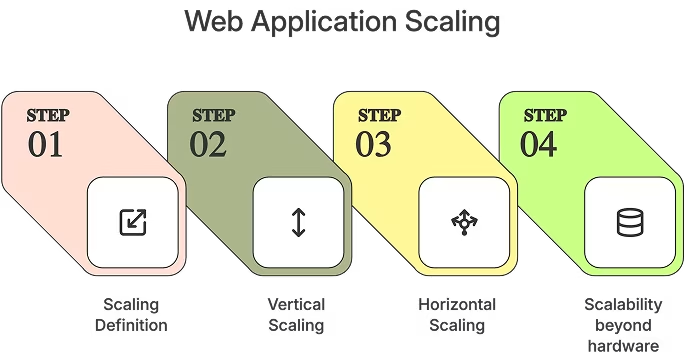
Web application scaling refers to the process of adjusting system resources to handle increasing or fluctuating workloads efficiently. There are two primary scaling models: vertical scaling and horizontal scaling. Vertical scaling involves upgrading a single server with more powerful hardware, while horizontal scaling adds more servers to distribute the workload.
Each approach has advantages depending on the business context. Vertical scaling offers simplicity but comes with physical limits and potential single points of failure. Horizontal scaling is more flexible and resilient, though it requires a well-architected system capable of synchronizing workloads and managing distributed environments.
True scalability goes beyond hardware. It involves optimizing application logic, database architecture, and user interface responsiveness. When product design and engineering work together from the early stages, scalability becomes not only about technical infrastructure but also about delivering seamless user experiences even under heavy loads.
The Real Cost of Downtime
Downtime directly impacts both revenue and brand trust. Industry studies show that even a few minutes of unplanned downtime can cost businesses thousands of dollars, depending on their scale. For SaaS providers or e-commerce platforms, where availability is critical, a short outage may lead to permanent customer loss.
Beyond financial losses, downtime disrupts user journeys. It breaks the continuity of engagement that users expect from digital platforms. For startups seeking investor confidence or established businesses maintaining global audiences, reliability is a non-negotiable asset.
The most effective way to prevent downtime is to anticipate it through scalable design. Predictive load testing, continuous monitoring, and thoughtful architectural planning create systems that remain functional even during peak demand. When product teams design for scalability from the outset, downtime becomes a rare event rather than a recurring obstacle.
Key Principles of Scalable Architecture
Scalable architecture begins with modularity. Breaking applications into smaller, independent components or microservices ensures that individual modules can evolve, scale, or recover without affecting the entire system. Statelessness further enhances scalability by reducing dependencies between sessions and enabling seamless horizontal scaling.
An API-first development mindset allows various services to communicate efficiently, promoting interoperability and future expansion. Containerization technologies such as Docker or Kubernetes help maintain consistency across environments and make deployment faster and more predictable.
Design also plays a subtle yet significant role in scalability. A well-structured design system provides consistency across the user interface and simplifies updates as applications expand. When UX and engineering teams collaborate, they ensure that changes in traffic, new features, or visual adjustments integrate smoothly without impacting performance or causing confusion for users.
Preparing for Growth: Performance Benchmarking
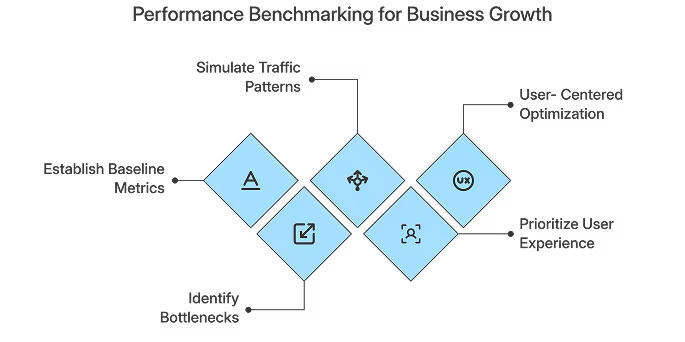
Before scaling, businesses need to understand where their systems currently stand. Performance benchmarking provides the baseline metrics necessary to evaluate scalability. Core metrics include response time, throughput, latency, and system load capacity. These metrics help identify bottlenecks that could compromise scalability.
Tools like JMeter, Gatling, and k6 allow developers to simulate traffic patterns and stress-test system performance. This stage is essential to determine how web applications behave under realistic conditions. Establishing these benchmarks ensures that scaling decisions are based on data rather than assumptions.
From a user experience perspective, perceived performance matters as much as actual speed. Subtle interface enhancements such as visual feedback during loading, progressive rendering, and streamlined data presentation help maintain user confidence, even when back-end systems are under pressure. Design and engineering alignment at this stage ensures that performance optimization remains user-centered.
Scaling Without Downtime: Load Balancing Strategies
Load balancing distributes incoming network traffic across multiple servers to prevent any single machine from becoming overloaded. This practice is foundational to scaling web applications without downtime.
There are different types of load balancers, such as Layer 4 (transport layer) and Layer 7 (application layer), each suited for specific use cases. Layer 4 operates at the network level, routing packets efficiently, while Layer 7 focuses on requests at the application level, enabling more complex traffic management based on content type, URL, or user behavior.
Industry leaders such as Netflix and Amazon rely on load balancing to deliver uninterrupted services to millions of users globally. Tools like NGINX, HAProxy, and AWS Elastic Load Balancer offer flexible solutions for distributing workloads intelligently.
While technical setup ensures availability, design collaboration also contributes to seamless scaling. When user journeys are analyzed alongside traffic data, critical interfaces such as checkout flows or account dashboards can be prioritized during updates, minimizing user friction during peak activity.
Leveraging Cloud Infrastructure for Elastic Scalability
Cloud platforms have transformed scalability into a flexible, on-demand capability. Services such as AWS, Microsoft Azure, and Google Cloud provide auto-scaling features that adjust resources automatically based on traffic conditions. This elasticity allows businesses to maintain high performance without overprovisioning or incurring unnecessary costs.
Cloud-based scaling is not limited to servers. It extends to databases, file storage, and even network delivery through content delivery networks. Serverless computing frameworks like AWS Lambda or Google Cloud Functions allow applications to run code in response to events without managing infrastructure.
Cloud infrastructure also complements modern design and development workflows. Teams can deploy updates rapidly, experiment with new user experiences, and test different interface variations without causing downtime. Scalable cloud environments enable designers and engineers to innovate continuously while maintaining system reliability.
Database Scaling: Handling Data Growth Efficiently

As applications grow, so does the data they process. Database scaling ensures that data retrieval and storage operations remain fast and consistent, even under high demand.
There are two main approaches: vertical scaling, which enhances the capacity of a single database server, and horizontal scaling, which distributes data across multiple servers. Techniques like sharding and replication help manage these distributed systems effectively. Caching systems such as Redis or Memcached reduce the load on primary databases by storing frequently accessed data in memory.
Many successful companies rely on hybrid approaches. For instance, Spotify uses a microservices architecture that decentralizes data handling, improving resilience and scalability. Well-structured data models and efficient indexing further support seamless expansion.
From a design standpoint, data handling influences how users experience speed and responsiveness. Optimized data retrieval supports real-time interfaces, analytics dashboards, and instant search functions. Maintaining balance between backend structure and front-end performance ensures that scalability is both functional and perceptible.
Continuous Integration and Deployment for Zero Downtime
Continuous integration (CI) and continuous deployment (CD) practices streamline the process of testing and releasing updates without service interruptions. Automated pipelines detect errors early and reduce the risk of downtime during releases.
Techniques such as blue-green deployment, rolling updates, and canary releases allow new versions to go live gradually while minimizing risk. For example, Shopify maintains continuous delivery pipelines that let them deploy hundreds of updates daily without disrupting users.
Design systems contribute to this efficiency by standardizing interface components. When UI elements are modular and reusable, visual updates can be deployed alongside backend changes safely. This integrated approach ensures that the product evolves continuously without compromising visual consistency or user experience.
Monitoring and Observability in Scaled Systems
Monitoring and observability are critical for maintaining uptime in scaled applications. Effective monitoring provides real-time visibility into performance metrics such as CPU usage, memory consumption, latency, and error rates.
Tools like Prometheus, Grafana, New Relic, and Datadog enable teams to visualize performance trends, detect anomalies, and respond quickly to incidents. Observability extends beyond monitoring by allowing teams to trace complex interactions across microservices, helping identify the root causes of performance degradation.
A user-centered approach to observability includes tracking key user experience indicators such as session stability, loading delays, and interaction drop-offs. When analytics and design data are combined, teams can address both technical inefficiencies and usability issues before they impact customers.
Security and Compliance During Scaling
As systems grow in complexity, maintaining security and regulatory compliance becomes increasingly challenging. Scalable architectures must include security from the ground up rather than as an afterthought.
Key practices include encrypting data at rest and in transit, enforcing role-based access controls, and using automated security audits. Regular vulnerability assessments and patch management are essential to protect systems during scaling transitions.
Compliance frameworks such as GDPR, ISO 27001, and PCI DSS require consistent documentation and monitoring. Automation tools can help maintain compliance by continuously checking configurations and access logs.
User trust depends on the security of both data and interaction. Secure interface design, clear communication of permissions, and transparent data handling practices reinforce confidence and align security with user experience.
Common Pitfalls in Web Application Scaling and How to Avoid Them
Many businesses struggle with scalability not because of technical limitations but due to planning oversights. Over-scaling without understanding demand patterns can lead to wasted resources and inflated costs. Conversely, scaling too late may cause bottlenecks that degrade performance.
Ignoring database optimization or caching strategies can quickly undermine scalability efforts. Failing to align design and development cycles may lead to mismatched updates that confuse users or disrupt workflows.
The most sustainable approach is incremental scaling. Businesses should continuously test, analyze, and refine their systems based on real-world data. Collaborative planning between engineering, operations, and design teams ensures that scaling decisions are grounded in user needs and performance realities rather than assumptions.
Scaling Forward: Building for Growth
Scaling web applications without downtime requires a blend of technical foresight, organizational discipline, and design awareness. It is a process of continuous adaptation where infrastructure, software, and user experience evolve together.
Businesses that invest in modular architecture, proactive monitoring, and secure cloud infrastructure create resilient systems ready for future growth. At the same time, prioritizing user experience through thoughtful design systems ensures that scalability enhances, rather than complicates, customer interaction.
The future of web application scaling lies in predictive models, edge computing, and AI-driven auto-scaling that anticipate demand before it peaks. As these technologies advance, the most successful companies will be those that view scalability not merely as an engineering task but as a holistic strategy integrating usability, reliability, and innovation.
Frequently Asked Questions (FAQ)
1. What does it mean to scale a web application?
Scaling a web application means expanding its ability to handle more users, traffic, and data without sacrificing performance or stability. It involves optimizing servers, databases, and the overall system architecture so that the app continues to perform smoothly as the user base grows.
2. Why is scalability important for web applications?
Scalability ensures that your application can grow with your audience. A scalable app prevents crashes, maintains fast load times, and delivers consistent user experiences all of which directly impact customer satisfaction and business reputation. In other words, scalability supports both technical reliability and brand trust.
3. What are the signs that a web application needs scaling?
Some clear indicators include slower load times, server errors during traffic spikes, increasing database response delays, and rising infrastructure costs. If your analytics show these patterns, it’s time to assess your architecture and prepare for scale.
4. How does UI/UX design impact web app scalability?
Strong UI/UX design contributes to scalability by reducing complexity, improving navigation efficiency, and streamlining workflows. When the interface and design systems are modular, it becomes easier to adapt and expand features without redesigning the entire product. This synergy between design and engineering is key to sustainable scaling.
5. How does cloud infrastructure support scalability?
Cloud infrastructure provides flexible resource allocation, enabling applications to scale automatically based on demand. Platforms like AWS, Google Cloud, and Azure offer scalable storage, compute instances, and load balancing services that let you grow without reconfiguring physical hardware.
6. How do startups plan for scalability from day one?
Startups should begin with a modular architecture, cloud-first strategy, and a design-driven roadmap. Even a small product can be built with scalability in mind by focusing on clean code, consistent UI patterns, and flexible data structures. This foundation prevents costly reworks as the business grows.
7. Can scaling affect the user experience?
Yes, if not handled properly. Scaling done purely for performance without considering the user experience can lead to inconsistent layouts, loading delays, or broken states during updates. That’s why design systems, UX research, and front-end performance optimization play such a crucial role in the scaling process.
Fresh UI/UX Ideas, Straight to Your Inbox





