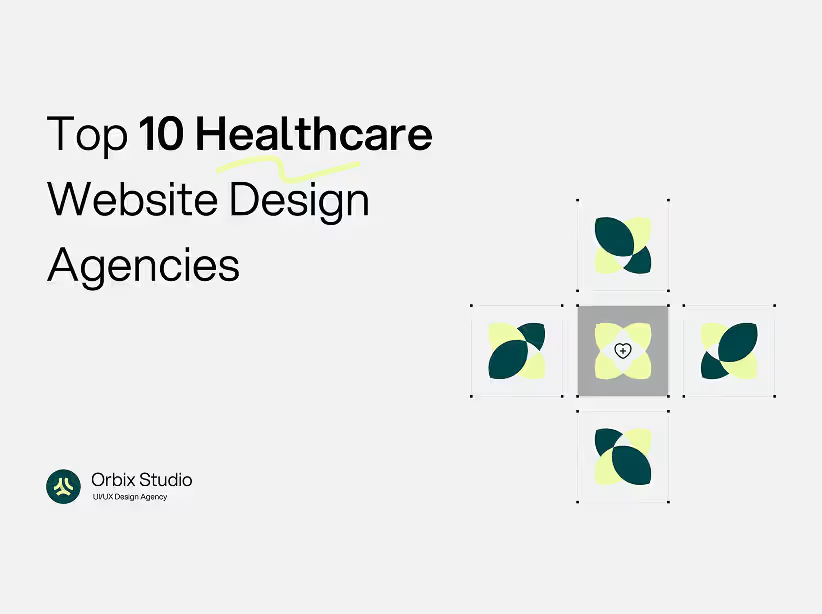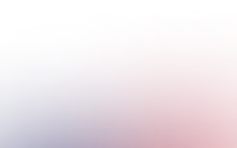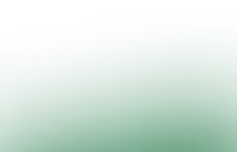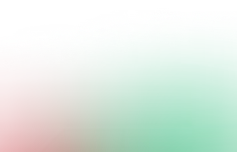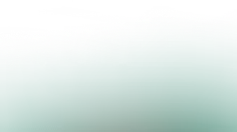Table of Contents
- What Is a Design System and Why SaaS Products Need One
- When to Build a Design System for Your SaaS
- Core Components of a SaaS Design System
- Building Your SaaS Design System: Step-by-Step Process
- Maintaining and Evolving Your Design System
- Common Pitfalls and How to Avoid Them
- Ready to Build Your SaaS Design System?

As your SaaS product grows, maintaining design consistency becomes exponentially harder. New features launch with slightly different button styles. Spacing varies across screens. Colors proliferate beyond your brand palette. Teams waste hours debating minor design decisions that should be standardized.
This is where design systems transform SaaS development. A well-built design system is more than a style guide—it's a single source of truth that accelerates development, ensures consistency, and scales with your business.
In this comprehensive guide, we'll explore how to build a design system specifically for scalable SaaS products, covering strategy, components, implementation, and maintenance.
What Is a Design System and Why SaaS Products Need One
A design system is a collection of reusable components, guided by clear standards, that can be assembled to build applications efficiently. Think of it as LEGO blocks for your product interface.
Core Elements of Design Systems:
- Design principles: Foundational philosophy guiding decisions
- Component library: Reusable UI elements (buttons, forms, cards)
- Pattern library: Common interaction patterns and workflows
- Style guide: Colors, typography, spacing, iconography
- Documentation: Usage guidelines and best practices
- Code implementation: Front-end component code
Why SaaS Products Need Design Systems:
For early-stage startups, design systems might seem like premature optimization.
However, the right time to start is before inconsistencies become technical debt.
Speed and Efficiency: Developers spend 30-40% less time building interfaces when using established components. Designers focus on solving user problems instead of reinventing common elements.
Consistency at Scale: As teams grow, design systems ensure everyone builds cohesive experiences. New team members onboard faster with clear guidelines.
Reduced Technical Debt: Without systems, teams create duplicate components solving the same problem differently. This creates maintenance nightmares and bloated codebases.
Better User Experience: Consistent interfaces reduce cognitive load. Users learn patterns once and apply them throughout your product.
Faster Feature Development: New features launch 50% faster when built with existing components rather than custom designs.
According to research, companies with mature design systems see 34% faster time-to-market and 47% improvement in design efficiency.

When to Build a Design System for Your SaaS
Timing matters. Too early wastes resources on premature structure. Too late means fighting overwhelming inconsistency.
Build a Design System When:
- You have multiple designers or developers working simultaneously
- Feature requests outpace your ability to maintain consistency
- New team members struggle with design decisions
- You're planning significant product expansion
- Technical debt from inconsistent components slows development
- You have at least 3-4 major product sections
Start Small: You don't need a comprehensive system immediately. Begin with fundamental elements and expand based on needs.
Core Components of a SaaS Design System
1. Design Foundation and Principles
Start with philosophy before pixels. Design principles guide decisions when rules don't cover specific scenarios.
Example SaaS Design Principles:
- Clarity over cleverness: Prioritize understanding over innovation
- Progressive disclosure: Reveal complexity gradually
- Data-driven decisions: Support actions with relevant information
- Consistent efficiency: Common tasks should feel familiar
- Accessible by default: Design for all users from the start
Foundation Elements:
- Color system: Primary, secondary, semantic colors (success, error, warning)
- Typography scale: Heading hierarchy, body text, labels, captions
- Spacing system: Consistent rhythm (4px, 8px, 16px, 24px, 32px, 48px)
- Grid system: Layout structure for different screen sizes
- Elevation system: Shadow levels for depth hierarchy
2. Component Library Structure
Components are your building blocks. Organize them hierarchically from atoms to organisms.
Atomic Design Methodology:
Atoms: Smallest elements that can't be broken down further. Buttons, input fields, icons, labels, avatars, badges.
Molecules: Simple combinations of atoms functioning together. Search bars (input + button), form fields (label + input + error message), card headers (title + avatar + date).
Organisms: Complex components built from molecules and atoms. Navigation bars, data tables, product cards, modals, forms.
Templates: Page-level layouts combining organisms. Dashboard template, settings page template, list view template.
Pages: Specific instances of templates with real content. Actual dashboard, specific settings screen, user list page.
3. Essential SaaS Components
Focus on components specific to SaaS applications:
Dashboard Components:
- Metric cards with trend indicators
- Chart containers for various data visualizations
- Quick action panels
- Activity feeds
- Notification centers
Data Display:
- Sortable, filterable tables
- Empty states for new users
- Loading states and skeletons
- Pagination controls
- Search with filters
Forms and Inputs:
- Text inputs with validation states
- Dropdowns and multi-selects
- Date pickers and time selectors
- Toggle switches and checkboxes
- File uploaders with progress
Navigation:
- Primary navigation bars
- Sidebar menus with collapsible sections
- Breadcrumbs for deep hierarchies
- Tab systems for content organization
- Command palettes for power users
Feedback and Alerts:
- Toast notifications
- Alert banners
- Modal dialogues
- Confirmation prompts
- Progress indicators
4. Interaction Patterns and States
Define how components behave across different states and interactions.
Component States:
- Default: Normal resting state
- Hover: Mouse-over appearance
- Active/Pressed: During interaction
- Focused: Keyboard navigation state
- Disabled: Non-interactive state
- Loading: Data fetching state
- Error: Validation failure state
- Success: Successful completion state
Micro-interactions:
- Button press animations
- Loading spinner behaviors
- Form validation feedback timing
- Hover effects and transitions
- Success confirmation animations
Animation Guidelines:
- Duration standards (100ms for micro, 300ms for transitions)
- Easing functions for natural motion
- When to use animation vs instant changes
- Performance considerations
Building Your SaaS Design System: Step-by-Step Process
Step 1: Audit Your Current Product
Before building, understand what exists. Conduct a comprehensive UI audit identifying all unique button styles, color variations, spacing inconsistencies, typography usage, and component patterns.
Audit Tools: Take screenshots of every screen. Use browser extensions to extract colors and fonts. Document inconsistencies in a spreadsheet. Identify components that appear frequently.
This reveals the gap between current state and desired consistency.
Step 2: Define Your Design Tokens
Design tokens are design decisions represented as data. They're the foundation of scalable systems.
Token Categories:
- Color tokens: primary-500, secondary-300, error-light
- Spacing tokens: space-xs, space-md, space-xl
- Typography tokens: font-size-h1, line-height-body
- Border tokens: border-radius-sm, border-width-default
- Shadow tokens: shadow-sm, shadow-md, shadow-lg
Token Benefits: Change once, update everywhere. Platform-agnostic definitions. Easier handoff between design and development.
Step 3: Create Component Specifications
Document each component with comprehensive specifications.
Component Documentation Should Include:
- Visual examples showing all states
- Usage guidelines (when to use vs alternatives)
- Accessibility requirements (ARIA labels, keyboard support)
- Code snippets for implementation
- Do's and don'ts with examples
- Responsive behavior specifications
- Edge case handling
Orbix Approach: We create living documentation in Figma with actual code implementation in Storybook. This ensures designers and developers reference the same source of truth. For a fintech client, this reduced design-to-development handoff issues by 60%.
Step 4: Choose the Right Tools
Tool selection impacts adoption and maintenance.
Design Tools:
- Figma: Collaborative, component-based, excellent for teams
- Sketch: Mac-only but powerful library features
- Adobe XD: Integrated with Adobe ecosystem
Development Tools:
- Storybook: Industry standard for component documentation
- Bit: Component sharing across projects
- Chromatic: Visual testing and review
Documentation:
- Notion: Flexible, easy to maintain
- Confluence: Enterprise-friendly integration
- Custom website: Fully branded experience
Step 5: Implement with Developers
Design systems fail without developer adoption. Involve engineering from day one.
Implementation Best Practices:
- Build components in your actual tech stack (React, Vue, Angular)
- Use TypeScript for type safety and better documentation
- Write comprehensive prop documentation
- Include accessibility features by default
- Create usage examples for common scenarios
- Set up automated testing
Code Organization: Structure code to mirror design organization. Use consistent naming conventions. Export components from central library. Version control with semantic versioning.
Step 6: Create Comprehensive Documentation
Great components without documentation go unused. Invest in clear, accessible documentation.
Documentation Must Include:
- Getting started guide for new team members
- Component gallery with live examples
- Usage guidelines and best practices
- Code samples for each component variant
- Accessibility guidelines
- Contribution process for new components
- Version changelog and migration guides
Make It Discoverable: Ensure documentation is searchable. Include visual examples, not just text. Provide copy-paste code snippets. Link related components.
Maintaining and Evolving Your Design System
Building is just the beginning. Maintenance determines long-term success.
Governance and Ownership
Assign clear ownership. Successful design systems have dedicated stewards—a design systems team or designated individuals.
Governance Model Options:
- Centralized: Core team maintains everything
- Federated: Multiple contributors with central approval
- Decentralized: Teams contribute freely with light oversight
For most SaaS startups, start centralized and evolve toward federated as you scale.
Contribution Process
Enable teams to propose new components without chaos.
Contribution Workflow:
- Identify need for new component
- Check if existing components can be adapted
- Propose new component with use cases
- Design review and feedback
- Development and testing
- Documentation creation
- Team announcement and education
- Addition to design system
Versioning Strategy
Design systems evolve. Version management prevents breaking changes.
Semantic Versioning:
- Major (2.0.0): Breaking changes requiring code updates
- Minor (1.1.0): New features, backward compatible
- Patch (1.0.1): Bug fixes, no API changes
Document all changes in changelogs. Provide migration guides for major versions. Give teams time to update before deprecating old versions.
Measuring Design System Success
Track metrics to demonstrate value and identify improvement areas.
Key Metrics:
- Adoption rate: Percentage of product using system components
- Development velocity: Time to build new features
- Design consistency score: Audit-based measurement
- Component reuse: How often components are used
- Bug reduction: Fewer UI-related issues
- Design-to-development handoff time: Speed of implementation
Qualitative Feedback: Regular surveys with designers and developers. Track support requests and common questions. Monitor community engagement with documentation.
Common Pitfalls and How to Avoid Them
Pitfall 1: Building Everything Upfront Solution: Start with frequently used components. Add based on actual needs, not hypothetical scenarios.
Pitfall 2: Designing in a Vacuum Solution: Involve developers early. Test components in real product contexts. Gather feedback from actual users.
Pitfall 3: Poor Documentation Solution: Treat documentation as a product. Keep it updated. Include visual examples and code snippets.
Pitfall 4: No Clear Ownership Solution: Assign dedicated stewards. Define contribution processes. Create governance guidelines.
Pitfall 5: Ignoring Accessibility Solution: Build accessibility into every component from the start. Test with assistive technologies. Follow WCAG guidelines.
Ready to Build Your SaaS Design System?
A well-executed design system transforms how your team builds products. It accelerates development, ensures consistency, and scales with your business. However, building an effective system requires strategy, discipline, and expertise.
At Orbix Studio, we've built design systems for dozens of SaaS companies from early-stage startups to enterprises. Our systematic approach ensures your design system drives real business value, not just design elegance.