Table of Contents
- Understanding UI Component Libraries: More Than Code Snippets
- The Compelling Business Case for Component Library Benefits
- Key Components of Effective UI Libraries
- Implementing a UI Component Library: Strategic Approach
- Best Practices for Product Development Efficiency
- Measuring Component Library Success
- Common Implementation Mistakes to Avoid
- Conclusion: Component Libraries as Development Infrastructure
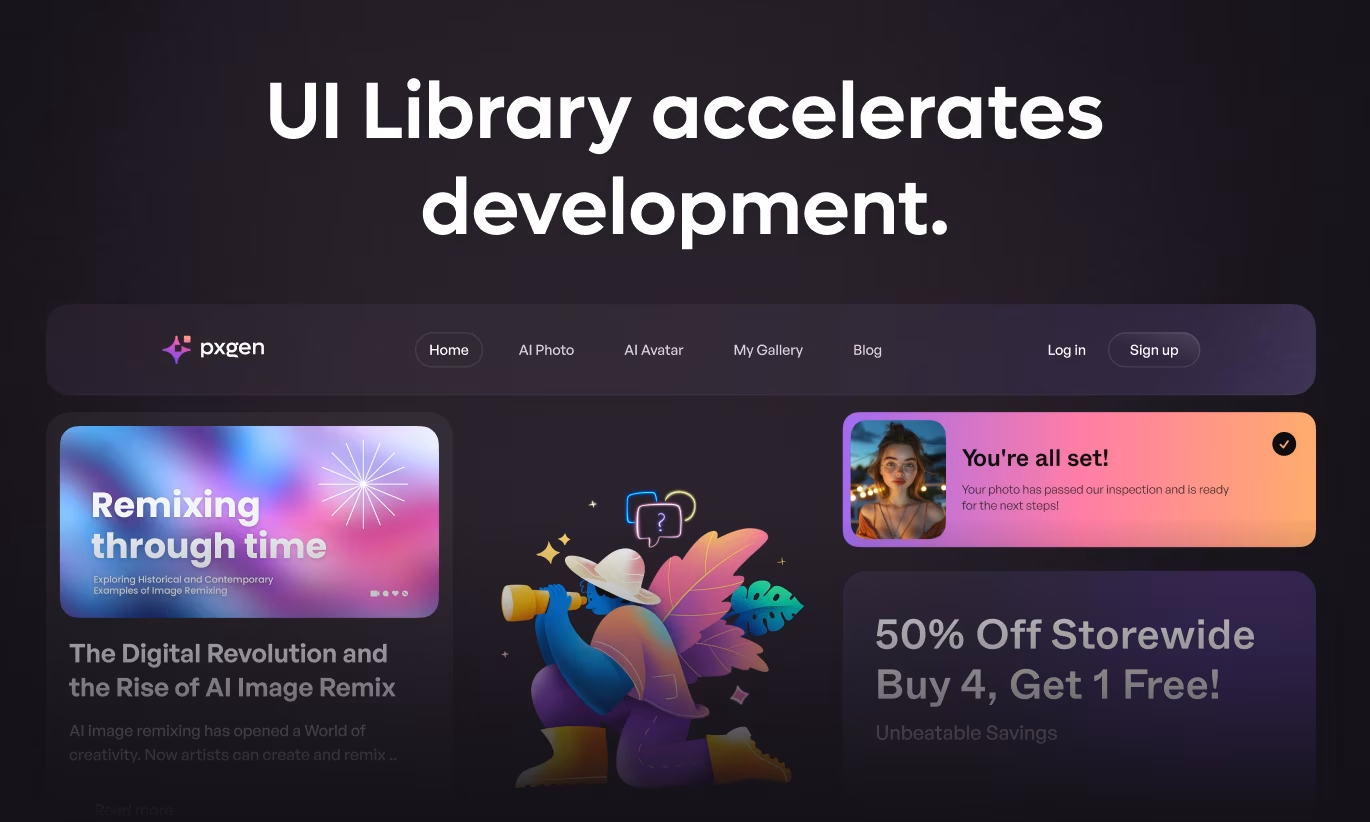
Every hour your development team spends rebuilding buttons, forms, and navigation patterns is an hour not spent on features that differentiate your product. This redundant work costs companies millions annually while slowing time-to-market in competitive industries where speed determines winners. The solution? A well-architected UI component library that transforms development from slow, repetitive coding to rapid assembly of pre-built, battle-tested components.
Companies implementing robust component library systems report 40−60% faster feature development, 50% reduction in UI bugs, and 70% decrease in design-to-development time. Beyond speed, UI component libraries deliver consistency across products, simplified maintenance, improved accessibility, and dramatically reduced development costs. For organizations serious about scaling product development efficiently, component libraries aren’t optional—they’re essential infrastructure.
This guide reveals how strategic implementation of reusable UI components revolutionizes product development velocity while improving quality and reducing technical debt.
Understanding UI Component Libraries: More Than Code Snippets
A UI component library is a curated collection of reusable interface elements—buttons, inputs, modals, navigation, cards, tables—built once and used everywhere. Unlike random code snippets copied between projects, component libraries provide standardized, documented, tested components that work seamlessly together.
What makes component libraries powerful:
- Reusability – Build once, use infinitely across features, products, and teams without rewriting code.
- Consistency – Every button, form, and interaction pattern looks and behaves identically throughout applications.
- Maintainability – Fix bugs or improve components in one place, automatically updating everywhere they’re used.
- Documentation – Clear usage guidelines, code examples, and design specifications accelerate adoption.
- Testing – Centralized testing ensures components work reliably before implementation in products.
- Accessibility – Bake WCAG compliance into components from the start, making accessible experiences default.
Think of component libraries as LEGO blocks for digital products—standardized pieces that snap together quickly into infinite configurations, versus sculpting every element from scratch each time.
The Compelling Business Case for Component Library Benefits
Before diving into implementation, understanding the tangible business impact justifies investment and secures stakeholder buy-in.
1. Accelerated Development Speed: $40-60\%$ Faster Delivery
The most immediate component library benefit is dramatic development acceleration. Developers assemble interfaces from pre-built components rather than coding every element from scratch.
Time savings breakdown:
- UI coding: $50-70\%$ reduction in time spent writing HTML, CSS, and basic interactions
- Styling and theming: $80\%$ reduction eliminating custom styling for each component instance
- Responsive behavior: $90\%$ reduction since components handle all breakpoints automatically
- Cross-browser testing: $60\%$ reduction testing only business logic instead of UI rendering
- Accessibility implementation: $70\%$ reduction with compliant components out-of-box
Real-world impact: A feature requiring 3 weeks of development time drops to $1-1.5$ weeks with component libraries. Multiply across dozens of features annually, and time savings become transformative.
2. Reduced Development Costs: $30-50\%$ Lower Frontend Expenses
Faster development directly translates to lower costs. Frontend development efficiency improvements mean accomplishing more with existing teams or delivering identical output with smaller teams.
Cost reduction areas:
- Salary costs: Fewer developer hours needed per feature
- Maintenance costs: Centralized updates versus scattered fixes across codebases
- Design handoff: Developers reference component library instead of pixel-perfect design files
- QA costs: Pre-tested components require less quality assurance time
- Technical debt: Prevented through standardization rather than accumulated through inconsistency
Organizations typically recoup component library investment within 6-12 months through development savings alone, with compounding returns thereafter.
3. Improved Product Consistency and User Experience
Reusable UI components ensure every interaction pattern, button, form, and design element remains consistent across products, features, and teams.
Consistency benefits:
- Reduced learning curve: Users learn patterns once, apply knowledge everywhere
- Professional appearance: Polished, cohesive experience signals quality and attention to detail
- Brand reinforcement: Consistent visual language strengthens brand recognition
- Fewer usability issues: Standardized patterns prevent confusion from inconsistent behaviors
- Designer satisfaction: Implementations match designs precisely every time
Consistency isn't merely aesthetic—it directly impacts user satisfaction, conversion rates, and retention metrics.
4. Simplified Maintenance and Updates
When design systems evolve or bugs emerge, component libraries enable updating once rather than hunting through codebases for every instance.
Maintenance advantages:
- Single source of truth: One component definition propagates changes everywhere
- Version control: Track component evolution and rollback problematic updates
- Breaking change management: Deprecation warnings and migration guides smooth transitions
- Security patches: Fix vulnerabilities once, securing all implementations instantly
Performance optimizations: Improvements benefit entire product suite simultaneously
5. Enhanced Collaboration Between Design and Development
Design system components bridge the gap between designers and developers, establishing shared vocabulary and understanding.
Collaboration improvements:
- Common language: "Use the primary button component" versus vague "make it look like this"
- Design handoff efficiency: Designers reference components instead of recreating specifications
- Realistic prototypes: Designers prototype using actual components, not idealized mockups
- Developer autonomy: Clear documentation enables self-service without constant designer involvement
Feedback loops: Issues identified in development inform component improvements
6. Built-In Accessibility and Best Practices
Well-built component libraries bake accessibility, performance, and best practices into every component from inception.
Embedded quality:
- WCAG compliance: Keyboard navigation, screen reader support, color contrast ratios built-in
- Responsive design: Components adapt gracefully across device sizes automatically
- Performance optimization: Lazy loading, code splitting, and efficient rendering by default
- Browser compatibility: Cross-browser testing ensures consistent behavior everywhere
- Security practices: Input sanitization, XSS prevention, and secure patterns embedded
Making quality default rather than requiring explicit implementation ensures excellence throughout products.
Key Components of Effective UI Libraries
Successful component libraries include strategic coverage across common interface needs.
Foundational Components
Layout components including container, grid, flexbox, spacing utilities, and responsive breakpoint handlers provide structural foundation.
Typography components with headings, body text, labels, links, and text utilities ensure consistent text treatment.
Color system defining primary, secondary, semantic (success, error, warning), neutral, and brand colors maintains visual consistency.
Icon library with consistent style, sizing, and usage patterns supports visual communication.
Interactive Components
Buttons covering primary, secondary, tertiary, destructive, and disabled states with loading indicators.
Form inputs including text fields, text areas, selects, checkboxes, radio buttons, toggles, date pickers, and file uploads with validation states.
Navigation components like headers, footers, sidebars, breadcrumbs, tabs, and pagination.
Feedback components such as alerts, notifications, toasts, tooltips, and progress indicators.
Complex Components
Modals and dialogs for focused interactions and confirmations.
Tables and data grids with sorting, filtering, and pagination capabilities.
Cards for content grouping and organization.
Dropdowns and menus for contextual actions and selections.
Accordions and collapsibles for progressive disclosure.
Composition Patterns
Page templates combining components into common layouts like dashboards, forms, and listings.
Feature patterns documenting multi-component arrangements for specific use cases.
Responsive patterns showing mobile, tablet, and desktop variations.
Implementing a UI Component Library: Strategic Approach
Building accessible interfaces requires comprehensive testing throughout the design and development process.
Automated Testing: Use tools like Axe, WAVE, or Lighthouse to identify common issues. Automated testing catches approximately 30-40% of accessibility problems. Run automated tests on every build.
Manual Testing: Navigate entirely via keyboard. Test with screen readers. Verify color contrast manually. Check zoom functionality up to 200%.
User Testing: Include users with disabilities in usability testing. Recruit participants using various assistive technologies. Pay participants fairly for their time and expertise.
Accessibility Audits: Conduct regular comprehensive audits using WCAG criteria. Document findings and remediation plans. Track progress toward compliance goals.
Common Accessibility Mistakes to Avoid
Building effective component libraries requires thoughtful planning beyond coding components randomly.
1. Audit Current Components and Patterns
Begin by inventorying existing interface elements across products to identify duplication and inconsistencies.
Audit process:
- Screenshot every unique UI element across applications
- Group similar components (all buttons together, all forms together)
- Identify inconsistencies in styling, behavior, and implementation
- Note most frequently used patterns deserving prioritization
- Document technical debt and accessibility issues
This audit reveals scope, priorities, and potential efficiency gains from standardization.
2. Define Design Tokens and Foundations
Before building components, establish foundational design tokens ensuring consistency.
Essential design tokens:
- Colors: Primary, secondary, semantic, neutral palettes with specific hex values
- Typography: Font families, sizes, weights, line heights, letter spacing
- Spacing: Consistent spacing scale ($4\text{px}$, $8\text{px}$, $16\text{px}$, $24\text{px}$, $32\text{px}$, etc.)
- Border radius: Corner rounding values for different component types
- Shadows: Elevation system defining depth through shadows
- Animation: Duration, easing, and motion patterns
Design tokens enable theming, maintain consistency, and simplify future updates.
3. Start with High-Impact Components
Don't attempt building comprehensive libraries immediately. Focus on components delivering maximum development efficiency gains.
Priority components:
- Buttons (used everywhere, high visibility)
- Form inputs (time-consuming to build repeatedly)
- Typography (foundational for all content)
- Layout components (structural for every page)
- Navigation (consistent across products)
Build these thoroughly before expanding to complex components.
4. Choose the Right Technology Stack
Select technologies aligned with your development ecosystem and team expertise.
Popular component library frameworks:
React component library options include Material-UI, Ant Design, Chakra UI, or custom solutions using styled-components or Tailwind CSS.
Vue component libraries like Vuetify, Element Plus, or Quasar provide comprehensive Vue ecosystems.
Angular libraries such as Angular Material or PrimeNG serve Angular applications.
Framework-agnostic web components work across any framework but require more implementation effort.
Considerations: Team expertise, existing codebase technologies, performance requirements, customization needs, and community support.
5. Document Comprehensively
Documentation determines whether component libraries get adopted or ignored.
Essential documentation:
- Usage guidelines: When and how to use each component
- Code examples: Copy-paste snippets for common scenarios
- Props/API reference: Every configuration option explained
- Accessibility notes: ARIA attributes, keyboard interactions, screen reader behavior
- Design rationale: Why components work this way
- Do's and don'ts: Visual examples of correct and incorrect usage
Tools like Storybook, Docusaurus, or custom documentation sites make components discoverable and usable.
6. Establish Governance and Contribution Process
Successful frontend development speed through component libraries requires governance preventing chaos.
Governance considerations:
- Ownership: Who maintains the library and makes decisions
- Contribution process: How teams propose new components or modifications
- Review criteria: Standards for accepting components into library
- Versioning strategy: How to handle breaking changes and deprecations
- Support model: How developers get help using components
Clear processes balance centralized control with team autonomy.
7. Foster Adoption Through Training and Support
Build it and they won't necessarily come. Active adoption efforts ensure investment pays off.
Adoption strategies:
- Onboarding sessions: Train developers on component library usage
- Office hours: Regular times when library maintainers answer questions
- Showcase examples: Highlight products successfully using components
- Migration support: Help teams refactor existing code to use components
- Celebrate wins: Recognize teams adopting components and measure time savings
Feedback loops: Regular surveys identifying pain points and improvement opportunities
Best Practices for Product Development Efficiency
1. Version Components Carefully
Breaking changes disrupt product development. Use semantic versioning and provide migration guides when necessary.
2. Test Components Thoroughly
Unit tests, visual regression tests, and accessibility tests prevent bugs reaching products. Aim for $80\text{%}$+ test coverage.
3. Monitor Component Usage
Track which components get used frequently versus those gathering dust. Double down on popular components, sunset unused ones.
4. Keep Components Simple and Composable
Track which components get used frequently versus those gathering dust. Double down on popular components, sunset unused ones.
5. Design for Customization Within Constraints
Track which components get used frequently versus those gathering dust. Double down on popular components, sunset unused ones.
6. Maintain Performance Standards
Set performance budgets for components. Large bundle sizes from bloated libraries negate speed benefits.
7. Iterate Based on Real Usage
Component libraries evolve through actual product development. Gather feedback, identify pain points, and continuously improve.
Measuring Component Library Success
Track these metrics validating component library benefits:
Development metrics:
- Feature development time reduction (target: $40\text{%}$-$60\text{%}$)
- Code reuse percentage (target: $70\text{%}$+)
- Time from design to implementation (target: $50\text{%}$ reduction)
- UI bug reports (target: $50\text{%}$ reduction)
Quality metrics:
- Accessibility compliance rate (target: $100\text{%}$)
- Design consistency score
- Cross-browser bug reports
- Performance metrics (bundle size, load time)
Adoption metrics:
- Percentage of codebase using components (target: $80\text{%}$+)
- Developer satisfaction scores
- Time-to-productivity for new developers
- Component library documentation traffic
Common Implementation Mistakes to Avoid
Building too much upfront – Start small with high-impact components, expand based on actual needs.
Poor documentation – Undocumented components won't get used. Invest heavily in clear, comprehensive docs.
Overengineering – Simple, focused components trump complex, do-everything components.
Ignoring accessibility – Retrofitting accessibility is harder than building it in from start.
No governance – Without clear ownership and processes, libraries devolve into inconsistent messes.
Forcing adoption – Mandate usage only after proving value. Force creates resistance.
Timeline and Investment
Typical implementation timeline:
- Planning and audit: 2-4 weeks
- Foundational tokens and basic components: 6-12 weeks
- Comprehensive library with docs: 3-6 months
- Ongoing maintenance: 20-40% of one developer's time
Investment range:
- Basic library (10-15 components): $\$20,000-\$40,000$
- Comprehensive library ($30\text{+}$ components): $\$75,000-\$150,000$
- Enterprise-grade system: $\$200,000\text{+}$
ROI typically materializes within 6-12 months through development time savings.
Conclusion: Component Libraries as Development Infrastructure
UI component libraries represent foundational infrastructure for scaling product development efficiently. Like roads, electricity, and internet connectivity enable economic growth, reusable UI components enable product velocity.
The choice isn't whether to build component libraries but whether to build them strategically now or waste thousands of developer hours rebuilding the same buttons, forms, and patterns repeatedly. Every feature delivered weeks faster, every bug prevented through standardization, every accessibility requirement met by default—these compound into transformative competitive advantages.
In today's market where speed determines winners, component libraries multiply your team's effectiveness without expanding headcount, enabling accomplishing more with existing resources while improving quality.
At Orbix Studio, we specialize in building production-ready component libraries that accelerate development immediately. Our design system expertise combines strategic planning, technical excellence, and comprehensive documentation to deliver component libraries teams actually use and love. We don't just create components—we build systems that transform how organizations ship products.
Ready to accelerate your product development by $40\text{%}$-$60\text{%}$? Let's build a component library that multiplies your team's velocity.
Fresh UI/UX Ideas, Straight to Your Inbox





