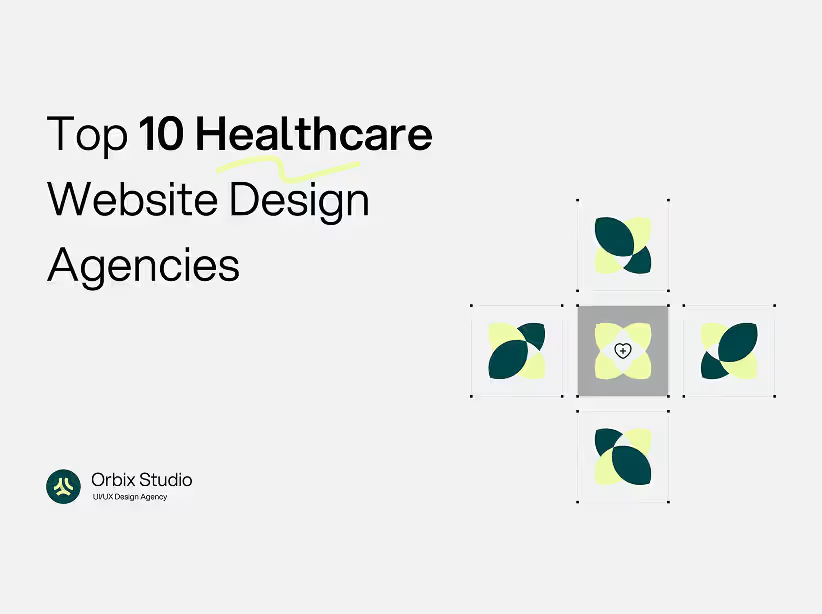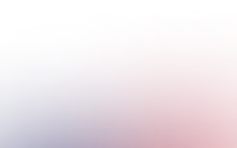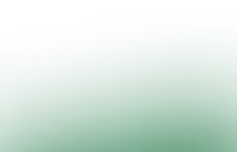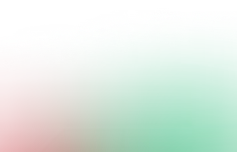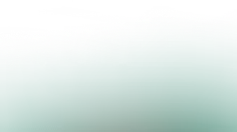Table of Contents
- The Enterprise Dashboard Paradox: Power vs. Usability
- Role-Based Architecture with Intelligent Defaults
- Information Architecture Preventing Cognitive Overload
- Performance Optimization for Enterprise Scale
- Governance and Compliance Without Friction
- Common Enterprise Dashboard Mistakes
- Implementation Roadmap
- Conclusion: Enterprise Dashboards as Strategic Assets

Enterprise dashboards present a paradox: stakeholders demand comprehensive functionality—terabytes of data, real-time updates, multi-dimensional analysis, compliance reporting—yet expect interfaces remaining intuitive and non-overwhelming. Most enterprise SaaS dashboards fail this balance spectacularly, becoming so feature-dense that users abandon them for simpler "shadow analytics" tools, defeating the purpose entirely.
Yet companies mastering enterprise dashboard complexity achieve 40-60% higher user adoption, 35-45% reduction in support tickets, and dramatically improved data-driven decision making. The difference lies not in adding more features but in strategically managing complexity through intelligent information architecture, progressive disclosure, and context-aware design.
This definitive guide reveals how to design enterprise dashboards delivering enterprise-grade power without enterprise-grade confusion—enabling thousands of global users across diverse roles to work with complex data intuitively.
The Enterprise Dashboard Paradox: Power vs. Usability
Enterprise stakeholders expect dashboards providing everything: real-time metrics, historical analysis, predictive insights, custom calculations, compliance reporting, and integration with dozens of data sources. Yet users expect interfaces remaining simple enough to understand within minutes.
The tension:
- Data complexity: Terabytes of information across dozens of dimensions
- User diversity: Executives, analysts, operational staff, compliance teams need different views
- Real-time requirements: Live data updates without performance degradation
- Regulatory compliance: HIPAA, GDPR, SOX requiring audit trails and access controls
- Global scale: Thousands of concurrent users across time zones and regions
- Integration sprawl: Connecting SAP, Salesforce, data warehouses, and custom systems
Traditional dashboard design approaches fail at this scale. Displaying everything simultaneously creates unusable interfaces. Hiding complexity completely prevents necessary functionality. The solution requires systematic complexity management through strategic design.

Principle 1: Role-Based Architecture with Intelligent Defaults
Not all users need identical views. Strategic role-based defaults dramatically simplify initial experiences while preserving customization for power users.
Implementation framework:
Executive dashboards showing high-level KPIs, trends, and strategic metrics answering "How is the business performing?" with minimal detail or drill-down required. Examples: revenue trends, pipeline health, customer acquisition, market share.
Manager dashboards balancing overview visibility (team performance, resource allocation) with operational metrics (project status, SLA tracking). Enables middle management oversight without overwhelming operational detail.
Analyst dashboards providing deep data access, custom metrics, segmentation capabilities, and export options. Supports exploratory analysis and detailed investigation.
Operator dashboards showing real-time status, alerts, and action items. Focuses on what needs immediate attention with clear escalation paths.
Design strategy: Pre-configure each role's default dashboard based on job function research, then allow extensive customization. Users arriving for first time see immediately relevant dashboard; power users customize to personal preferences.
Real impact: Salesforce's role-based dashboards increase adoption 25-35% versus one-size-fits-all approaches. Users immediately see relevant information rather than overwhelming menus.
Principle 2: Progressive Disclosure and Smart Simplification
Enterprise complexity isn't hidden—it's revealed progressively as users demonstrate interest or need.
Progressive disclosure tactics:
Summary-first design showing high-level metrics prominently with drill-down into granular details on demand. Users answer primary questions instantly; detailed investigation remains accessible.
Expandable sections hiding secondary information behind "Show details" toggles, keeping primary interface clean while preserving access.
Advanced mode toggle enabling power users accessing sophisticated features (custom formulas, complex filters) while keeping basic mode simple.
Contextual help providing explanations when users first encounter features, then hiding explanations for experienced users.
Feature discovery gradually introducing advanced capabilities rather than overwhelming new users with full feature set.
Real example: Tableau dashboards employ drill-down interactions, expandable sections, and parameter controls allowing users controlling complexity level. Novices see summaries; experts explore deep analysis.
Principle 3: Information Architecture Preventing Cognitive Overload
Enterprise dashboards require sophisticated hierarchies preventing navigation confusion despite massive complexity.
Architecture principles:
Logical grouping organizing dashboards and metrics by business function (Finance, Sales, Operations) rather than technical categories, matching mental models users already possess.
Persistent navigation keeping primary sections (Finance, Sales, Operations) always accessible via sidebar or top navigation enabling rapid context switching.
Contextual sub-navigation surfacing relevant sub-sections (Dashboards, Reports, Data Exports) only within selected context preventing menu sprawl.
Search and discovery enabling users jumping directly to specific dashboards, metrics, or datasets without browsing hierarchies.
Breadcrumbs and orientation always showing current location within hierarchy, enabling quick navigation backward or sideways without getting lost.
Favorite/pinning allowing users marking frequently accessed dashboards, reducing navigation depth for common tasks.
Customizable layouts enabling users organizing navigation matching personal workflows rather than forcing standardized organization.
Real application: Goldman Sachs' financial dashboards organize by asset class, then geography, enabling traders navigating instantly to relevant positions despite thousands of possible combinations.
Principle 4: Data Visualization Preventing Information Paralysis
Visualizing enterprise-scale data requires preventing simultaneously displaying too much while ensuring nothing important gets lost.
Visualization strategy:
Appropriate chart types selecting visualizations matching data type and question being answered. Line charts for trends, bar charts for comparisons, heatmaps for correlations, tables for exact values.
Hierarchical exploration showing aggregated summaries initially, enabling drill-down revealing granular details. Users answer "What happened?" before "Why did it happen?"
Anomaly highlighting automatically surfacing unusual patterns through visual emphasis, alerts, or statistical indicators, focusing attention on exceptions requiring action.
Intelligent filtering allowing users isolating relevant data subsets without reloading entire dashboards. Filters apply across related visualizations contextually.
Color psychology using color strategically: green for positive/target achievement, red for problems/below target, neutral for information. Never color for decoration only.
Real-time indicator showing data freshness with clear "Last updated" timestamps and refresh options, preventing confusion about data currency.
Export and API access enabling users exporting data to Excel, Tableau, or via APIs when deeper analysis required outside dashboard.
Real example: Healthcare dashboards aggregate patient data across dozens of dimensions while highlighting critical alerts (abnormal vitals, potential adverse events) through color and emphasis.
Principle 5: Performance Optimization for Enterprise Scale
Enterprise dashboards processing terabytes of live data from thousands of sources require sophisticated performance strategies or risk becoming unusable.
Performance priorities:
Lazy loading loading only visible dashboard sections initially, deferring below-fold content until users scroll, dramatically improving perceived performance.
Asynchronous updates displaying cached data immediately while refreshing in background, maintaining responsiveness during data updates.
Data aggregation pre-computing common metrics and aggregations in data warehouse rather than calculating at query time, enabling sub-second response.
Intelligent caching balancing data freshness against performance. Critical metrics update every minute; less critical data updates hourly. Configurable per metric.
Query optimization implementing efficient database queries through indexing, partitioning, and query planning enabling fast responses even across massive datasets.
Resource scaling load balancing distributing processing across multiple servers during peak usage, maintaining performance despite concurrent user volume.
Target metrics:
- Initial meaningful paint: <2 seconds
- Full dashboard load: <5 seconds
- Filter/drill-down interactions: <1 second
- Concurrent users supported: 1,000+
Real impact: Reducing dashboard load time from 8 seconds to 3 seconds increases adoption 35-40% and reduces support tickets 30%.
Principle 6: Customization and Control for Diverse Needs
Enterprise users demand extensive personalization; one-size-fits-all dashboards alienate sophisticated users requiring specific configurations.
Customization framework:
Drag-and-drop widgets enabling users rearranging dashboard components matching personal workflows and priorities without IT intervention.
Saved views allowing users creating and switching between multiple dashboard configurations for different analysis contexts without recreating from scratch.
Custom calculated metrics enabling users defining organization-specific measures (customer lifetime value, net revenue retention) without modifying underlying data.
Filter persistence remembering user selections across sessions, streamlining repeated analysis patterns.
Conditional formatting allowing users highlighting specific values or conditions (below target, above threshold) drawing attention to exceptions.
Scheduled deliveries enabling users receiving dashboard snapshots via email on defined schedules (daily, weekly) without manual generation.
Personalized alerts allowing users defining thresholds triggering notifications when metrics breach boundaries, enabling proactive response.
Real example: Workday dashboards enable HR teams creating custom employee analytics including organizational-specific metrics and calculated fields.
Principle 7: Governance and Compliance Without Friction
Enterprise environments require strict governance ensuring data accuracy, security, and regulatory compliance without creating user friction.
Governance implementation:
Audit trails tracking all dashboard access, modifications, exports, and data changes for compliance verification and issue investigation.
Data lineage documenting metric definitions, calculation formulas, and underlying data sources ensuring transparency and accountability.
Access controls implementing role-based permissions, field-level security, and data masking ensuring users access only authorized information.
Certification system marking dashboards and metrics as officially approved, preventing proliferation of inaccurate "shadow" analytics.
Metadata management maintaining comprehensive documentation of all metrics, dimensions, filters, and calculations enabling users understanding data quality.
Version control tracking dashboard changes, enabling rollback if errors introduced, documenting who modified what and when.
Data residency enabling compliance with regulatory requirements specifying data location (EU, US, Asia) through configurable storage.
Real requirement: HIPAA compliance requires audit trails tracking all patient data access and export, implemented without burdening healthcare professionals' workflows.
Principle 8: Mobile-Responsive Enterprise Dashboards
Enterprise users access dashboards from offices, airports, vehicles, and homes. Mobile optimization is non-negotiable.
Mobile strategy:
Responsive layouts automatically adapting to screen sizes, ensuring dashboards remain usable on phones without horizontal scrolling or zooming.
Touch optimization with large tap targets (minimum 44x44 pixels), spacing preventing mis-taps, and vertical scrolling as primary navigation.
Progressive content loading summary metrics first on mobile, deferring detailed drill-down and complex filters until requested.
Offline capability caching recently accessed dashboards enabling viewing on flights or during connectivity interruptions.
Gesture support enabling swipe navigation, pinch-to-zoom, and long-press menus matching mobile interaction patterns.
Mobile-specific KPIs potentially surfacing different metrics on mobile (immediate alerts, status indicators) versus desktop (detailed analysis).
Real impact: Adding mobile dashboard access increases engagement 30-40% as executives access during commutes and meetings.
Common Enterprise Dashboard Mistakes
Feature bloat: Including every possible metric and visualization overwhelming users and degrading performance.
Ignoring actual workflows: Designing dashboards based on organizational charts rather than how people actually work, creating adoption resistance.
Poor performance: Prioritizing features over speed alienating users dependent on rapid analysis and real-time monitoring.
Inadequate security: Insufficient access controls exposing sensitive financial, customer, or operational data to inappropriate users.
Abandoning users: Providing powerful dashboards without documentation, training, or support leaving users confused and underutilizing capabilities.
Neglecting mobile: Assuming enterprise users only access dashboards from offices, missing 30-40% of mobile usage.
Rigid structure: Forcing identical dashboards on diverse roles with conflicting needs, frustrating all users equally.
Ignoring performance monitoring: Deploying dashboards then wondering why adoption stalls as performance degrades with scale.
Industry-Specific Dashboard Challenges
Financial Services: Real-time market data, risk monitoring, compliance reporting, fraud detection, portfolio analysis
Healthcare: Patient outcomes, operational efficiency, quality metrics, HIPAA compliance, real-time alerts
Retail: Sales performance, inventory optimization, customer analytics, supply chain visibility, promotional ROI
Manufacturing: Production metrics, quality control, asset utilization, supply chain management, maintenance scheduling
Technology: System performance, user engagement, infrastructure health, security monitoring, development metrics
Implementation Roadmap
Phase 1 (Weeks 1-2): Define stakeholder needs across all major roles and use cases through interviews and observation
Phase 2 (Weeks 3-4): Design information architecture with role-based defaults and navigation structure
Phase 3 (Weeks 5-8): Implement core visualizations, interactive filters, and exploration capabilities
Phase 4 (Weeks 9-10): Build customization and personalization features
Phase 5 (Weeks 11-12): Optimize performance, implement caching, and stress test with realistic load
Phase 6 (Weeks 13-14): Implement governance, security controls, and audit logging
Phase 7 (Weeks 15-16): Deploy to pilot users, gather feedback, and refine based on real usage patterns
Measuring Dashboard Success
Adoption metrics:
- Percentage of authorized users accessing dashboards (target: 70%+)
- Frequency of dashboard usage (target: 5+ sessions/week for intended users)
- Feature utilization rates showing which capabilities get used
Engagement metrics:
- Time spent analyzing data
- Drill-down frequency revealing depth of analysis
- Custom view creation indicating personalization adoption
- Export frequency showing offline analysis needs
Business impact metrics:
- Time saved versus manual reporting
- Decisions made using dashboards
- Accuracy improvements in forecasting/planning
- Issues identified and resolved through dashboards
Support metrics:
- Support tickets related to dashboard usage (target: <5% of total tickets)
- FAQ effectiveness reducing support burden
- Training completion rates
Conclusion: Enterprise Dashboards as Strategic Assets
Enterprise SaaS dashboards managing massive complexity intuitively become indispensable business tools driving data-driven decisions across organizations. Strategic approaches to information architecture, progressive disclosure, performance optimization, and customization transform potentially overwhelming interfaces into accessible power tools.
Organizations mastering enterprise dashboard design gain competitive advantages through improved decision-making velocity, operational efficiency, and employee satisfaction. The investment in thoughtful complexity management returns multiples through organizational impact and competitive differentiation.
The future belongs to organizations enabling all employees—from executives to operators—to access and act on critical business data without technical barriers or cognitive overload. Enterprise dashboards achieving this balance become strategic competitive advantages.
At Orbix Studio, we specialize in enterprise SaaS dashboards handling massive complexity intuitively. Our design methodology combines organizational understanding, performance engineering expertise, and user research to build dashboards executives, analysts, and operators depend upon daily.
Ready to build enterprise dashboards users actually love using?
Free Enterprise Dashboard Strategy Session
Get a complimentary comprehensive analysis:
✓ Current dashboard usability and adoption evaluation
✓ Information architecture effectiveness and navigation gaps
✓ Performance bottleneck identification and optimization opportunities
✓ Customization and governance capability assessment
✓ User role analysis and default dashboard recommendations
✓ Competitive dashboard benchmarking
✓ Prioritized improvement roadmap with ROI projections
Limited to 3 enterprise organizations monthly | Value: $7,500