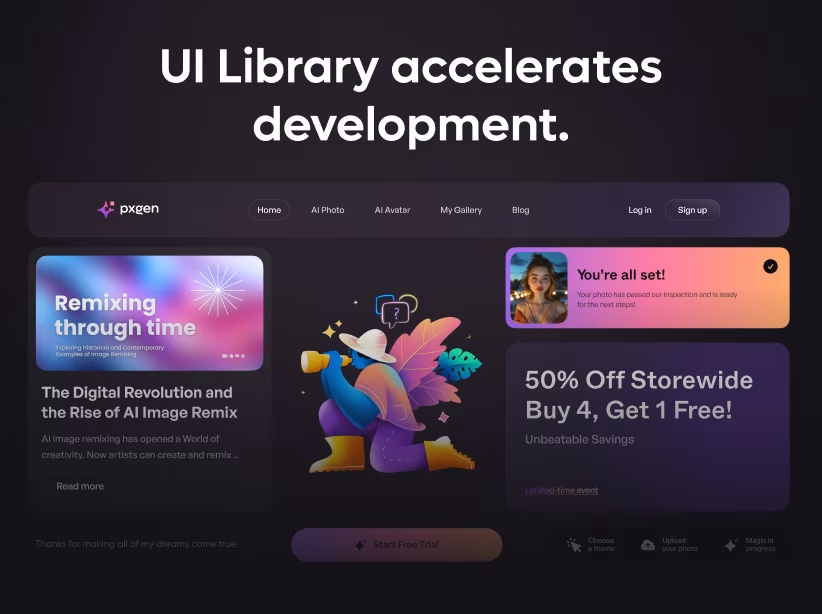Table of Contents
- The Hidden Cost of Not Having a Design System
- What Makes a Zero-to-One Design System Different
- Why Startups Need Design Systems From Day One
- Building Your Design System: The Lean Startup Approach
- Tools for Startup Design Systems
- Common Startup Design System Mistakes
- Measuring Your Design System's Success
- Ready to Build Your Zero-to-One Design System?
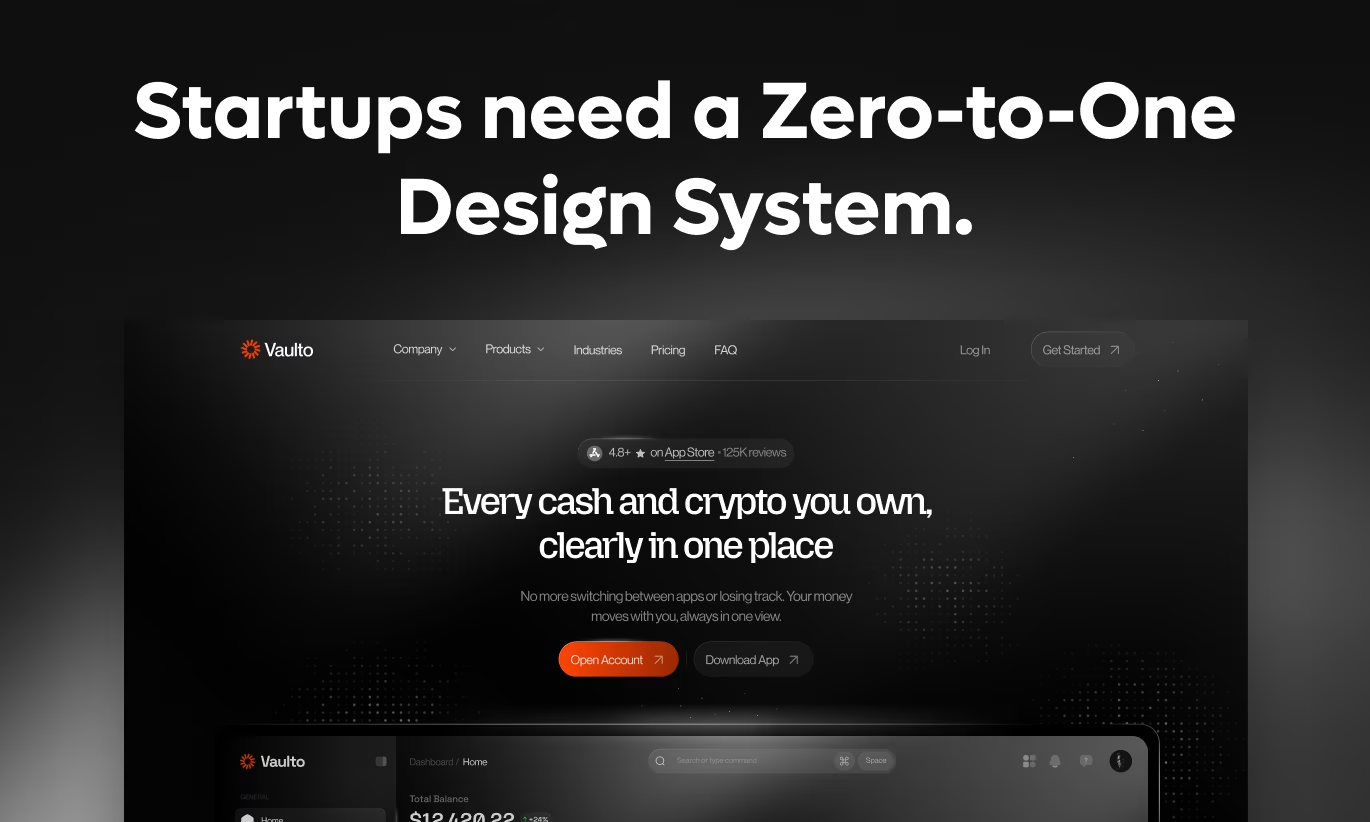
"We're too early for a design system."
This is the most expensive mistake early-stage startups make. The belief that design systems are enterprise luxuries, not startup necessities, costs thousands in wasted hours and tens of thousands in technical debt.
The reality? Startups need design systems more than established companies. Speed, consistency, and scalability matter most when you're racing to find product-market fit with limited resources.
A zero-to-one design system—built specifically for the startup journey from nothing to initial traction—transforms how you ship products. It's not about perfection. It's about systematic speed.
This guide reveals why every startup needs a design system from day one and how to build one without slowing down.
The Hidden Cost of Not Having a Design System
Most founders don't realize how much chaos costs until they've paid the price.
The Consistency Tax: Without standards, every designer makes slightly different decisions. Buttons vary across screens. Colors proliferate beyond the brand palette. Spacing becomes arbitrary. Users notice inconsistency—it signals unprofessionalism and erodes trust.
The Development Drag: Developers rebuild the same components repeatedly because nothing is reusable. A button here. A form field there. Each one slightly different, requiring custom code. What should take hours takes days.
The Onboarding Nightmare: New team members face weeks learning undocumented patterns. "Why did we design it this way?" becomes the most common question with no good answer.
The Technical Debt Spiral: Quick decisions compound into massive problems. Refactoring becomes necessary but impossible—the product works, it's just unmaintainable. You're stuck with mounting technical debt while competitors sprint ahead.
The Scaling Wall: Product growth accelerates inconsistency. With five screens, ad-hoc design works. With fifty screens, it becomes chaos. By the time you realize you need a system, implementing one requires rebuilding everything.
According to research, teams without design systems spend 40% more time on feature development and experience 60% more design-to-development handoff issues.
What Makes a Zero-to-One Design System Different
Traditional design systems target mature products with dozens of designers and hundreds of components. That's overwhelming and unnecessary for startups.
A zero-to-one design system is purposefully minimal, focusing only on what enables rapid, consistent product development.
Start Small, Scale Smart: Begin with 20-30 core components, not 200. Add complexity only when needed. Every element must justify its existence by solving actual problems.
Speed-Optimized: Built for velocity, not perfection. Good enough today beats perfect never. Ship fast, iterate based on real usage.
Context-Specific: Designed for your product, users, and brand—not generic templates. Your startup's unique needs shape every decision.
Living Documentation: Lightweight, accessible documentation that evolves with your product. No 100-page PDFs nobody reads.
Developer-Friendly: Components built in your tech stack with clear implementation guidelines. Designers and developers speak the same language.
Scalability Foundation: Simple now, but architected to grow. As your team and product expand, the system scales without rebuilding.
Why Startups Need Design Systems from Day One
Focus on essentials. Your zero-to-one system needs just enough structure to enable speed without creating maintenance burden.
Foundation Elements
Color Palette: Define primary, secondary, neutral, and semantic colors (success, error, warning, info). Limit to 8-12 total colors.
Typography Scale: Establish heading hierarchy (H1-H6), body text sizes, and font weights. Specify line heights and letter spacing.
Spacing System: Create consistent rhythm using $4$px or $8$px base unit. Define spacing scale ($8, 16, 24, 32, 48, 64$px).
Grid System: Set layout structure for responsive designs. Define breakpoints and column configurations.
Iconography: Select icon library or create custom set. Maintain consistent style and sizing.
Core Components (Start Here)
Buttons: Primary, secondary, tertiary, and destructive variants. Include hover, active, disabled, and loading states.
Form Elements: Text inputs, textareas, selects, checkboxes, radio buttons, toggles. All with label, error, and disabled states.
Typography Components: Headings, body text, labels, captions with proper semantic HTML.
Cards: Flexible container components for organizing content.
Modals/Dialogs: Standard popup patterns for confirmations, alerts, and forms.
Navigation: Header/navbar and sidebar menu patterns.
Feedback Elements: Loading spinners, progress bars, toast notifications, alert banners.
Lists and Tables: Standard patterns for displaying collections and data.
Documentation Essentials
Component Usage Guidelines: When to use each component and when not to.
Code Examples: Copy-paste ready code snippets for developers.
Visual Examples: Screenshots showing all component states and variations.
Accessibility Notes: ARIA labels, keyboard support, and screen reader considerations.Do's and Don'ts: Visual examples of correct and incorrect usage.
Building Your Design System: The Lean Startup Approach
Week 1: Foundation
Establish design tokens—colors, typography, spacing. Create simple documentation. This takes 8-12 hours, not weeks.
Week 2: Core Components
Build 5-10 most-used components (buttons, inputs, basic layouts). Implement in code. Document usage. 15-20 hours investment.
Week 3: Expand Strategically
Add components as needed for current features. Let real product needs drive additions. 10-15 hours ongoing.
Week 4+: Maintain and Evolve
Regular reviews, updates based on feedback, gradual expansion. 5-10 hours weekly.
Total initial investment: 40-60 hours. This pays for itself in saved development time within 4-6 weeks.
Tools for Startup Design Systems
Design Tools:
- Figma: Best for collaborative design with built-in component libraries. Most startups choose this.
- Sketch: Mac-only but powerful library management.
- Adobe XD: Integrated with Adobe ecosystem.
Development:
- Storybook: Industry standard for component documentation and development.
- Tailwind CSS: Utility-first framework perfect for design systems.
- Styled Components: CSS-in-JS for React applications.
Documentation:
- Notion: Simple, flexible, and familiar to most teams.
- Storybook Docs: Built-in documentation alongside components.
- Gitbook: More structured documentation platform.
Choose tools your team already uses. Adoption matters more than features.
Common Startup Design System Mistakes
Mistake 1: Waiting Until "Later" Later never comes. Start minimal now, expand gradually. The best time to begin was at product inception. The second best time is today.
Mistake 2: Building Too Much Upfront Startups waste time building components they'll never use. Start with essentials, add based on real needs.
Mistake 3: Copying Enterprise Systems Material Design and Bootstrap are starting points, not solutions. Your product needs your system reflecting your brand and users.
Mistake 4: Perfectionism Paralysis Good enough today beats perfect never. Ship version 1.0, iterate based on actual usage.
Mistake 5: No Ownership Design systems need stewards. Assign clear responsibility or the system becomes neglected and outdated.
Measuring Your Design System's Success
Track metrics proving business value:
- Development Velocity: Time to ship new features before and after system implementation.
- Component Reuse: Percentage of UI built with system components versus custom code.
- Design Consistency: Audit-based scoring of interface consistency.
- Onboarding Time: How quickly new team members become productive.
- Bug Rate: UI-related bugs before and after implementation.
- Team Satisfaction: Designer and developer happiness with workflow.
Most startups see measurable improvements within 30-60 days.
Real Startup Success Stories
Startup A (5-person team): Built minimal design system in two weeks. Shipped next three features 60% faster. Raised Series A, investors specifically praised product polish.
Startup B (Pre-seed): Solo founder built basic system in Figma and Tailwind. Hired first designer who became productive in days instead of weeks using system as onboarding.
Startup C (10-person team): Refactored to design system after chaos. Reduced development time 40%, eliminated 3 hours weekly design-dev meetings through shared language.
Ready to Build Your Zero-to-One Design System?
Every day without a design system costs your startup time, money, and consistency. The companies that move fastest with highest quality win. Design systems are how you do both.
You don't need enterprise-grade complexity. You need focused essentials enabling rapid, consistent product development.
At Orbix, we've built zero-to-one design systems for dozens of early-stage startups.
We understand the unique constraints of limited resources and urgent timelines. Our lean approach delivers maximum impact with minimal overhead.
Our Startup Design System Services:
- Rapid Foundation Setup: Design tokens and core components in 2 weeks
- Lean Documentation: Simple, accessible, actually used by teams
- Developer Implementation: Coded components in your tech stack
- Team Training: Get your team productive with the system immediately
- Ongoing Support: Light-touch maintenance as you grow
- Scalability Planning: Foundation that grows with your startup
Special Startup Pricing: We offer flexible arrangements for pre-seed and seed-stage companies. Design systems shouldn't be a luxury.
Fresh UI/UX Ideas, Straight to Your Inbox