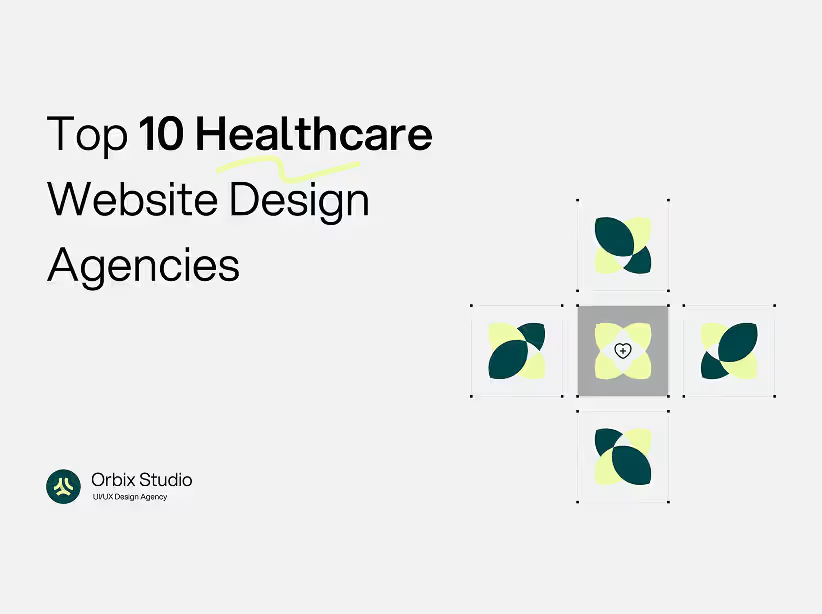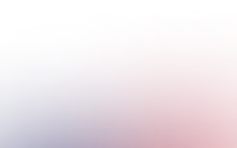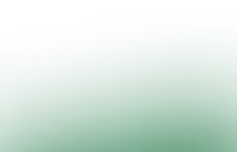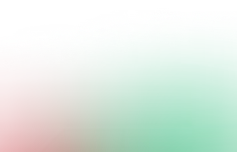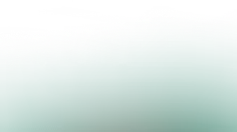Table of Contents
- When and Why to Consider a Mobile App Redesign
- Conducting User Research and Audit of the Existing App
- Information Architecture and Navigation Redesign
- Interactive Design Principles and Micro-Interactions
- Development Handoff and Implementation Oversight
- Performance Optimisation and Technical Considerations
- Iteration and Continuous Improvement
- Conclusion

For UI/UX designers, mobile app developers, product managers, startup founders and design agencies, the task of a mobile app redesign often comes amid a realisation: the app is not delivering the engagement, retention and conversion it should. The phrase “mobile app redesign” isn’t just about changing colours or tweaking layouts—it's about rethinking how users interact, how the product meets their needs, and how design serves business goals. In this guide we’ll explore how to approach UI/UX redesign, structure your app redesign process, optimise mobile app UX, follow app design best practices, and build a user-centred design strategy that results in an app interface redesign with tangible impact. You’ll see real examples of redesigns, actionable steps for your project, and how the design iteration process, interactive design principles, design research for apps, wireframing and prototyping and usability testing all play a role in mobile user engagement and conversion optimisation.
When and Why to Consider a Mobile App Redesign
A mobile app redesign becomes necessary when your metrics tell a story of stagnation or decline: app downloads might be steady, yet active usage falls; retention drops within a week; conversion from trial to paid is languishing. But beyond metrics, signs may appear in user feedback: frustrated comments, frequent support requests, low engagement in key flows. Recognising the need for a redesign is the first step toward transforming your product. In many case studies, the redesign was triggered by a shift in business model, new user segments, or major platform updates. For example, one fashion-commerce startup realised that its original onboarding sequence was dated and causing poor conversion among younger users; the redesign targeted mobile app UX optimisation and interactive design principles to fix this. The key insight is that redesigning a mobile app is not merely cosmetic—it’s strategic, aligning design with evolving user behaviour, market expectations and technical possibilities.
Setting Clear Goals and Metrics for the App Redesign
Before opening design tools or sketching screens, you must define what success looks like. The app redesign strategy should map directly to measurable outcomes: perhaps boosting first-week retention by 20 %, increasing session length by 30 %, reducing drop-off in a feature adoption flow by 40 %. These performance metrics become your north star. Allocating baseline metrics from your analytics and integrating them into KPI dashboards will help you monitor progress post-launch. For UI/UX designers, this means understanding what business and product goals the redesign must support—whether improving mobile user engagement, elevating brand perception, or optimising conversion paths. Embedding those objectives into your design iteration process ensures that every decision—colour, navigation, micro-interaction—serves the goal. Without this clarity, an app redesign runs the risk of being visually refreshing but strategically hollow.

Conducting User Research and Audit of the Existing App

A successful UI/UX redesign starts with listening. User research for apps is the foundation: talk to users, observe their behaviour, collect analytics, map user flows and identify pain points. Audit the current app: what flows are working, where is drop-off highest, which features are under-used, what complaints arise in support tickets? For example, in a case study of a mobile app redesign, the design team at Rapido began by dissecting the information architecture and navigation of their marketplace-app platform to surface key bottlenecks. During this phase you also document technical constraints, platform guidelines, visual brand assets and existing design patterns. The outcome of user research and audit should be a clear problem statement: for instance, “Users struggle to locate the feature-booking flow, leading to a 35 % drop-off”, or “Inconsistent UI patterns across screens degrade mobile user engagement”. This becomes your launchpad for redesign.
Defining the Redesign Scope and Strategy
With goals and audit insights in hand, you now define the scope of the mobile app redesign. Will the project entail a full app overhaul, a feature-by-feature redesign, or a phased roll-out focusing on a critical flow? The app redesign process must include budget, timeline, resource allocation (designers, developers, QA), and technology considerations (native iOS/Android, cross-platform, design system implications). Strategy also involves prioritising which areas to target—onboarding, navigation, feature discovery, checkout, etc. A startup founder or design agency partner should ensure that the redesign strategy addresses both user-centred design and app performance objectives. For example, by choosing to focus first on the onboarding and first-session experience, the project may achieve quick wins in mobile user engagement which then feed into broader redesign phases. Clarity in strategy saves wasted effort and misalignment later.
Wireframing and Prototyping for Rapid Iteration
Once the strategy and architecture are in place, your design team moves into wireframing and prototyping. At this stage the goal is not colour or polish, but mapping layout, information hierarchy, interaction flows and focusing on mobile usability testing. Use low-fidelity sketches, digital wireframes, and interactive prototypes to validate ideas quickly. For mobile app UX optimisation, rapid prototyping allows you to test navigation, micro-interactions, and layout logic with users early. Design agencies often employ tools like Figma, Sketch and InVision to gather feedback, iterate, and refine. For example, in one redesign project the team built clickable prototypes and ran usability sessions which revealed that users expected a bottom navigation rather than a side drawer—a simple change that significantly improved task success. The advantage of this approach is saving cost and time by discovering issues before visual design and development commence.
Information Architecture and Navigation Redesign
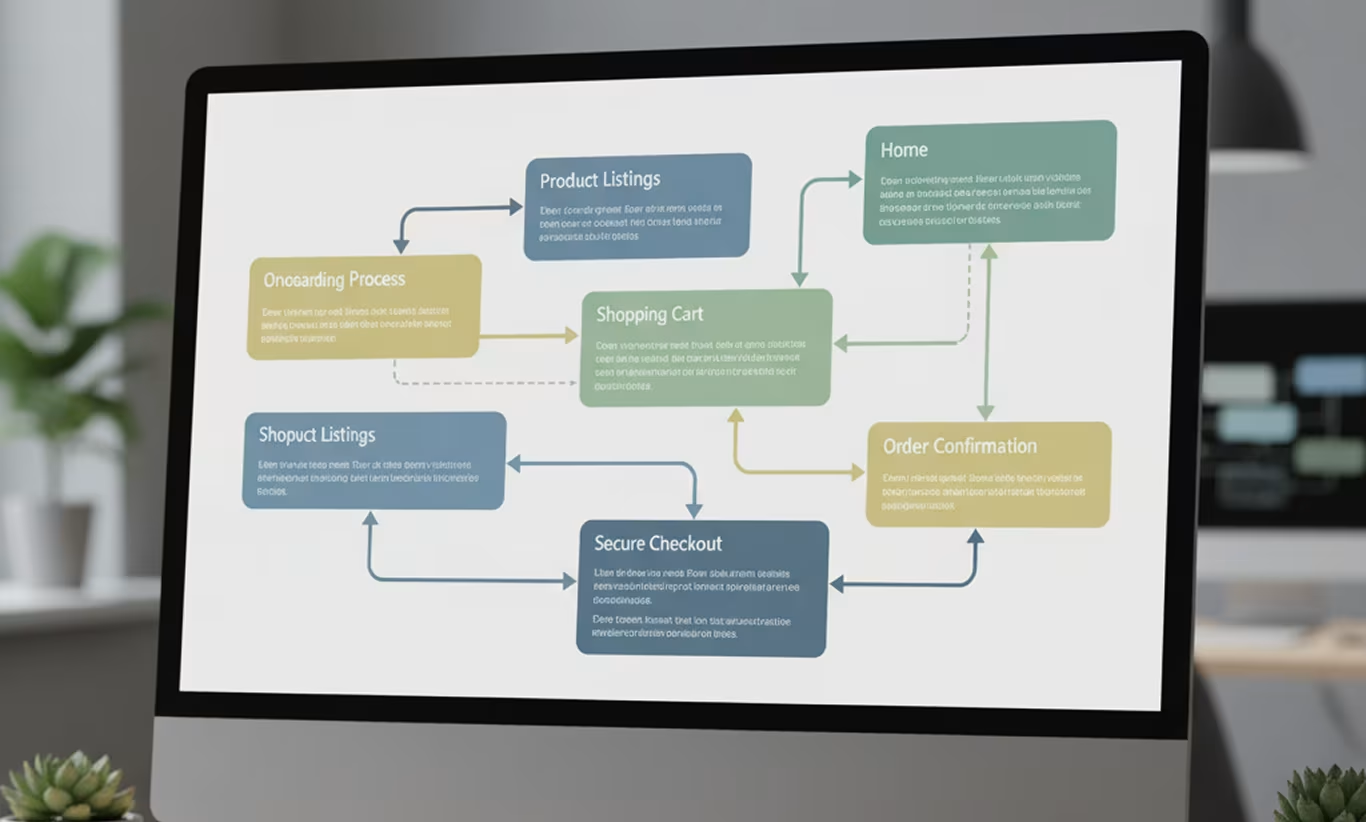
One of the most overlooked yet impactful phases in mobile app redesign is reconstructing the information architecture (IA) and navigation. When users cannot easily find what they need, usability suffers, conversion dips and frustration rises. During the redesign, map out user flows: how a new user starts, how they complete key tasks, how they return again. Use card-sorting, tree-testing and heat-map data to validate navigation structure. In a case study of the app marketplace, the redesign of the IA and navigation led to measurable improvements in task completion rates. UI/UX designers should ensure that the new structure supports micro-moments: what users need in the moment, how quickly they get there. The app interface redesign must make navigation feel effortless, intuitive and aligned with mobile conventions. Poor IA is what triggers many redesign journeys in the first place.
Visual Design and Design System Integration
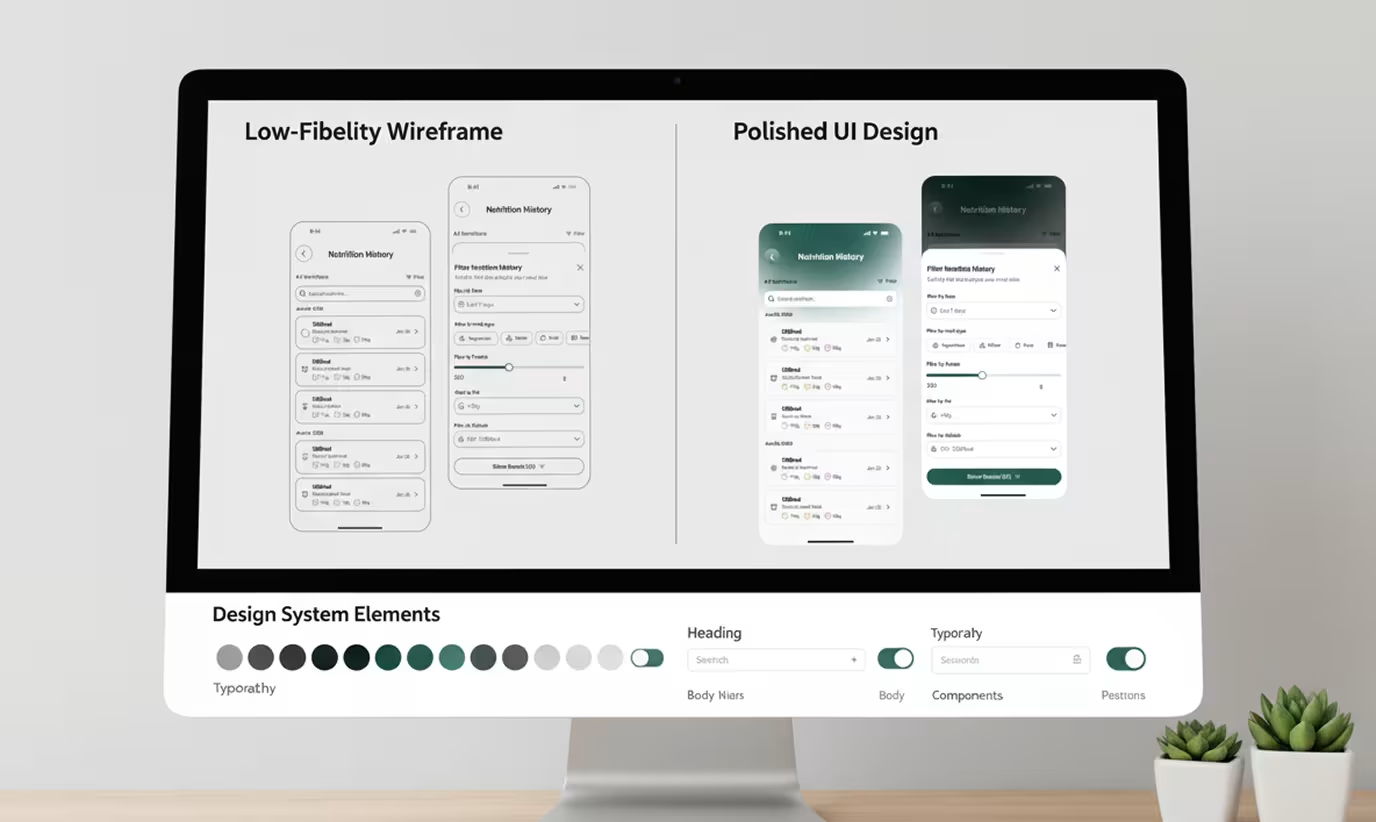
With validated wireframes, the next phase is visual design: defining colour palette, typography, iconography, motion and overall aesthetic. For an app redesign best practices include aligning the new visual language with current brand identity, ensuring accessibility (contrast, readability, hit-targets), and possibly building or updating a design system. A cohesive design system ensures consistency across screens, modules, features and platform differences. Designers should consider responsive scaling (phones, tablets), dark mode compatibility, and platform UI conventions (iOS Human Interface Guidelines, Android Material Design). The result of this app interface redesign stage is visual mockups and high-fidelity prototypes that bring your wireframes to life. Ensuring visual consistency and building a robust pattern library helps future iterations and feature expansions. The trade-off is always between refresh rate and stability, yet a design system anchors you.
Interactive Design Principles and Micro-Interactions
Mobile apps live or die by the details, and this is where interactive design principles and micro-interactions come in. A successful app redesign strategy incorporates subtle animations, feedback states, transitions and delight moments that enhance user perception and engagement. But interactive design must be purposeful: adding motion should improve clarity, not distract or slow performance. For example, when a user completes a form or reaches a milestone, a soft animation can confirm success and invite further action. In mobile app UX optimisation, these micro-interactions support usability and user satisfaction, contribute to mobile user engagement and give the redesigned app a refined feel. At this stage the design team collaborates with developers to ensure motion is performant and safe across devices.
Usability Testing and User Feedback Loops

Before, during and after visual design, usability testing is crucial. Mobile app usability testing can involve moderated sessions, unmoderated remote tests, A/B experiments and analytics review. The goal is to validate that the redesign solves the original pain points, improves task success, increases engagement and aligns with user expectations. For instance, in a redesign case study, usability testing revealed that users abandoned the flow because the “Next” button was hidden behind the keyboard—a detail easily overlooked in wireframes but caught in testing. Through iterative cycles of testing, feedback loops and refinement, the redesign becomes stronger. UI/UX designers, product managers and developers should treat this phase as mandatory. The cost of skipping it often appears later as poor adoption or increased support overhead.
Development Handoff and Implementation Oversight
Once the design is locked down, the handoff to development begins. The mobile app redesign process must include design-spec documentation, asset export, interaction specifications, style guides, and detailed technical discussions. UI/UX designers should work closely with developers to ensure that the design intent is preserved across devices, screen sizes and performance budgets. Common pitfalls include misalignment of layouts on smaller screens, inconsistent assets, slow transitions or broken navigation. The design team should also monitor build progress, conduct design reviews during sprint deliveries and ensure QA includes design validation. This phase is critical—from visual mockup to live app, many details can slip and degrade the user-centred design delivered during earlier steps.
Onboarding, First Impressions and Feature Discovery
In any mobile app redesign, special attention must be given to onboarding and first impressions. The moment a user opens the app for the first time sets the tone for their experience, engagement and retention. The redesigned app should offer a clear value proposition, unobstructed login/registration flows and intuitive first-use guidance or tour if needed. Additionally, feature discovery and contextual nudges help users find value quickly. For example, an app redesign case study emphasised that new users were missing key features because they didn’t understand navigation; improving onboarding reduced drop-off by 28%. While I don’t have an exact figure from the literature here, the principle is well supported. Mobile user engagement hinges on quick value delivery—this transition from initial use to habit formation is an essential redesign target.
Conversion Optimisation and Retention Strategies
A well-executed mobile app redesign doesn’t just look good—it converts and retains. Part of mobile app UX optimisation is aligning design flows with conversion goals: whether that’s trial activation, subscription upgrade, purchase completion, or feature adoption. Redesign strategy should layer in subtle prompts, streamlined checkout flows, persuasive micro-copy, progress indicators and trust signals. At the same time retention strategies like in-app messaging, push notification design, and re-engagement flows must be considered. From a user-centred design viewpoint, you must ensure the app interface redesign supports habit loops—making the user’s return path easy, meaningful and rewarding. References in recent UX research confirm that good UX design leads to higher retention and conversion rates.
Performance Optimisation and Technical Considerations
No matter how beautiful the redesign, if the app is sluggish, buggy or inconsistent across devices, users will abandon it. The redesign process must incorporate technical performance optimisation: reducing startup time, minimising memory footprint, ensuring smooth animations, handling offline scenarios and memory leaks. Technical choices (native vs cross-platform, lazy loading modules, asset optimisation) matter. Moreover, design teams must account for device fragmentation, network variability and accessibility (large fonts, high contrast, screen readers). Performance is a central element of mobile app UX optimisation and must be embedded in the redesign plan. A redesign without performance attention risks reversing previous gains in user engagement and satisfaction.
Pre-Launch Beta, Soft Launch and Feedback Monitoring
Before a full rollout, many product teams adopt a beta or soft launch strategy to validate the redesign in a live environment. Invite a segment of existing users or targeted audience to access the new version and monitor metrics, crash logs, user behaviour and qualitative feedback. Real-time data insights—via analytics visualization tools—will help you spot unexpected issues, gauge engagement changes and gather user sentiments. Based on this feedback the team may iterate further before full release. This phase should also include preparing support teams and communication to users explaining the redesign benefits and changes in interface. Launching without this feedback loop risks surface-level success but deeper hidden problems.
Full Launch and Post-Launch Monitoring
Once the app redesign is live, attention turns to monitoring and continuous optimisation. You’ll want to track the metrics defined in section 2: retention, session length, conversion, feature adoption, crash rate, and user satisfaction. Build dashboards that track these KPIs and consider overlaying cohort analysis to compare pre- and post-redesign performance. Analytics enables you to measure the impact of your redesign on mobile user engagement, app usability and business outcomes. If you see undesirable trends, the redesign plan should include iterative patches or additional redesign phases. Remember: redesigning a mobile app isn’t a one-off, but a milestone in an ongoing product design cycle.
Iteration and Continuous Improvement
A redesign is not “set-and-forget”. The design iteration process must continue post-launch. Collect user feedback, monitor analytics, run usability testing on new features, and iterate on design increments. Over time, user needs evolve, competition intensifies and platform conventions change. The design system you built during redesign becomes your foundation for continuous improvement. For example, a design agency working on a mobile app redesign added a monthly cadence of UX review, new micro-interaction updates, A/B tests and minor UI enhancements to keep the product fresh. This ongoing approach ensures your app remains engaging, usable and aligned with mobile user engagement and conversion optimisation practices.
Communicating Change: Stakeholders and Users
Redesigning a mobile app involves many stakeholders: product owners, developers, UX designers, marketing, support, and of course end users. Effective communication ensures alignment and buy-in. Internally, stakeholders must understand why redesign is happening, what metrics are targeted, and what roles each team plays. Externally, users should be informed of changes: update notes should highlight benefits, redesigned flows, new features, and maybe even a walkthrough. Change management reduces surprise, frustration, and backlash from loyal users who may dislike change. A transparent redesign process supports not just usability but trust, which is essential for mobile user engagement.
Real Examples and Lessons Learned
Many mobile app redesigns offer instructive lessons. For instance, the redesign of the app at CrowdSolo—a facility-maintenance and amusement-park-booking app—started with user research, a vibrant and simplified UI, brand-aligned illustrations and usability testing. Another case study of an app redesign emphasised that a successful mobile app redesign must define goals, conduct an audit, prototype and test thoroughly. These examples illustrate that good redesigns align business goals, user needs and design execution. They demonstrate that an app redesign is not simply a facelift but a carefully orchestrated process involving user-centred design, iterative testing and performance tracking. As a UI/UX designer or product manager you should learn from these real efforts and embed lessons into your own redesign initiative.
Checklist for Launching a Successful Redesign
Now that you’ve walked through the 18 sections above, you’re ready to launch or plan your mobile app redesign. Your checklist should cover the full lifecycle: define goals, audit the existing app, gather user research, design information architecture, wireframe and prototype, visual design and interactive principles, usability testing, development handoff, onboarding and conversion flows, performance tuning, beta launch and full launch, and finally iteration and monitoring. Each step connects to the next and none should be skipped. Your redesign strategy, anchored in user-centred design, must deliver measurable business impact—improved mobile user engagement, better conversion, increased retention. As you move forward remain agile and adapt based on real-time insights and user feedback.
Conclusion
Redesigning a mobile app is one of the most consequential undertakings for UI/UX designers, mobile app developers, product managers, startup founders and design agencies. It is more than redesigning screens—it is about reshaping interactions, refining user journeys, aligning with business goals and creating mobile experiences that delight, convert and retain. By following a structured step-by-step guide—from research and auditing to strategy, prototyping, visual design, usability testing, launch and iteration—you position your redesign not only to succeed aesthetically but to succeed in real-world metrics. Remember: mobile app UX optimisation, user-centred design, app redesign strategy and the app interface redesign you implement must all serve the end goal of mobile user engagement and conversion optimisation. Let this guide be your roadmap to redesigning with purpose, precision and performance.
FAQ: Redesigning a Mobile App
1. What is a mobile app redesign, and why is it necessary?
A mobile app redesign goes beyond changing colours or layouts. It’s a strategic process aimed at improving user experience, engagement, retention, and conversion. It becomes necessary when metrics indicate stagnation or decline, user feedback highlights pain points, or business goals evolve, such as entering new markets or shifting the business model.
2. How do I know if my app needs a redesign?
Indicators include declining user retention, low engagement in key flows, underperforming conversion rates, frequent negative user feedback, or outdated UI/UX patterns. A user research audit and analytics review will confirm whether a redesign is needed.
3. How important is user research in a redesign?
Extremely important. User research uncovers pain points, validates hypotheses, and guides design decisions. This includes interviews, surveys, analytics review, user flows mapping, and usability testing. Without it, redesigns risk being aesthetically pleasing but ineffective.
4. What is the role of wireframing and prototyping?
Wireframes and prototypes allow designers to test navigation, interaction flows, and layout before committing to high-fidelity visual design. Rapid iteration saves time, reduces cost, and identifies usability issues early in the process.
5. How do I ensure visual consistency in the redesign?
Implement a design system with defined typography, colour palette, iconography, and motion principles. This ensures uniformity across screens, features, and platforms, and helps maintain consistency in future updates.