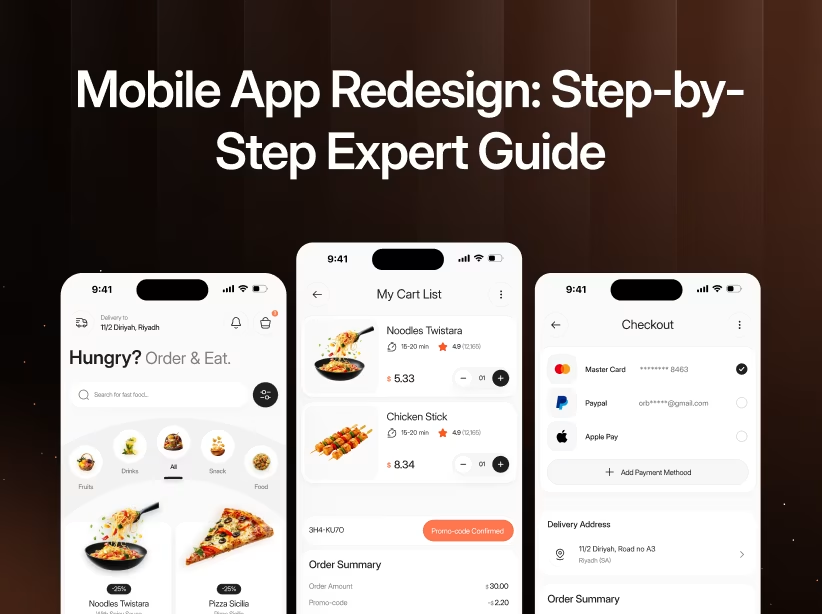Table of Contents
- Introduction: What is a UI Design System and Why Does Your Website Need One?
- Setting Your Vision and Defining Goals
- Auditing What You Already Have
- Auditing What You Already Have
- Defining Your Visual Language: Style Guides, Typography, Colors, and Iconography
- Creating UI Pattern Libraries for Workflow Consistency
- Real-World Design System Examples
- Conclusion

Every designer knows a visually unified, maintainable website is hard to achieve. Teams work with new requirements, constantly iterate features, and update brand stories, often leading to inconsistent visuals and duplicated effort. This pain point can be solved with a robust UI design system. Design systems offer the principles, components, style guides, and documentation that unify your team’s workflow and guarantee lasting website UI consistency. In this comprehensive guide, discover step-by-step how to build—and actually use—a scalable design system for websites that can transform your product quality and unleash your team’s creative potential.
Introduction: What is a UI Design System and Why Does Your Website Need One?

A UI design system is a living collection of reusable UI components, design standards, and documentation that together form the foundation of visually consistent and highly efficient web products. It’s everything from color palettes to layout patterns, supported by the philosophy and best practices your team follows. Imagine Google’s Material Design, Atlassian’s Design System, or Shopify’s Polaris systems—each is celebrated because it scales elegantly across hundreds of products, helping teams create without reinventing the wheel.
Design systems are not just about saving time; they drive brand unity, accessibility, and workflow optimization, allowing design managers, agencies, and product teams to focus on innovation, not fire-fighting visual inconsistency.
1. Setting Your Vision and Defining Goals

Start by defining why you need a design system. Are you scaling your product, launching new features, rebuilding for accessibility, or simply tired of endless style debates? Gather your team and clarify your objectives. Take inspiration from leading brands. For example, Airbnb’s Design Language System puts a premium on accessibility and emotional familiarity, which shaped every further design choice.
Great design systems reflect your team’s shared values and vision. Document core principles like clarity, efficiency, empathy, and inclusivity. These will become your north star as you shape elements, write guidelines, and communicate with stakeholders.
2. Auditing What You Already Have

Before building, you must audit your current website UI. Capture screenshots of every screen, modal, button, input, and menu across web and mobile versions. Organize them by type (forms, typography, navigation, alerts). This process highlights visual inconsistencies and reveals redundant patterns.
Use collaborative tools (Figma, Miro, Google Slides) or physical boards in workshops. Involve designers, developers, and product managers to create a complete visual inventory. This step is crucial for spotting areas where your new design system can have real impact—and makes stakeholder buy-in easier once you share those findings.
3. Outlining Design Principles and Brand Voice

Your design system begins with a clear set of design principles and brand voice guidelines. These principles define the “why” and “how” for everything in your system: Are you focused on minimalism, accessibility, bold visuals, or playful interaction? Document these decisions early.
For brand voice, choose tone attributes such as professional, approachable, trustworthy, and innovative. State how your content should sound on buttons, forms, error messages, and microcopy. Shopify’s Polaris style guide, for instance, specifies voice and emotion for every interaction—increasing trust and conversion.
4. Creating a UI Component Library
Now, build your core UI component library—a set of modular, reusable UI components including buttons, input fields, cards, lists, and modals. Break components down with atomic design principles: atoms (inputs, colors), molecules (search bars, button groups), organisms (navbars, cards), templates, and pages.
Explicitly document each component’s usage, states (hover, active, disabled), and variations. Include visual previews, code snippets, and accessibility notes. Use tools like Storybook and Figma for easy sharing across teams. Maintaining a robust UI component library accelerates design workflow optimization and guards against design debt.
5. Defining Your Visual Language: Style Guides, Typography, Colors, and Iconography
Your design system’s style guide sets the visual language by specifying key elements—color palettes, type scales, icon sets, grid systems, shadows, and spacing rules. These core decisions bring unity and clarity to every product touchpoint.
For example, IBM Carbon includes guided color variables for accessibility, while Material Design lays out shadow and elevation systems for depth. Include rules for logo usage, imagery, illustrations, and responsive layout grids. The more specific your style guide, the easier it is for new designers (and developers) to onboard and maintain consistency.
6. Building a Responsive and Scalable UI Framework
Web users expect a seamless interface on any device, so embedding responsive design principles into your system is non-negotiable. Define grid layouts, breakpoints, and scalable typography for mobile, tablet, and desktop screens. Create responsive templates and preview core components under various device constraints.
Scalability extends beyond devices—think about supporting dark mode, internationalization, and future design trends. Systems like Zendesk Garden launched with modular theming out of the box, enabling rapid brand expansion without refactoring legacy code. Plan scalability from the start to future-proof your UI design system.
7. Creating UI Pattern Libraries for Workflow Consistency
A pattern library documents common UI and UX patterns navigation flows, form layouts, modals, onboarding steps, filtering, error handling, and interaction feedback. These aren’t just visual—they include logic and behavior, guiding development on how modals animate, how dropdowns behave, and what transitions should feel like.
Pattern libraries reduce cognitive load on users and speed up prototyping for designers. Atlassian’s system, for example, covers multi-step flows and notification patterns so every product feels familiar and intuitive, regardless of team or designer.
8. Comprehensive Documentation: Processes, Guidelines, and Internal Links
Documentation is the backbone of an effective UI design system. It explains not just what to use, but why and how. Document the rationale behind each component, pattern, and principle. Include dos and don’ts, accessibility compliance notes, implementation steps, and example code snippets.
Make all resources easily accessible in a system library, continually updated as new components and rules arise. Internal links to related UI/UX articles, workflow guides, accessibility checklists, and brand documentation help users quickly find answers and scale their knowledge.
Real-World Design System Examples
Looking for inspiration? Here are some standout website design systems that exemplify best practice:
- Google Material Design: Offers deep component guidelines, color, motion, accessibility standards, and code frameworks for web, Android, and iOS.
- Shopify Polaris: Renowned for its detailed pattern library, content, and voice guidelines, supporting rapid feature development and consistent merchant experiences.
- Atlassian Design System: Focuses on UI workflow optimization, pattern documentation, and modular component design for massive product ecosystems.
- IBM Carbon: Highlights accessibility and theming, allowing enterprise teams to quickly swap styles and scale products globally.
- Zendesk Garden: Prioritizes modular, themeable UI, and detailed documentation for global support teams.
- Salesforce Lightning: Emphasizes design tokens and extensible components for rapid app development in CRM workflows.
Each system is successful because it unifies products, simplifies handoffs, accelerates design cycles, and delivers a consistent experience at scale.
Actionable Steps for Designers
To build your own powerful UI design system for websites, follow these actionable steps:
- Gather your team and define vision and goals; create a core principles document that sets the tone for the entire system.
- Audit the current UI, documenting all components, screens, and patterns in use.
- Outline essential design and brand principles, then draft your core style guide.
- Develop a modular UI component library, documenting usage, states, and interactivity.
- Specify visual standards—colors, typography, iconography, and grids—to enforce UI consistency everywhere.
- Build responsive templates and layouts supporting multiple devices and future scalability.
- Create a pattern library detailing common flows and UX solutions, supported by rationale and technical notes.
- Document everything clearly, with internal links for further reading and troubleshooting. Encourage ongoing feedback, updates, and contributions.
Conclusion:
A powerful UI design system is more than just color tokens and button kits. It’s a philosophy, a living toolkit, and a source of unity for creative teams. By combining vision, actionable steps, robust documentation, and a spirit of collaboration, your system evolves with every product update and team member. Building this foundation saves time, reduces bugs, and allows digital agencies, designers, and managers to focus on crafting engaging, accessible interfaces that users love.
For further reading, check out related guides on Atomic Design for SaaS Products, How to Optimize Your UI Workflow, and The Best Responsive Design Patterns for Modern Websites. These internal resources can help you build on your new foundation for even greater growth and usability.
Frequently Asked Questions (FAQ)
1. What is a UI design system?
A living set of reusable components, standards, and documentation that creates consistency and collaboration across digital products.
2. How do I start building a UI design system?
Begin with a design audit, establish brand principles, create a component and pattern library, and continually document and improve as you grow.
3. Who should maintain the design system?
A cross-functional team is best, but contributions should be welcomed from all designers, developers, and stakeholders.
4. What are the most vital components?
Common elements include buttons, forms, navigation bars, modals, notification patterns, grids, typography, and style guides.
5. How do you ensure website UI consistency?
Maintain clear guidelines, detailed documentation, frequent audits, and encourage open feedback loops with contributors.
6. Can a UI design system help with SEO?
Absolutely; consistent, accessible, and responsive UI signals quality to search engines, improves user experience, and reduces bounce rates, leading to better SEO outcomes.
Fresh UI/UX Ideas, Straight to Your Inbox