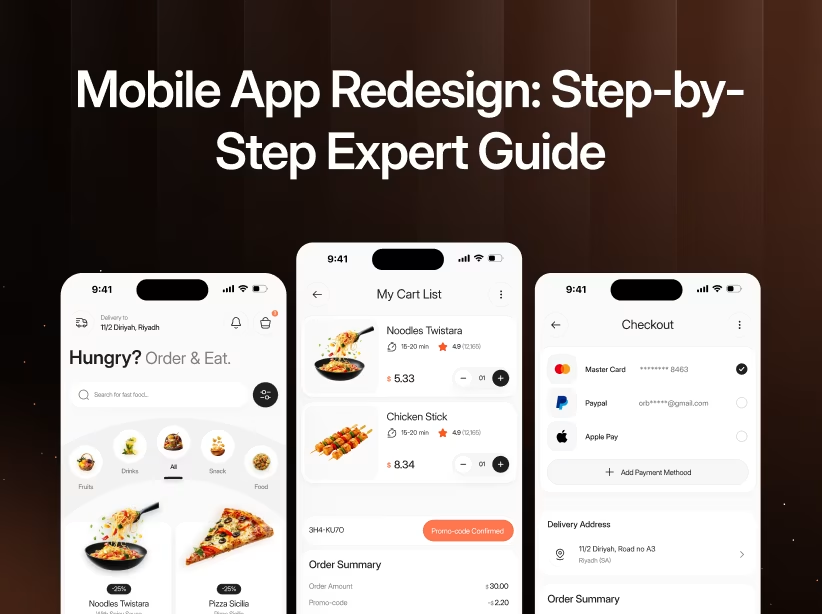If you’re a UI/UX designer, product designer, creative director, design manager, or part of a design agency or digital product team, you know the pressure of delivering more, faster, and smarter. At the same time, technology is providing new ways to work. AI in design is no longer just a buzzword—it’s becoming a core part of how creative teams ideate, prototype, and deliver work. From AI design tools to generative AI, machine learning design systems, and intelligent automation workflows, designers can now explore new creative possibilities while optimizing efficiency.
In this guide, we’ll explore twelve areas where AI is actively reshaping design workflows. You’ll find real-world examples, actionable steps, and practical guidance for integrating AI thoughtfully into your creative process. The focus is not on replacing humans but amplifying human creativity, decision-making, and efficiency.
Understanding AI in Design

AI in design goes beyond simple filters or automated effects. It includes tools that assist with layout generation, color palette suggestions, typography pairing, image generation, and UX flow optimization. Machine learning design systems can monitor user behavior, provide actionable insights, and even suggest improvements to interface layouts. Design automation reduces repetitive tasks in creative workflows, freeing designers to focus on problem-solving and ideation. In essence, AI in design embeds intelligence into the creative process to make work faster, smarter, and more aligned with user needs.
Why Designers Should Care Now
AI is transforming how work gets done. Design teams leveraging AI-powered UI and AI-driven UX optimization can streamline workflows, reduce repetitive work, and focus on strategy and creativity. Designers using AI tools often experience faster ideation cycles, higher output volume, and improved alignment between design and product outcomes. Ignoring these tools may result in slower delivery times and missed opportunities to enhance user experience. AI isn’t about replacing designers—it’s about enhancing impact.
Real-World Applications of AI in Design
AI is already being used to generate interactive prototypes, assist with branding decisions, and optimize UX flows. Some design teams use AI to create multiple variations of a design concept, test them quickly with users, and choose the best-performing versions. Agencies integrate AI assistants to review assets or automate repetitive design tasks, reducing time spent on manual adjustments. Even small design teams can leverage AI to generate color palettes, layouts, or interface elements that align with brand guidelines. These practical applications show that AI is not theoretical—it’s actively shaping how modern design gets done.
From Automation to Augmentation
AI in design exists on a spectrum. On one end is design automation, where repetitive tasks like resizing assets or generating variations are handled by AI. On the other end is AI-augmented creativity, where AI proposes ideas, analyzes user behavior, and suggests interface flows. The ideal approach for most designers lies between these extremes: human intent guides AI suggestions, and human judgment decides which outputs move forward. This balance ensures creativity is amplified, not replaced.
Integrating AI Tools into Workflows
The first step in integrating AI is auditing your workflow to identify repetitive or data-driven tasks. Next, select AI tools aligned with your needs, such as layout generators, palette suggesters, or interactive prototyping assistants. Incorporate AI into specific phases, like ideation sprints, where multiple variants are generated and refined by humans. Maintain a human review process before delivering work to ensure quality and user-centered design. Finally, measure the impact: did AI reduce time spent on repetitive work, or did it improve user metrics? Analytics can provide insights into efficiency gains and workflow optimization.
AI-Assisted Prototyping and Smart Interfaces
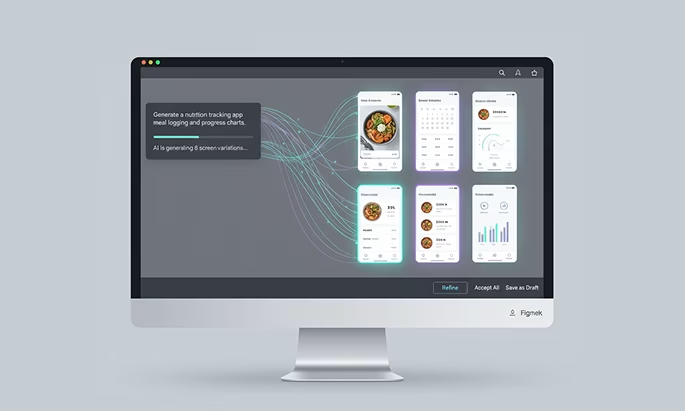
AI-assisted prototyping allows designers to generate full interactive flows from simple prompts. For instance, a designer can specify a multi-screen onboarding flow with colors, micro-animations, and interactions, and AI tools can produce a clickable prototype ready for testing. This accelerates iteration and encourages exploration of multiple design directions. Designers can test several options with users, refine the best-performing flow, and optimize the interface faster than traditional methods. AI-assisted prototyping blends human creativity with machine speed, enabling more informed design decisions.
AI-Driven UX Optimization
AI can analyze user behavior data to identify friction points and suggest improvements to interface flows. For example, AI systems can detect where users abandon a signup flow and recommend design changes to reduce drop-offs. By feeding insights from AI into UX design decisions, teams can create experiences that perform better in terms of engagement, retention, and conversion. AI-driven UX optimization ensures that designs are not just visually appealing but functionally effective.
Ethical Considerations in AI Design
With AI, designers must consider ethical implications. While AI can enhance productivity, over-reliance on automated suggestions can reduce creative agency and homogenize design output. Designers should maintain control over narrative, context, and meaning. Additionally, accessibility, fairness, and user trust should guide AI integration in creative processes. Using AI responsibly ensures that automation enhances human creativity rather than undermines it.
Building Intelligent Design Systems

Forward-thinking teams are developing intelligent design systems—pattern libraries that adapt based on data and user behavior. For example, a design system could suggest color adjustments, typography changes, or layout tweaks based on user engagement data or A/B testing outcomes. Over time, these systems learn from designer decisions and performance metrics, becoming adaptive frameworks that support both creativity and efficiency. Intelligent design systems make design more dynamic, responsive, and data-informed.
Skills and Mindset for the AI-Enhanced Designer
Designers need new skills alongside their traditional craft. Prompt engineering, data literacy, and workflow integration are essential. The mindset shift is equally important: treat AI outputs as drafts rather than final deliverables, experiment freely, and always maintain a user-centered perspective. Embracing AI responsibly allows designers to explore more ideas, iterate faster, and deliver higher-quality experiences. Creative leaders who foster this mindset will position their teams to excel in an AI-enhanced landscape.
Common Challenges and Solutions
Adopting AI in design brings challenges, including tool fatigue, over-reliance on AI output, integration issues, and team resistance. Solutions include starting small with pilot projects, selecting AI tools that address real pain points, training the team, and setting guidelines for human oversight. Iterative adoption and continuous evaluation help teams realize AI’s benefits without compromising quality or creativity.
The Future of AI in Creative Design
The future of design will be a collaboration between humans and AI. Designers will interact with voice-prompted tools, receive real-time user-behavior insights, and co-create with AI assistants in real-time. The creative process will accelerate while maintaining human judgment, contextual understanding, and design intent. Teams and agencies that embrace AI thoughtfully will gain an edge, delivering more innovative and user-centered experiences while maintaining creative control.
Conclusion
AI in design is reshaping the creative landscape. From AI design tools and generative AI to machine learning design systems and intelligent automation, creatives can work faster, smarter, and more strategically. The key is to view AI as a collaborator, not a replacement, keeping user-centered design and human judgment at the core. Designers, product teams, and creative leaders who integrate AI responsibly will unlock unprecedented efficiency, ideation, and innovation in their workflows. The future of design is human plus machine and it promises more meaningful, engaging, and effective creative work.
FAQ
1: What is AI in design?
AI in design refers to using artificial intelligence tools and machine learning systems to assist in creative workflows. It can help with layout generation, color selection, typography pairing, UX optimization, prototyping, and automating repetitive design tasks, allowing designers to focus on strategy and creativity.
2: How are AI design tools changing the creative process?
AI design tools accelerate ideation, generate multiple design variants, and provide insights from user behavior. They allow designers to test more ideas faster, optimize user flows, and focus on high-level creative decisions rather than repetitive tasks.
3: What is generative AI in design?
Generative AI uses algorithms to create design content, such as images, interfaces, and prototypes, based on user input or prompts. Designers can use these outputs as drafts or inspiration, which speeds up the creative workflow while maintaining human oversight.
4: Can AI improve UX design?
Yes. AI-driven UX optimization analyzes user interactions, identifies pain points, and provides actionable suggestions to improve flows. This leads to better engagement, higher conversion rates, and more effective digital experiences.
5: What is AI-assisted prototyping?
AI-assisted prototyping is the process of generating interactive prototypes using AI tools. Designers can quickly create multi-screen flows, add animations, and simulate user interactions, allowing for faster testing and iteration.
6: Are there ethical considerations when using AI in design?
Yes. Designers should maintain control over creative decisions, ensure outputs are fair, accessible, and unbiased, and prevent over-reliance on AI to avoid homogenized designs. Human judgment and user-centered principles remain essential.
7: How do design teams integrate AI into their workflows?
Teams start by identifying repetitive or data-driven tasks, selecting AI tools aligned with their needs, and incorporating them into specific phases like ideation or prototyping. Human review, testing, and metrics evaluation ensure quality and alignment with user goals.
8: What skills do designers need for AI in creative workflows?
Key skills include prompt engineering, data literacy, workflow integration, and adaptability. Designers should approach AI as a collaborative tool, treating outputs as drafts, iterating frequently, and keeping user needs central.
9: How does AI impact design agencies and product teams?
AI allows agencies and product teams to deliver faster, test more ideas, optimize workflows, and maintain high-quality outputs. It enables teams to scale their work while focusing on strategy, storytelling, and meaningful user experiences.
Fresh UI/UX Ideas, Straight to Your Inbox