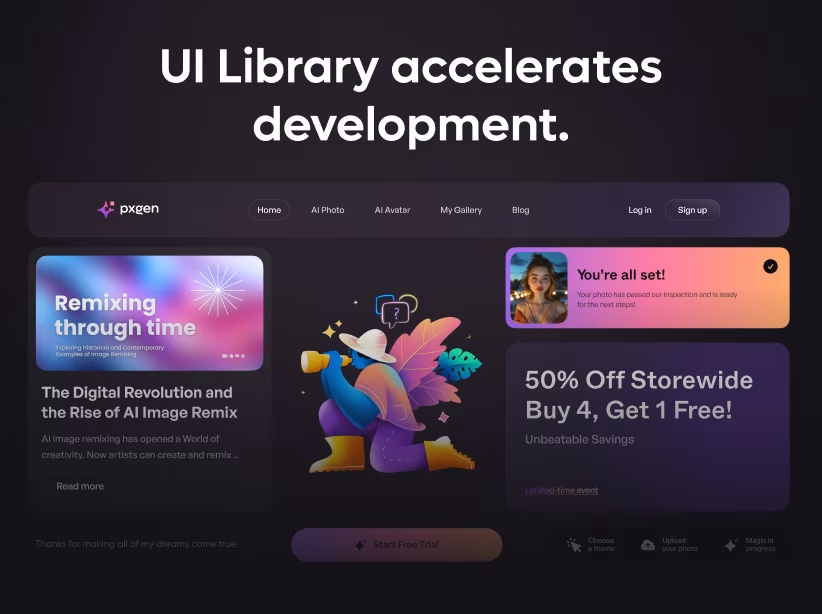Table of Contents
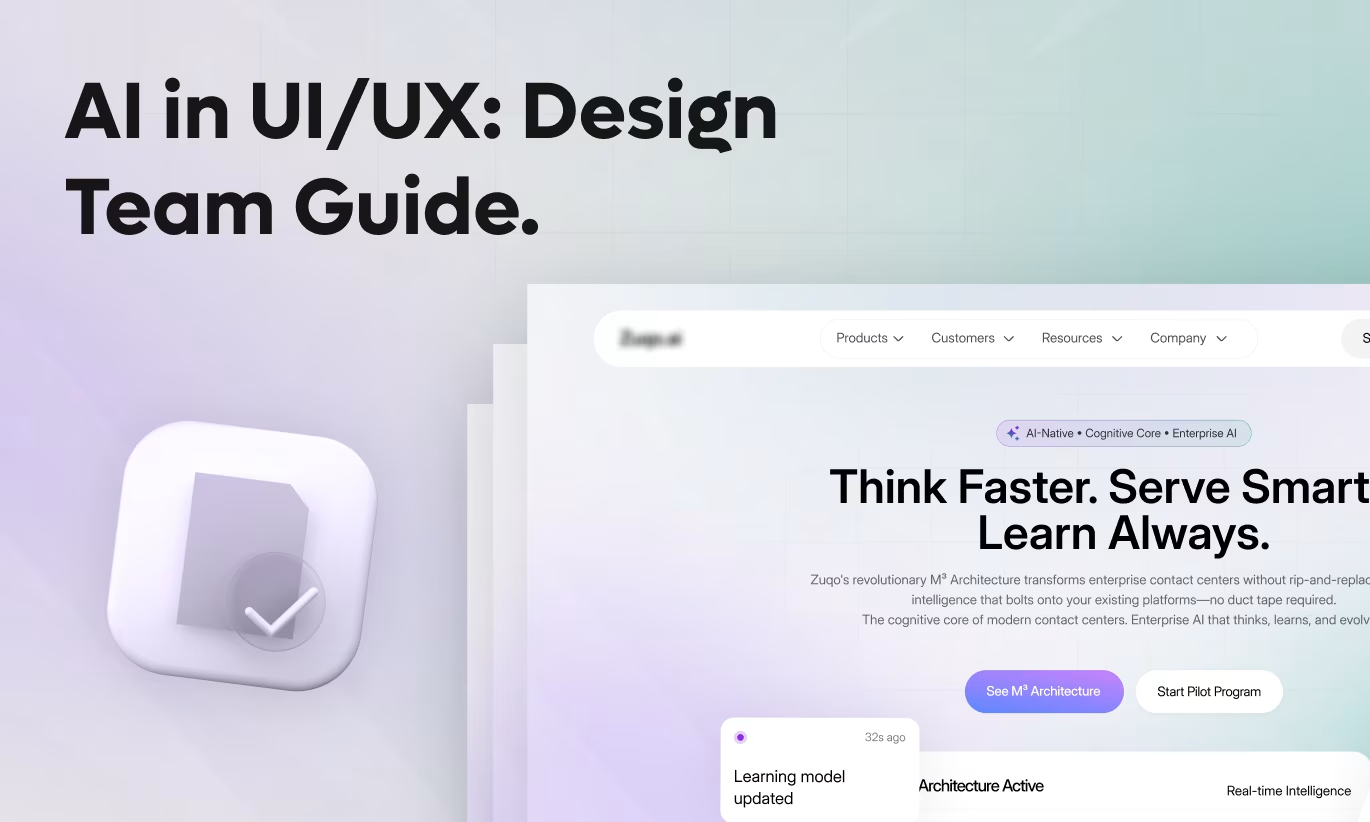
Artificial intelligence is transforming how designers work. What once took hours now happens in seconds. Repetitive tasks vanish. Creative possibilities expand exponentially. Yet many design teams struggle to integrate AI effectively into their UI/UX workflows.
The question isn't whether to adopt AI—it's how to leverage it strategically without sacrificing the human creativity that makes great design great.
This comprehensive guide explores practical ways to integrate AI in UI/UX workflows, covering tools, techniques, and best practices that accelerate productivity while enhancing quality.
Why AI Matters for Modern UI/UX Design
The design landscape has evolved dramatically. Expectations for speed and quality have never been higher. Teams face pressure to deliver more features faster while maintaining exceptional user experiences.
The Current Reality: Designers spend 40% of their time on repetitive tasks like resizing assets, creating variations, and formatting content. Another 30% goes to routine research and testing activities. This leaves only 30% for actual creative problem-solving.
AI changes this equation fundamentally.
Key Benefits of AI in Design Workflows:
Speed and Efficiency: Tasks that took hours now complete in minutes. Asset generation, layout variations, and content creation happen at unprecedented speed.
Enhanced Creativity: AI handles mundane work, freeing designers to focus on strategy, innovation, and user psychology. It becomes a brainstorming partner suggesting options you might not consider.
Data-Driven Decisions: AI analyzes user behavior patterns at scale, identifying insights humans would miss. This leads to more informed design choices backed by evidence.
Consistency at Scale: Maintaining design system compliance across hundreds of screens becomes manageable. AI catches inconsistencies and suggests corrections automatically.
Accessibility Improvements: AI tools identify accessibility issues instantly, suggesting fixes that make designs more inclusive without manual auditing.
According to recent research, design teams using AI report $45\%$ faster project completion and $60\%$ reduction in revision cycles.
Key Areas Where AI Enhances UI/UX Workflows
1. Design Ideation and Concept Generation
AI excels at generating multiple design directions quickly, helping teams explore possibilities without investing hours in each variation.
Practical Applications:
Layout Generation: Tools like Galileo AI and Uizard generate complete interface layouts from text descriptions. Describe "e-commerce checkout page with trust signals" and receive multiple design options instantly.
Color Palette Creation: AI analyzes your brand, target audience, and industry to suggest optimized color schemes. Tools like Khroma learn your preferences and generate unlimited palettes matching your style.
Typography Pairing: AI suggests font combinations that work harmoniously, considering readability, brand personality, and modern design trends.
Component Variations: Generate multiple button styles, card designs, or navigation patterns to compare options quickly during early concept exploration.
Orbix Perspective: We use AI for initial concept exploration, generating 10-15 layout variations in minutes. This accelerates our discovery phase significantly. However, we always refine AI outputs with human creativity and strategic thinking.
2. Automated Asset Creation and Management
Creating and managing design assets consumes significant time. AI automates much of this workflow.
Image Generation and Editing: Tools like Midjourney, DALL-E, and Adobe Firefly create custom imagery matching your specific needs. Need a hero image showing "diverse team collaborating in modern office"? Generate it in seconds rather than searching stock photos for hours.
Icon Design: AI tools create custom icon sets maintaining consistent style. Specify "minimalist line icons for productivity app" and receive complete sets matching your design system.
Asset Resizing: Automatically generate all required image sizes for responsive designs. AI intelligently crops and scales images for different breakpoints.
Background Removal: Instantly remove backgrounds from product photos or user images without tedious manual editing.
Image Enhancement: AI upscales low-resolution images, fixes lighting issues, and improves overall quality automatically.
3. User Research and Testing Automation
Understanding users typically requires extensive time and resources. AI makes user research more accessible and actionable.
Automated Usability Testing: Tools like Maze and UserTesting with AI analyze user session recordings, identifying pain points, confusion patterns, and drop-off locations automatically.
Sentiment Analysis: AI analyzes user feedback, reviews, and support tickets to identify common themes and emotional reactions. This surfaces insights from thousands of data points humans couldn't process manually.
Heatmap Analysis: AI interprets heatmap data, identifying patterns and suggesting design improvements based on where users actually look and click.
A/B Test Optimization: AI platforms like Google Optimize with AI automatically identify winning variations faster and suggest new experiments based on results.
Predictive Analytics: AI predicts how design changes will impact key metrics before launching, reducing risk of negative impacts.
4. Content Creation and Optimization
Content is inseparable from design. AI streamlines content workflows significantly.
Microcopy Writing: Generate button labels, error messages, and interface text that's clear and on-brand. AI understands context and suggests appropriate tone.
Content Length Optimization: AI identifies when text is too long for layouts and suggests concise alternatives maintaining the message.
Localization: Automatically translate interface content while maintaining cultural appropriateness and proper string lengths for layouts.
SEO Optimization: AI analyzes content for search optimization, suggesting improvements without compromising user experience.
Placeholder Content: Generate realistic placeholder text, user names, and data that matches your actual use cases during prototyping.
5. Accessibility Testing and Compliance
Making designs accessible requires extensive knowledge and testing. AI democratizes accessibility.
Contrast Checking: AI automatically identifies insufficient color contrast and suggests compliant alternatives maintaining your design aesthetic.
Alt Text Generation: AI generates descriptive alt text for images, though human review ensures accuracy and context.
Screen Reader Testing: AI simulates screen reader experience, identifying issues with navigation order, labeling, and semantic structure.
Keyboard Navigation: Automatically test whether all functionality is accessible via keyboard, flagging issues early.
WCAG Compliance: AI audits designs against WCAG guidelines, providing detailed reports with specific remediation steps.
6. Design Systems and Component Management
Maintaining design systems grows complex as products scale. AI helps manage consistency.
Component Matching: AI identifies when designers create components similar to existing system components, suggesting reuse instead of duplication.
Style Consistency: Automatically flag when designs deviate from design tokens, spacing systems, or typography scales.
Usage Analytics: Track which components get used most, informing decisions about deprecation and optimization.
Documentation Generation: AI generates initial component documentation from design files, reducing manual documentation burden.
Version Control: Intelligently track design changes, flagging significant updates that require stakeholder review or developer notification.
Best AI Tools for UI/UX Workflows
Design and Prototyping
Figma AI Features: Smart selection, content generation, layout suggestions, and auto-layout enhancements streamline design work within familiar interfaces.
Galileo AI: Generates complete UI designs from text descriptions. Excellent for rapid prototyping and exploration phases.
Uizard: Converts sketches into digital designs and generates interfaces from text prompts. Useful for quick concept visualization.
Framer AI: Generates responsive layouts, creates animations, and suggests interaction patterns based on best practices.
Midjourney: Creates stunning custom imagery perfect for hero sections, backgrounds, and conceptual illustrations.
Adobe Firefly: Integrated into Adobe tools, generates and edits images while respecting copyright and training ethics.
Recraft: Creates consistent vector graphics and illustrations maintaining style across entire sets.
Remove.bg: Instantly removes backgrounds with impressive accuracy, saving hours of manual work.
User Research and Testing
Maze AI: Analyzes usability tests automatically, surfacing insights and suggesting design improvements.
Hotjar AI: Interprets heatmaps and session recordings, identifying patterns and prioritizing issues.
Dovetail: AI-powered research repository that analyzes interviews, surveys, and feedback to surface themes.
UsabilityHub: Conducts automated design tests with AI analysis of results and actionable recommendations.
Content and Copywriting
ChatGPT/Claude: Generates microcopy, error messages, onboarding content, and documentation with appropriate tone.
Jasper: Creates marketing content, product descriptions, and interface copy optimized for conversion.
Grammarly: AI-powered writing assistance ensuring clarity, tone consistency, and error-free content.
Implementing AI in Your Design Workflow: Step-by-Step
Step 1: Assess Current Workflow Bottlenecks
Identify where your team spends excessive time. Common bottlenecks include asset creation, design variations, research synthesis, accessibility testing, and documentation.
Survey your team about their most time-consuming tasks. These become prime candidates for AI integration.
Step 2: Start with Low-Risk Applications
Don't revolutionize everything simultaneously. Begin with tasks where AI errors have minimal impact.
Safe Starting Points: Background removal and image enhancement, color palette exploration, placeholder content generation, initial accessibility audits, and layout variation generation.
Avoid Initially: Final client-facing content creation, complex interaction design, strategic UX decisions, and brand-defining visual elements.
Step 3: Establish Human-AI Collaboration Patterns
AI augments designers; it doesn't replace them. Define clear patterns for how AI assists human creativity.
Effective Collaboration Model: AI generates options, humans select and refine. AI handles repetitive tasks, humans focus on strategy. AI provides data insights, humans make decisions. AI creates drafts, humans perfect details.
Orbix Approach: We use AI for initial exploration and tedious tasks but maintain human oversight on all client deliverables. Our designers review and refine every AI output before it reaches clients.
Step 4: Train Your Team
AI tools require learning curves. Invest in proper training to maximize value.
Training Essentials: Tool-specific tutorials and workshops, prompt engineering techniques for better results, understanding AI limitations and biases, best practices for refining AI outputs, and ethical considerations in AI usage.
Step 5: Measure Impact and Iterate
Track how AI integration affects productivity, quality, and team satisfaction.
Key Metrics: Time saved on specific tasks, project completion velocity, revision cycles required, team satisfaction scores, and client feedback quality.
Continuously refine your AI workflow based on data and team feedback.
Common Pitfalls and How to Avoid Them
Over-Reliance on AI Output
The Mistake: Accepting AI-generated designs without critical evaluation leads to generic, soulless interfaces lacking strategic thinking.
The Solution: Always refine AI outputs. Use AI as a starting point or assistant, never as the final answer. Apply your design expertise, brand understanding, and user insights.
Ignoring AI Limitations
The Mistake: AI doesn't understand business context, brand nuance, or specific user needs without explicit guidance.
The Solution: Provide detailed prompts with context. Review outputs critically. Combine AI efficiency with human strategic thinking.
Privacy and Security Concerns
The Mistake: Uploading confidential client information to AI tools without considering data security implications.
The Solution: Use enterprise AI tools with proper data handling agreements. Avoid sharing sensitive information. Review tools' privacy policies carefully.
Homogeneous Design Outputs
The Mistake: Over-using AI leads to designs that look similar to countless other AI-generated interfaces.
The Solution: Use AI for efficiency, not creativity. Inject unique brand personality and strategic differentiation manually. Customize AI outputs significantly.
Skill Atrophy
The Mistake: Designers losing fundamental skills by over-depending on AI for tasks they should understand.
The Solution: Ensure designers still practice core skills. Use AI to accelerate, not replace, learning. Maintain standards for fundamental design knowledge.
The Future of AI in UI/UX Design
AI capabilities evolve rapidly. Understanding emerging trends helps teams prepare.
Emerging Capabilities:
Real-time design collaboration with AI assistants, predictive UX suggesting improvements before issues occur, automated personalization creating unique experiences per user, voice-to-design interfaces enabling conversational design creation, and enhanced accessibility making inclusive design default rather than afterthought.
Preparing for the Future:
Stay current with AI tool developments. Develop strong prompt engineering skills. Focus on uniquely human skills like empathy and strategic thinking. Build ethical AI usage guidelines. Experiment with new tools early.
Ready to Transform Your Design Workflow with AI?
Integrating AI in UI/UX workflows isn't about replacing designers—it's about amplifying their capabilities. This frees human-led teams to focus on repetitive work while designers focus on strategy, creativity, and user psychology.
At Orbix Studio, we've integrated AI throughout our design process while maintaining the human creativity and strategic thinking that defines exceptional design. Our systems combine technical efficiency with expert refinement, delivering faster results without compromising quality.
Our AI-Enhanced Design Services:
✓ Rapid Prototyping: AI-accelerated concept generation with expert refinement
✓ Comprehensive Research: AI-powered user research with human insight synthesis
✓ Efficient Asset Creation: AI-generated assets customized to your brand
✓ Accessibility Testing: Automated audits with expert remediation
✓ Content Optimization: AI-assisted copywriting with strategic messaging
✓ Design System Management: AI-powered consistency maintenance
Fresh UI/UX Ideas, Straight to Your Inbox