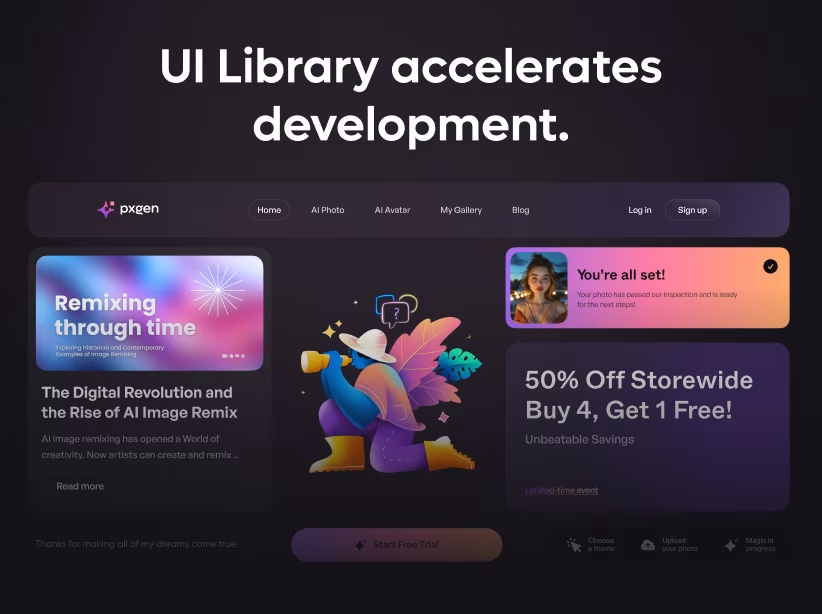Table of Contents
- Why Data-Driven Design Matters for SaaS Revenue
- Core Principles of Data-Driven SaaS Design
- Practical Data-Driven Design Strategies for SaaS Growth
- Measuring ROI of Data-Driven Design
- Common Pitfalls in Data-Driven SaaS Design
- Building a Data-Driven Design Culture
- Tools for Data-Driven SaaS Design
- Ready to Turn UX Into Revenue Growth?
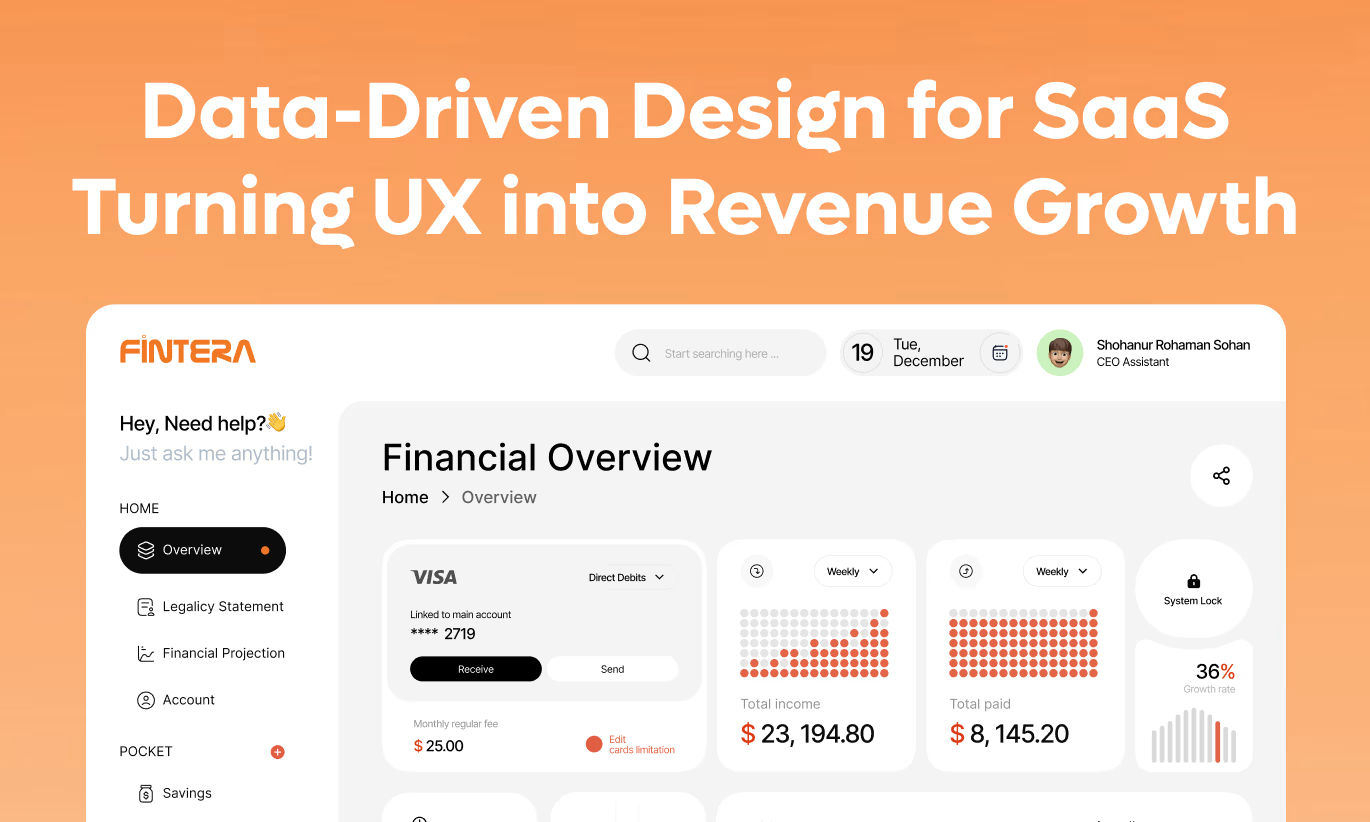
Every design decision impacts your bottom line. That button color? It affects conversion rates. Navigation placement? It determines feature adoption. Onboarding flow? It directly correlates with retention and lifetime value.
Yet most SaaS companies make design decisions based on intuition, trends, or HIPPO (Highest Paid Person's Opinion) rather than data. This approach wastes resources and leaves revenue on the table.
Data-driven design changes everything. It transforms UX from a cost center into a revenue engine, replacing guesswork with evidence and opinions with metrics. This comprehensive guide reveals how to implement data-driven design for SaaS products, turning user experience insights into measurable revenue growth.
Why Data-Driven Design Matters for SaaS Revenue
SaaS business models depend on recurring revenue, making user experience directly tied to financial performance. Every friction point costs money. Every improvement compounds over time.
The Revenue Connection: A 5% improvement in customer retention increases profits by 25-95%. Small UX improvements drive massive financial impact when multiplied across your user base and subscription lifetime.
Key SaaS Metrics Influenced by Design:
Activation Rate: Percentage of signups who complete onboarding and experience core value. Industry average: 25-40%. Top performers: 60%+. Good design can double activation rates.
Feature Adoption: Users who engage with key features have 3x higher retention. Data-driven design identifies adoption barriers and removes them systematically.
Churn Rate: Poor UX is the second leading cause of churn after pricing. Every 1% reduction in monthly churn increases customer lifetime value by 12-15%.
Expansion Revenue: Upsell and cross-sell opportunities depend on users understanding value. Clear design increases expansion revenue by 20-40%.
Customer Acquisition Cost (CAC): Better product experiences generate word-of-mouth and reduce marketing spend. Data-driven UX improvements can reduce CAC by 10-30%. According to McKinsey research, companies with superior UX see 2x revenue growth compared to competitors. For SaaS businesses, this advantage compounds over subscription lifetimes.
Core Principles of Data-Driven SaaS Design
1. Define Success Metrics Before Designing
Traditional design starts with wireframes. Data-driven design starts with metrics.
Identify Your North Star Metric: This single metric best predicts long-term success. For Slack, it's messages sent. For Dropbox, files saved. For analytics tools, reports generated. Your North Star Metric should reflect actual value delivery.
Establish Leading Indicators: These predict North Star performance and can be improved faster. Examples include onboarding completion rate, time to first value, and feature engagement frequency.
Set Baseline Measurements: Understand current performance before changes. Track conversion funnels, user flows, feature usage, and engagement metrics.
Define Target Improvements: Set specific, measurable goals. "Improve onboarding" is vague. "Increase trial-to-paid conversion from $12\%$ to $18\%$" is actionable.
Orbix Approach: Before touching design tools, we run analytics audits identifying where users struggle and what drives revenue. For a project management SaaS, we discovered that teams creating their third project had $85\%$ retention versus $20\%$ for those stopping at one. That insight shaped our entire redesign strategy, focusing on accelerating users to that magic moment.
2. Collect Comprehensive User Data
Effective data-driven design requires multiple data sources painting a complete picture.
Quantitative Data Sources:
Product Analytics: Tools like Mixpanel, Amplitude, or Heap track every user interaction. Monitor page views, feature usage, user flows, drop-off points, and conversion funnels.
A/B Testing Platforms: Optimize VWO, Google Optimize, or Optimizely enable controlled experiments comparing design variations.
Heatmaps and Session Recordings: Hotjar, FullStory, or Crazy Egg show exactly how users interact with interfaces, revealing confusion and friction.
Performance Metrics: Page load times, error rates, and technical issues directly impact UX and revenue.
Revenue Analytics: Stripe, ChartMogul, or ProfitWell connect design changes to financial outcomes through MRR, churn rates, expansion revenue, and customer lifetime value.
Qualitative Data Sources:
User Interviews: One-on-one conversations reveal motivations, frustrations, and unmet needs that analytics miss.
Surveys: NPS, CSAT, and custom surveys capture user sentiment at scale.
Support Tickets: Common issues indicate design problems needing attention.
User Testing: Watching users attempt tasks reveals usability problems invisible in analytics.
Sales and Customer Success Feedback: These teams hear why users love or leave your product.
3. Analyze Data to Uncover Insights
Raw data without analysis is noise. Transform metrics into actionable insights through systematic analysis.
Funnel Analysis: Map every step users take from signup to value realization. Identify where significant drop-offs occur. Calculate conversion rates between each step. Prioritize improvements based on impact potential.
Cohort Analysis: Group users by signup date, acquisition channel, or behavior patterns. Compare retention and engagement across cohorts. Identify which user segments succeed and which struggle.
User Segmentation: Divide users by role, company size, industry, usage patterns, or feature preferences. Design experiences tailored to segment needs.
Correlation Analysis: Identify which behaviors correlate with retention, expansion, or churn. These become design priorities.
Friction Point Identification: Use session recordings and heatmaps to find where users struggle: rage clicks (clicking same element repeatedly), dead clicks (clicking non-interactive elements), excessive scrolling, form abandonment, and error encounters
4. Test Everything Before Full Rollout
Never deploy significant changes without validation. Testing reduces risk and maximizes upside.
A/B Testing Best Practices:
Test One Variable: Change button color OR placement, not both simultaneously. This isolates what drives results.
Ensure Statistical Significance: Run tests until reaching 95% confidence with adequate sample size. Premature conclusions waste opportunities.
Test Duration: Run tests for complete business cycles (typically 2-4 weeks for SaaS). Account for day-of-week and seasonal variations.
Segment Results: Analyze performance across user segments. Changes may help some users while hurting others.
Multivariate Testing: For complex scenarios, test multiple variables simultaneously understanding their interactions.
Beyond A/B Testing:
Prototype Testing: Validate concepts before development using interactive prototypes tested with target users.
Beta Programs: Release features to small user groups gathering feedback before general availability.
Progressive Rollouts: Deploy changes to increasing user percentages monitoring metrics at each stage.
Practical Data-Driven Design Strategies for SaaS Growth
1. Optimize Onboarding for Activation
Onboarding determines whether users become customers or churned signups. Data reveals exactly where improvements matter most.
Measure Time to Value: Track how long users take to experience core product benefits. Industry benchmarks: under 5 minutes for simple products, under 30 minutes for complex tools.
Identify Activation Milestones: Determine which actions predict long-term retention. Common examples: completing profile, connecting integrations, inviting team members, completing first core workflow.
Reduce Friction Systematically: Use analytics to find abandonment points. Simplify forms, reduce required fields, provide contextual help, show progress indicators, and allow social sign-ups.
Personalize Onboarding: Segment users by role, industry, or use case. Tailor onboarding flows showing relevant features first.
Measure and Iterate: Track onboarding completion rates, time to first value, and trial conversion rates. Continuously test improvements.
2. Drive Feature Adoption Through Design
Unused features represent wasted development investment and missed revenue opportunities. Data-driven design increases adoption systematically.
Identify High-Value Features: Analyze which features correlate with retention and expansion revenue. Prioritize adoption of these features.
Understand Adoption Barriers: Why don't users engage? Common issues include lack of awareness, perceived complexity, unclear value proposition, and poor discoverability.
Implement Adoption Strategies:
Progressive Disclosure: Introduce features when contextually relevant rather than overwhelming users upfront.
In-App Guidance: Use tooltips, modals, and walkthroughs highlighting features at optimal moments.
Empty States: Design first-time experiences showing value and guiding users toward engagement.
Feature Spotlights: Announce new features in-app when users would benefit most.
Usage Nudges: Remind inactive users about valuable unused features through strategic prompts.
Measure Adoption Metrics: Track feature discovery rate, initial usage rate, continued usage, and adoption curve speed.
3. Reduce Churn Through Predictive Design
Preventing churn is more cost-effective than acquiring new customers. Data helps identify and address churn risks before they materialize.
Identify Churn Indicators: Analyze patterns preceding cancellations. Common signals include declining login frequency, reduced feature usage, errors and frustrations, incomplete workflows, and lack of team collaboration.
Design Intervention Points: Create experiences addressing churn risks. Examples include re-engagement campaigns for inactive users, error recovery assistance, success milestones celebration, and proactive support offers.
Exit Surveys and Offramps: When users cancel, understand why through exit surveys. Design retention offers based on stated reasons. Provide downgrade options retaining some relationship.
Win-Back Campaigns: Design re-engagement experiences for churned users showcasing improvements addressing their departure reasons.
4. Optimize Pricing and Upgrade Flows
Monetization directly impacts revenue. Data-driven design removes friction from upgrade journeys.
Analyze Upgrade Paths: Track which users upgrade, when they upgrade, and what triggers upgrades. Identify patterns among successful conversions.
Test Pricing Page Design: A/B test layouts, copy, feature comparisons, social proof placement, and CTA variations. Small changes yield significant revenue impacts.
Reduce Upgrade Friction: Simplify upgrade flows with one-click upgrades, trial extensions, gradual feature access, and clear value communication.
Implement Usage-Based Prompts: Show upgrade suggestions when users hit plan limits. Frame limitations as growth opportunities rather than restrictions.
Measure Conversion Metrics: Track trial-to-paid conversion rate, average deal size, time to upgrade, and upgrade path efficiency.
5. Personalize Experiences Using Data
One-size-fits-all design leaves revenue on the table. Personalization increases relevance and engagement.
Segment-Based Customization: Show different dashboard layouts, feature recommendations, content, and workflows based on user role, industry, company size, or usage stage.
Behavioral Personalization: Adapt experiences based on observed behavior. Show frequently used features prominently. Recommend similar features to those already adopted. Personalize notification timing to engagement patterns.
Predictive Personalization: Use machine learning to predict user needs. Suggest workflows based on similar user journeys. Recommend features likely to increase retention.
Content Personalization: Customize help documentation, onboarding materials, feature announcements, and email communications to user context.
6. Optimize for Mobile Revenue
Mobile usage grows yearly. Mobile-optimized experiences unlock revenue from on-the-go users.
Analyze Mobile Behavior: Track mobile usage patterns, feature adoption differences, conversion rate variations, and engagement timing. Design accordingly.
Prioritize Mobile Features: Not all features need mobile parity. Focus mobile design on high-frequency, time-sensitive, and location-dependent use cases.
Reduce Mobile Friction: Minimize form inputs, enable biometric authentication, optimize load times, and design thumb-friendly interfaces.
Test Mobile-Specific Flows: A/B test mobile onboarding, mobile upgrade flows, mobile feature discovery, and responsive layouts.
Measuring ROI of Data-Driven Design
Prove design's business impact through concrete metrics connecting UX improvements to revenue growth.
Calculate Revenue Impact:
Activation Improvement: If trial-to-paid conversion increases from $15\%$ to $20\%$, with 1,000 monthly trials at $\$50$ MRR, that's $\$2,500$ additional monthly recurring revenue or $\$30,000$ annualized.
Churn Reduction: Reducing monthly churn from $5\%$ to $4\%$ on $\$1$M ARR saves $\$120,000$ annually and increases customer lifetime value by $25\%$.
Feature Adoption: Increasing power feature adoption from $20\%$ to $35\%$ can boost expansion revenue by $30$-$50\%$ as engaged users upgrade.
Efficiency Gains: Better UX reduces support tickets (measured cost per ticket saved) and sales cycle length (faster deals close).
Track Design Velocity: Monitor time from concept to launch, testing iteration speed, and implementation accuracy. Faster, better execution multiplies revenue impact.
Common Pitfalls in Data-Driven SaaS Design
Pitfall 1: Data Without Context Numbers don't explain why. Combine quantitative analytics with qualitative research understanding user motivations and frustrations.
Pitfall 2: Optimizing Local Maxima Improving one metric may harm overall business goals. Always track North Star Metric alongside secondary metrics ensuring holistic optimization.
Pitfall 3: Analysis Paralysis Perfect data doesn't exist. Make informed decisions with available data, test, learn, and iterate. Speed matters.
Pitfall 4: Ignoring Qualitative Signals Not everything measurable matters. User feedback, team insights, and competitive intelligence complement analytics.
Pitfall 5: Short-Term Focus Some improvements show immediate impact; others compound over time. Balance quick wins with long-term strategic improvements.
Building a Data-Driven Design Culture
Individual projects benefit from data-driven approaches, but cultural transformation multiplies impact.
Democratize Data Access: Give entire teams access to analytics. Create dashboards for key metrics. Provide training on data interpretation.
Establish Shared Metrics: Align designers, developers, and business teams around common success metrics. Make metrics visible and regularly reviewed.
Celebrate Data-Informed Wins: Share results of data-driven improvements. Showcase how insights led to measurable outcomes. Build momentum through visible success.
Invest in Tools and Training: Provide teams with proper analytics tools, A/B testing platforms, user research resources, and ongoing training.
Create Feedback Loops: Implement regular design reviews incorporating data. Post-launch retrospectives analyzing actual performance versus predictions. Continuous learning cycles.
Tools for Data-Driven SaaS Design
Analytics Platforms: Mixpanel, Amplitude, Heap for comprehensive product analytics. Google Analytics 4 for web analytics.
A/B Testing: Optimizely, VWO, Google Optimize for experimentation. LaunchDarkly for feature flagging.
User Research: Maze, UserTesting for remote usability testing. Dovetail for research synthesis.
Heatmaps and Sessions: Hotjar, FullStory, LogRocket for behavioral analysis.
Surveys: Typeform, SurveyMonkey, Qualtrics for user feedback.
Revenue Analytics: ChartMogul, ProfitWell, Baremetrics for SaaS metrics.
Ready to Turn UX Into Revenue Growth?
Data-driven design transforms user experience from subjective art into measurable science. It replaces opinions with evidence, guesswork with certainty, and waste with efficiency.
The results speak for themselves: higher conversion rates, lower churn, increased expansion revenue, and accelerated growth.
At Orbix Studio, data-driven design is foundational to our SaaS design practice. We don't just create beautiful interfaces—we build revenue-generating experiences backed by data and validated through testing.
Fresh UI/UX Ideas, Straight to Your Inbox