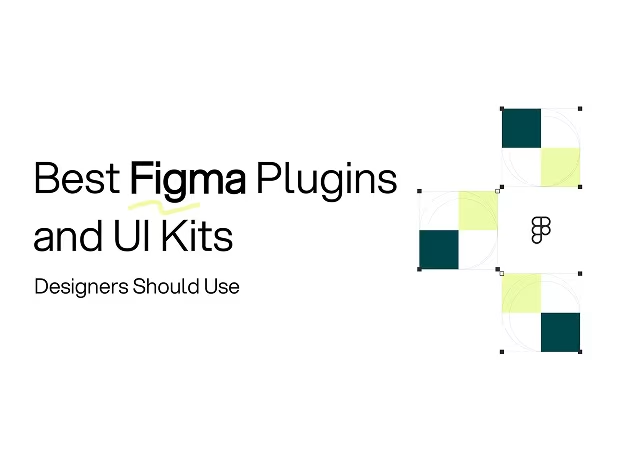Table of Contents
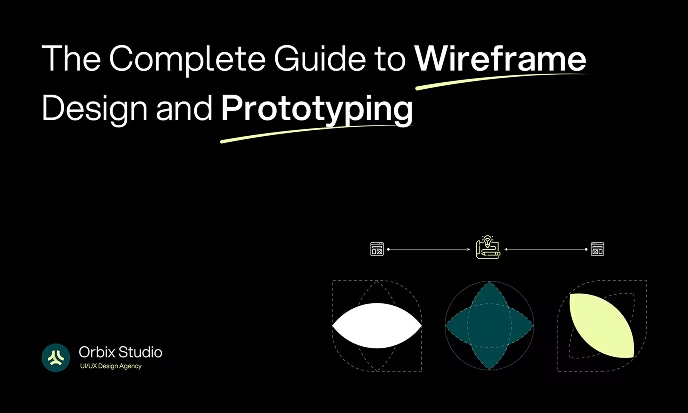
Designing a successful app or website is far more than creating something visually appealing. Behind every intuitive digital product lies a structured approach to planning, testing, and refining its user interface. Wireframes and prototypes are fundamental stages in this process. They allow designers to visualize structure, validate usability, and communicate ideas effectively with stakeholders before investing in development.
Skipping these stages or misunderstanding their purpose can result in costly revisions, misaligned expectations, and suboptimal user experiences. By mastering wireframe design and prototyping, teams can save time, improve collaboration, and ensure the final product meets real user needs.
The Skeleton of Your Design
A wireframe is a simplified, low-fidelity visual representation of a digital product’s interface. Unlike final designs, wireframes focus on layout, structure, and functionality rather than color, imagery, or typography. They act as a blueprint, highlighting content placement, navigation flow, and core features.
Wireframes help designers and stakeholders answer questions such as: Which elements need to be prominent? How will users navigate between screens? Is the content hierarchy logical?
For example, a fintech app may start with a wireframe outlining dashboard sections like account summary, transaction list, and quick actions. At this stage, details like colors or icons are irrelevant; the focus is on clarity and structure.
Low-Fidelity vs High-Fidelity Wireframes

Wireframes come in two primary types:
- Low-Fidelity Wireframes: Often hand-drawn or digitally sketched, these focus purely on layout and functionality. They are quick, easy to adjust, and ideal for brainstorming sessions.
- High-Fidelity Wireframes: Created using tools like Figma, Adobe XD, or Balsamiq, these wireframes offer precise spacing, alignment, and layout accuracy. They serve as a more detailed blueprint for developers.
Low-fidelity wireframes are ideal for validating concepts and user flows early, while high-fidelity wireframes are better suited for communicating structure clearly with development teams and stakeholders.
The Role of Prototyping in UI/UX Design
Prototyping brings your static wireframes and mockups to life. A prototype is an interactive version of your design that allows users to click buttons, navigate between screens, and experience the product as if it were live.
Prototypes are essential for validating usability, identifying potential pain points, and refining flows before any code is written. They provide a tangible way for clients, product managers, and users to understand and test the design’s functionality.
For instance, a banking app prototype might simulate transferring money, filtering transactions, or toggling between accounts allowing real user feedback without building the full application.
Low-Fidelity vs High-Fidelity Prototypes

Just like wireframes, prototypes vary in fidelity:
- Low-Fidelity Prototypes: Simple, quick to create, and ideal for testing core functionality and user flows. They use placeholder visuals and minimal interaction.
- High-Fidelity Prototypes: Closely mimic the final product with real branding, typography, color schemes, and animations. They are excellent for usability testing, stakeholder presentations, and development handoff.
Choosing the right fidelity depends on your project stage. Early-stage startups may prefer low-fidelity prototypes for rapid iteration, while enterprises or client-facing presentations often require high-fidelity versions for realistic evaluation.
Wireframe to Prototype Workflow
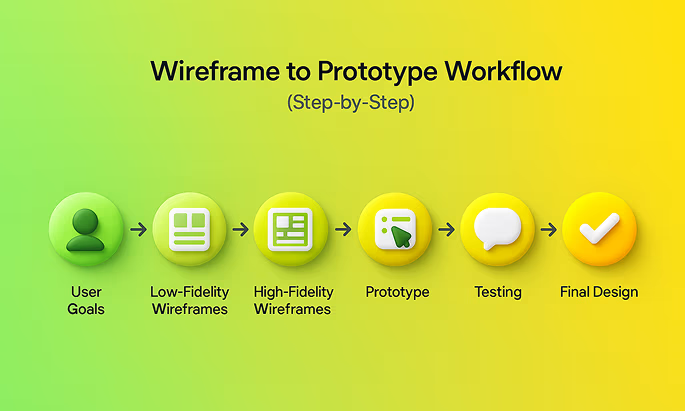
A structured workflow ensures clarity, efficiency, and alignment:
- Define User Goals: Start by identifying the primary objectives, user personas, and key functionality.
- Create Low-Fidelity Wireframes: Sketch the structure and user flow, focusing on layout and hierarchy.
- Refine with High-Fidelity Wireframes or Mockups: Add details like spacing, alignment, and placement to give a clearer representation of the final product.
- Build Interactive Prototypes: Transform wireframes and mockups into clickable, interactive models. Simulate real user actions and gather feedback.
- Iterate and Test: Use user feedback to refine structure, visuals, and interactions before development begins.
This progression ensures every stage builds on the previous one, reducing miscommunication and design errors.
Essential Tools for Wireframing and Prototyping
.webp)
Choosing the right tool can streamline your workflow and improve collaboration:
- Wireframing Tools: Balsamiq, Figma, Adobe XD, Sketch
- Prototyping Tools: Figma, InVision, ProtoPie, Adobe XD
- Additional Tools: Moqups, MockFlow, and Canva for simpler wireframe mock ups or website mockup tool needs.
Figma stands out for real-time collaboration, making it easy for distributed teams to co-create and iterate. InVision is ideal for interactive prototypes and presentation-ready workflows, while Balsamiq is perfect for fast, low-fidelity wireframing.
Best Practices for Effective Wireframes
Effective wireframes focus on simplicity and clarity. Ensure that content hierarchy is logical, navigation is intuitive, and essential functionality is prioritized. Avoid adding visual design elements too early; placeholders for images or text are sufficient. Collaborate with stakeholders to validate layout decisions before advancing to high-fidelity mockups or prototypes.
Additionally, clearly annotate wireframes to communicate functionality and interaction rules to developers. This reduces misunderstandings during implementation.
Best Practices for Prototyping
Prototyping is about simulating real user experiences. Ensure your prototype accurately reflects user flow, interactions, and transitions. Test early and often, using realistic data and scenarios. Balance fidelity with speed: low-fidelity prototypes are great for initial testing, while high-fidelity prototypes are perfect for usability evaluation and client presentations.
Document feedback meticulously, update prototypes accordingly, and iterate multiple times to refine usability before development.
Designing a SaaS Dashboard

Consider a SaaS analytics platform. The team started with low-fidelity wireframes to map dashboards, data tables, and charts. Once the structure was approved, high-fidelity mockups were created with brand colors, typography, and iconography. Finally, an interactive prototype allowed stakeholders and test users to click, filter, and navigate through data visualizations. Iterative feedback improved usability and reduced development revisions by nearly 40%.
This case highlights how wireframes and prototypes work together to deliver a polished, user-friendly product.
Common Mistakes to Avoid
Many designers make the following errors:
- Skipping wireframes and jumping straight into high-fidelity designs
- Overcomplicating prototypes with unnecessary interactions
- Not gathering user feedback early
- Lack of annotations or documentation for developers
Avoiding these mistakes ensures smoother collaboration, faster iteration, and better end-user experiences.
Wireframes and Prototypes for Mobile Apps
Mobile app design demands attention to usability and context. Wireframes should emphasize touch targets, intuitive gestures, and concise content. Prototypes for mobile apps must simulate realistic interactions, including swipe gestures, navigation menus, and onboarding flows. Testing prototypes on real devices ensures the design is user-friendly across different screen sizes.
Wireframes and Prototypes for Web Design
Web design requires consideration of responsive layouts, content hierarchy, and cross-browser compatibility. Low-fidelity wireframes help map complex page structures and navigation paths. High-fidelity prototypes simulate user interactions such as scrolling, hover effects, and form submissions, allowing usability testing across devices and platforms.
Actionable Steps to Master Wireframing and Prototyping
- Start with user research: Understand your audience, goals, and pain points.
- Sketch wireframes: Focus on structure and content flow.
- Use the right tools: Figma or Adobe XD streamline high-fidelity wireframes and prototypes.
- Iterate frequently: Test with users, gather feedback, and refine the design.
- Document everything: Ensure developers and stakeholders understand your design choices.
Future Trends in Wireframing and Prototyping
The future of wireframing and prototyping is increasingly AI-driven. AI can generate wireframes from text prompts, suggest interaction improvements, and optimize layouts based on analytics. Real-time collaboration platforms allow multiple stakeholders to iterate simultaneously, speeding up workflows and reducing errors. Tools are merging static design and interactive prototyping into a single seamless experience, making the design process more efficient than ever.
Conclusion:
Wireframes and prototypes are essential for delivering high-quality, user-centered products. Wireframes clarify structure, prototypes validate usability, and together they ensure collaboration, efficiency and design accuracy. By mastering these stages, designers can create products that are both visually appealing and functionally robust. Whether designing a mobile app, SaaS dashboard, or website, wireframes and prototypes remain the cornerstone of modern UI/UX design.
FAQs
What is a wireframe in UI/UX design?
A wireframe is a low-fidelity blueprint of a digital product that outlines the layout, structure, and user flow. It helps designers and stakeholders visualize how information and elements are organized before adding visual design or interactivity.
What’s the difference between a wireframe, mockup, and prototype?
A wireframe shows layout and structure, a mockup adds visual design elements like colors and typography, and a prototype introduces interactivity to simulate user behavior and test usability.
Why are wireframes important before starting development?
Wireframes help teams align on functionality, layout, and user experience early in the design process. This reduces misunderstandings, saves development time, and prevents costly design revisions later.
What tools are best for creating wireframes and prototypes?
Popular tools include Figma, Adobe XD, Balsamiq, Sketch, and InVision. Figma is ideal for real-time collaboration, while Balsamiq is great for quick low-fidelity wireframes.
What’s the difference between low-fidelity and high-fidelity wireframes?
Low-fidelity wireframes are simple sketches used for brainstorming and testing concepts early on.High-fidelity wireframes are detailed, precise, and closer to the final design, used for developer handoff and client presentations.
Fresh UI/UX Ideas, Straight to Your Inbox