Table of Contents
- The Rise of Plugin-Driven Design
- How Plugins Reshape the Design Workflow
- Top Figma Plugins Designers Can’t Live Without in 2025
- Combining Plugins and UI Kits for a Complete Workflow
- How UI Kits Improve Design Efficiency
- Figma and the Rise of AI-Driven Design
- Design Consistency and Brand Integrity
- Conclusion
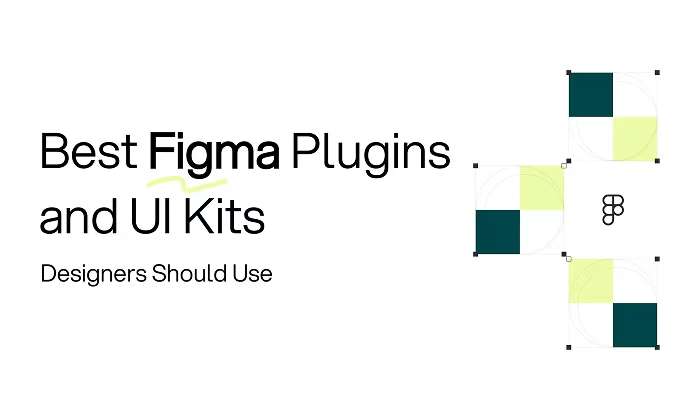
A few years ago, the design community was fragmented by countless tools and disconnected workflows. Collaboration was clunky, developers often misunderstood designs, and designers wasted hours manually replicating elements across screens. Then came Figma not just another design software, but a platform that redefined how teams think, create, and collaborate.
As we step into 2025, Figma remains at the heart of digital product design. From solo designers crafting portfolio websites to enterprise teams managing global design systems, its real-time collaboration and flexible ecosystem have made it indispensable.
Yet, Figma’s true power lies in its plugins and UI kits the hidden accelerators that turn good workflows into great ones. They automate repetitive work, maintain design consistency, and allow creative minds to focus on innovation rather than organization. This article explores the best Figma plugins and UI kits for 2025, how to integrate them effectively, and why every modern designer should use them to scale smarter
The Rise of Plugin-Driven Design

Before plugins, designers worked within rigid software boundaries. If a feature didn’t exist, you had to improvise. Plugins changed that. They gave designers superpowers — the ability to extend Figma’s core capabilities with automation, data integration, and even AI.
By 2025, plugins are no longer optional; they’re essential. Every top design agency and freelance UI/UX designer relies on them to save time and standardize workflows. Whether it’s renaming hundreds of layers, generating avatars, or checking accessibility, plugins make design systems scalable and predictable.
But there’s more they make design fun again. Instead of getting bogged down by structure, you get to focus on the creative flow.
How Plugins Reshape the Design Workflow
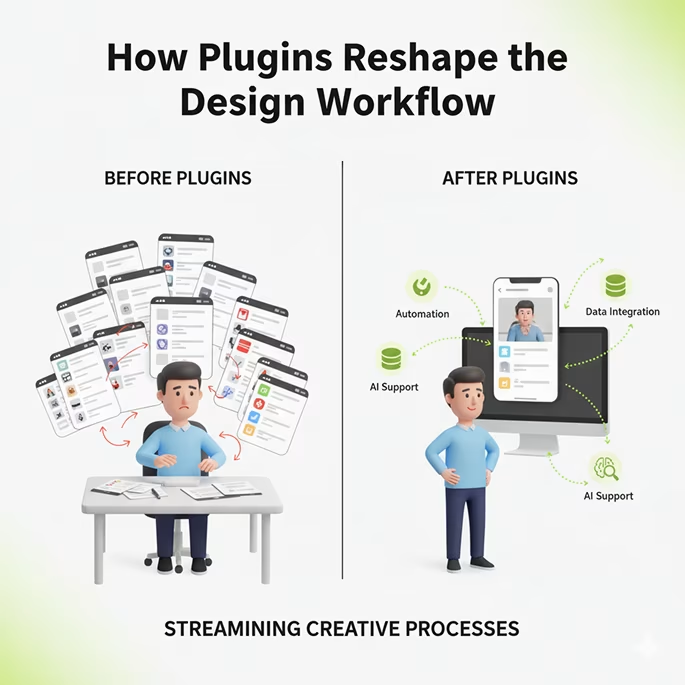
Designers thrive on flow — that focused state where ideas translate effortlessly into visual form. But mundane tasks often disrupt that momentum. Plugins bridge that gap by turning routine into rhythm.
For example, imagine you’re designing a complex dashboard with 30+ components. Renaming layers manually, maintaining consistent spacing, and importing assets can take hours. With plugins like Rename It or Design Lint, those same steps happen in seconds
Figma plugins not only reduce friction but also enhance design intelligence. Tools like Autoflow automatically map user journeys, Content Reel populates your mockups with realistic data, and Contrast checks accessibility compliance on the fly. It’s like having a personal design assistant that never gets tired or distracted.
This shift in workflow means designers can now create faster, iterate more, and ship prototypes with real user context — not lorem ipsum placeholders.
Top Figma Plugins Designers Can’t Live Without in 2025
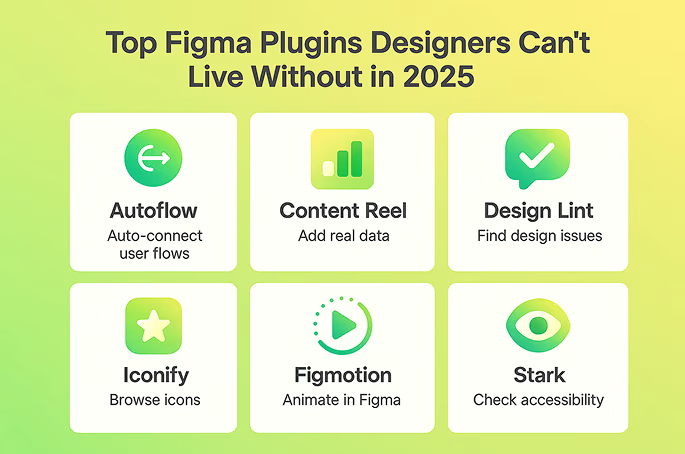
1. Autoflow — Mapping User Journeys Instantly
Creating user flows can be tedious when you’re connecting multiple wireframes or states. Autoflow simplifies this by allowing you to draw arrows between frames effortlessly. The result? Clear, logical flows that make presentations and stakeholder reviews far more intuitive.
2. Content Reel — Realistic Data for Real Designs
A screen filled with “Lorem Ipsum” feels lifeless. Content Reel populates your designs with names, emails, images, and icons — making them look and feel real from the start. It’s perfect for presenting prototypes that resonate with users and clients.
3. Design Lint — Your Design Quality Guardian
Design Lint automatically scans your file for inconsistencies — like missing colors, undefined styles, or misaligned elements. It’s your silent QA partner ensuring every screen meets design system standards.
4. Iconify — One Plugin, Millions of Icons
Instead of switching tabs or downloading SVGs, Iconify brings over 100+ icon sets directly into Figma. From Material Design to Feather Icons, it offers fast access to clean vector graphics that match your UI style.
5. Figmotion — Bringing Motion into Static Screens
Animations make interfaces feel alive. Figmotion integrates animation directly inside Figma, letting you add transitions and micro-interactions without exporting to After Effects. It bridges the gap between design and motion.
6. Stark — Designing with Accessibility in Mind
Inclusive design isn’t a trend; it’s a responsibility. Stark checks your color contrasts, simulates visual impairments, and helps ensure that your design meets accessibility standards like WCAG. It’s essential for modern digital products.
Each of these plugins does more than add convenience they elevate the craft of UI/UX design. Together, they form a toolkit that empowers designers to build faster, smarter, and more inclusively.
Combining Plugins and UI Kits for a Complete Workflow

The magic truly happens when plugins and UI kits work together. Think of it as the harmony between structure and automation.
For instance, when working with a UI kit, you can use Autoflow to connect screens logically, Content Reel to fill placeholders with real data, and Design Lint to check for component consistency. Meanwhile, Figmotion can animate interactions to make your design come alive.
This synergy builds a workflow that’s not just efficient, but delightful. You’re no longer designing screens in isolation — you’re crafting experiences powered by smart systems.
How UI Kits Improve Design Efficiency
Imagine designing a SaaS dashboard. Instead of starting from a blank frame, you open a UI kit that already includes cards, charts, forms, and navigation components. You instantly drag and drop pre-styled assets, customize branding, and focus entirely on flow and logic.
That’s not cutting corners; that’s designing smart.
UI kits drastically reduce the time spent on repetitive styling tasks and give designers a consistent foundation. More importantly, they help teams maintain design consistency across multiple products a crucial factor for startups and enterprises scaling fast
By using established design libraries, you also make it easier for developers to read and replicate designs accurately. This shared visual language saves hours during handoff and reduces post-launch inconsistencies.
Figma’s Role in Collaborative UI/UX Design
Collaboration has always been Figma’s superpower. But as teams grow remote and projects scale globally, this feature has evolved into a necessity.
With shared libraries, multiple designers can contribute to a single design system without stepping on each other’s toes. Product managers can comment directly on prototypes, developers can inspect components with live CSS values, and marketing teams can align visuals instantly.
Plugins like Annotate It, Version History Plus, and FigJam integrations add layers of communication and context, making remote teamwork smoother than ever.
In 2025, design collaboration isn’t about file sharing — it’s about synchronized creation.
Figma and the Rise of AI-Driven Design

AI has quietly become part of every designer’s workflow, and Figma is no exception. Many new AI-powered plugins are emerging to assist with design decisions, content generation, and even user testing predictions.
Plugins like Magician or Diagram can generate icons, copy or even full wireframes based on a text prompt. This saves time in early ideation and allows designers to focus on refining experiences rather than building them from scratch
AI doesn’t replace creativity — it amplifies it. In the hands of a skilled designer, it’s like having a tireless collaborator that handles the grunt work.
Design Consistency and Brand Integrity
The combination of UI kits and plugins ensures brand consistency across all projects. By maintaining color tokens, typography rules, and interaction patterns within your kit, and validating them with plugins like Design Lint, you safeguard the brand experience.
For agencies, this consistency builds trust with clients; for startups, it builds recognition among users. In either case, structured Figma systems are what keep brands visually cohesive as they evolve.
The Future of Figma Design Systems
Looking forward, design systems are evolving into living ecosystems. Instead of static component libraries, we’ll see adaptive kits that adjust automatically to branding updates, accessibility guidelines, or platform requirements.
Imagine changing a color in your UI kit, and every file across your company updates instantly. That’s not far off — Figma is already moving in that direction.
Plugins will soon integrate more deeply with APIs, automation workflows, and AI assistants, making design not just visual but strategic.
Conclusion
The design landscape of 2025 rewards those who work efficiently without sacrificing creativity. With Figma plugins and UI kits, designers have everything they need to bring ideas to life faster, more beautifully, and more consistently than ever before.
Whether you’re a solo designer building your next portfolio or a full team managing enterprise systems, these tools redefine what’s possible inside a single design file.
In essence, Figma’s ecosystem doesn’t just help you design it helps you think like a system builder, collaborate like a strategist, and create like an artist.
Frequently Asked Questions (FAQ)
What are the best Figma plugins for designers in 2025?
The best Figma plugins for 2025 include Autoflow, Content Reel, Design Lint, Iconify, and Stark. These tools help automate tasks, improve accessibility, enhance collaboration, and speed up the UI/UX design process without compromising quality.
How do Figma plugins improve the UI/UX design workflow?
Figma plugins save time by automating repetitive tasks such as renaming layers, adding dummy content, checking accessibility, and generating icons. They allow designers to focus on creativity and problem-solving while maintaining consistency across design systems.
Why are UI kits essential in Figma design?
UI kits offer pre-built design components like buttons, forms, and icons that help maintain visual consistency across multiple projects. They speed up prototyping, reduce design errors, and ensure cohesive brand identity across digital products — from mobile apps to SaaS dashboards.
How do Figma plugins and UI kits work together?
Using both together creates a seamless workflow: plugins automate and clean your design process, while UI kits provide structure and brand alignment. Together, they help designers create pixel-perfect, scalable interfaces faster and with fewer revisions.
What new trends are shaping Figma design in 2025?
AI-driven design plugins, adaptive UI kits, and integrated collaboration tools are leading 2025 trends. Designers are combining automation with creativity to produce data-informed, accessible, and user-centered designs at scale.
Fresh UI/UX Ideas, Straight to Your Inbox




