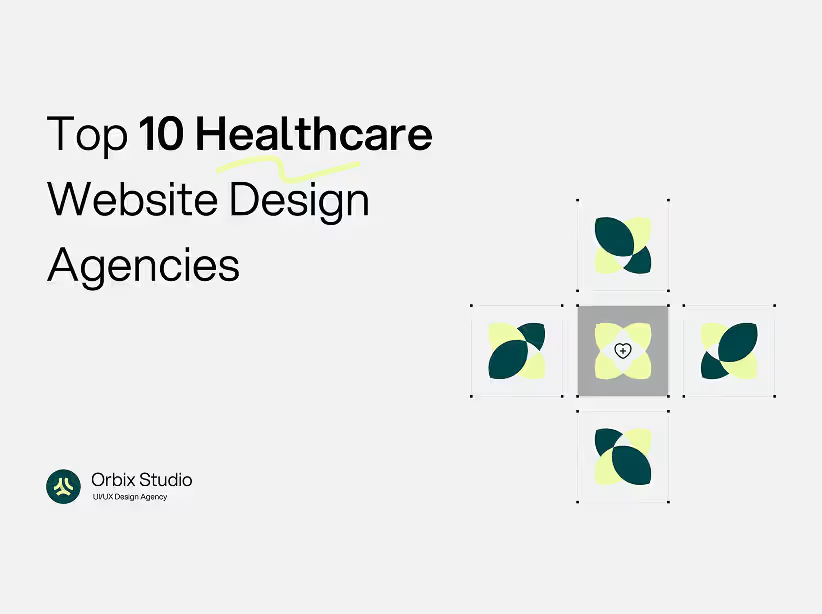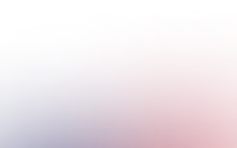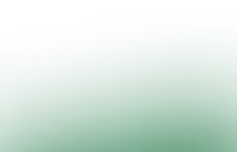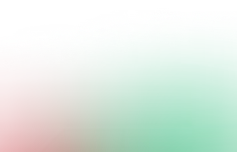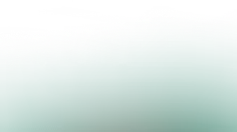Table of Contents

When Square Infosoft approached us with declining conversion rates and increasing app abandonment, they faced a problem plaguing thousands of growth-stage startups: their mobile app UI had become a conversion bottleneck rather than a growth engine. Despite having a solid product and loyal customer base, confusing navigation, slow performance, and friction-filled checkout were costing them millions in lost revenue.
Six months after implementing our strategic mobile app redesign playbook, the results were transformative: 40% increase in overall conversions, 52% faster checkout completion, 35% reduction in cart abandonment, and 28% improvement in user retention. These improvements generated an additional $2.3M in annual revenue from the same user base.
This app UI redesign playbook reveals the exact strategies and tactics that drove these results—specifically tailored for growth-stage e-commerce, fintech, and healthtech startups.
Why Mobile App Redesign Drives Business Growth
Mobile commerce now represents over 73% of total e-commerce transactions, yet average mobile app conversion rates remain at 1.5-3%. This gap represents the largest untapped revenue opportunity for digital businesses.
Growth-stage startups often launch with MVP-quality mobile experiences that worked for early adopters but fail at scale. As user bases expand, design debt accumulates into serious conversion barriers. Meanwhile, users expect app experiences matching industry leaders—anything less causes immediate abandonment.
The financial impact is staggering. For an app with 100,000 monthly active users and $50 average transaction value, improving conversion from 2% to 2.8% (a 40% relative increase) generates an additional $40,000 monthly—nearly $500,000 annually from better design alone.

Case Study: Square Infosoft's 40% Conversion Increase
The Challenge: Multiple Friction Points Destroying Conversions
Square Infosoft, a rapidly growing e-commerce platform, faced escalating user complaints about their mobile app despite strong desktop performance.
Critical issues identified:
- Navigation chaos: Users couldn't find products or features. Support tickets about "Where is..." increased 45% quarter-over-quarter
- Performance problems: Average load times exceeded 6 seconds, causing 35% of users to abandon before viewing products
- Checkout friction: Multi-step checkout required 12 taps and 3 screens with validation errors appearing only after submission
- Visual inconsistency: Jarring style shifts between sections made users question app professionalism
- Poor mobile optimization: Desktop-first design with tiny tap targets and cramped layouts
Analytics revealed alarming patterns: 73% checkout abandonment, 82% of users never explored beyond first two screens, and average session time declined 40% year-over-year.
The Strategic Mobile App Redesign Approach
Phase 1: Research and Discovery (Weeks 1-3)
Data analysis examined drop-off points, feature usage patterns, heat mapping, and user flow analysis revealing where and why users struggled.
User research with 100 users (active, churned, and low-engagement) uncovered pain points through interviews and usability testing.
Technical audit assessed performance bottlenecks, API response times, and optimization opportunities.
Prioritization using ICE framework (Impact × Confidence × Ease) identified navigation redesign, performance optimization, and checkout simplification as highest-impact opportunities.
Phase 2: Strategic Redesign Execution (Weeks 4-12)
1. Navigation Architecture Overhaul
We rebuilt information architecture based on actual user mental models rather than organizational hierarchy.
Key changes:
- Bottom tab navigation for primary functions ensuring thumb-friendly one-tap access
- Persistent search bar enabling quick product finding
- Category mega-menu with visual previews
- Breadcrumb trails for easy backtracking
- Smart recommendations surfacing personalized products
Results: Feature discovery +67%, navigation support tickets -58%, screens per session +3.2x
2. Performance Optimization
Every second of delay costs 7% of conversions. We implemented aggressive performance improvements.
Optimization tactics:
- Image lazy loading and WebP format reducing asset sizes 65%
- API response caching cutting repeated data fetches
- Skeleton screens providing instant visual feedback
- Code splitting loading only necessary components
- Database query optimization reducing response times 40%
Results: Load time dropped from 6.2s to 2.1s (-66%), bounce rates declined 42%
3. Checkout Flow Simplification
The 12-tap, 3-screen checkout became a streamlined 5-tap, single-screen experience.
Checkout improvements:
- Single-page checkout with collapsible sections
- Saved payment methods and addresses
- Inline validation with immediate error feedback
- Guest checkout option removing forced registration
- Apple Pay and Google Pay one-tap integration
- Auto-fill leveraging device capabilities
Results: Checkout completion jumped from 27% to 52% (+93%), average checkout time decreased from 4.3min to 1.8min, cart abandonment -35%
4. Visual Design System
We established comprehensive design standards ensuring cohesive experiences.
Design system components:
- Unified color palette and typography hierarchy
- Standardized button and form styles
- Consistent card components and icon library
- Spacing grid and animation principles
Results: Brand perception +45%, trust metrics +38%, new feature development time -50%
5. Mobile-First Interaction Patterns
We replaced desktop-translated patterns with mobile-native interactions.
Mobile optimizations:
- Minimum 44x44 pixel tap targets
- Swipe gestures for navigation
- Pull-to-refresh for updates
- Bottom-sheet modals for quick actions
- Haptic feedback confirming interactions
Results: User satisfaction +32%, mobile usability complaints -78%, engagement with interactive elements +45%
Phase 3: Testing and Iteration (Weeks 13-16)
A/B testing validated improvements before full rollout, usability testing revealed remaining friction points, and gradual rollout (10% → 25% → 50% → 100%) enabled monitoring without risking the entire user base.
The Results: Measurable Business Impact
Conversion metrics:
- Overall conversion rate: +40% (2.1% to 2.94%)
- Checkout completion: +93% (27% to 52%)
- Add-to-cart rate: +35%
- Feature adoption: +67%
Engagement metrics:
- Session duration: +52%
- Screens per session: +3.2x
- Bounce rate: -42%
- User retention (30-day): +28%
Performance metrics:
- Load time: -66% (6.2s to 2.1s)
- Checkout time: -58% (4.3min to 1.8min)
- App crashes: -71%
Business impact:
- Additional annual revenue: $2.3M
- Customer lifetime value: +31%
- Support ticket volume: -45%
- App store rating: 3.2★ to 4.6★
ROI: $180K redesign investment generated $2.3M additional revenue—12.7x return in first year.
The Mobile App Redesign Playbook: 7-Step Framework
Step 1: Establish Baseline Metrics
Document current performance across conversion funnel, navigation flow, page load times, feature usage, and user satisfaction before changing anything.
Step 2: Identify Conversion Bottlenecks
Combine analytics (funnel analysis, session recordings, heatmaps) with qualitative research (user interviews, surveys, competitive analysis) to understand why users struggle. Prioritize bottlenecks by combining impact, ease, and confidence.
Step 3: Design Mobile-First Solutions
Create solutions specifically for mobile with thumb-friendly navigation, minimal data entry, progressive disclosure, gestural interactions, and performance optimization. Deliver user flows, wireframes, mockups, prototypes, and design system documentation.
Step 4: Optimize for Speed
Target First Contentful Paint under $1.5\text{s}$ and Time to Interactive under $3\text{s}$ through image optimization, code splitting, API caching, database optimization, and skeleton screens.
Step 5: Simplify Critical Flows
Ruthlessly eliminate steps from signup, product discovery, checkout, and onboarding. Remove optional fields, combine screens, auto-fill everything possible, and provide smart defaults.
Step 6: Implement Systematically
Build design system first, implement highest-impact changes initially, A/B test against current version, monitor metrics daily, and roll out gradually with quick rollback capability.
Step 7: Test, Learn, Iterate
Monitor conversion metrics weekly, gather user feedback systematically, conduct quarterly usability testing, A/B test refinements continuously, and update based on behavior data.
Sector-Specific Considerations
E-Commerce Apps
Focus: Product discovery, streamlined checkout, visual merchandising, size guidance, wishlist, order tracking
Key metrics: Add-to-cart rate, cart abandonment, checkout completion, average order value
Fintech Apps
Focus: Trust signals, transaction simplicity, fee disclosure, biometric auth, instant feedback, spending insights
Key metrics: Account signup, first transaction, transaction frequency, feature adoption
Healthtech Apps
Focus: Appointment booking, symptom checker, telehealth experience, medication reminders, data visualization
Key metrics: Booking rate, consultation completion, medication adherence, patient satisfaction
Common Mistakes to Avoid
Changing everything simultaneously makes isolating impact impossible. Test incrementally.
Ignoring performance while focusing on aesthetics creates beautiful but slow experiences that don't convert.
Desktop-first thinking translates poorly to mobile. Always design mobile-first.
Insufficient research solves assumed problems rather than actual user needs.
Skipping A/B testing risks damaging conversions. Always validate with data.
Forced redesign adoption surprises users with radical changes causing backlash. Communicate and transition gradually.
Timeline and Investment
Typical timeline:
- Research and strategy: 2-4 weeks
- Design and prototyping: 4-8 weeks
- Development: 6-12 weeks
- Testing and refinement: 2-4 weeks
- Total: 3-6 months
Investment ranges:
- Focused improvements: $30K-$75K
- Comprehensive redesign: $100K-$250K
- Enterprise transformation: $300K+
Expected ROI: Most apps see positive ROI within 6-12 months through improved conversions, reduced support costs, and increased retention.
Conclusion: Unlock Your Trapped Revenue
Strategic mobile app redesign isn't cosmetic improvement—it's unlocking trapped revenue. Square Infosoft's 40% conversion increase and $2.3M additional revenue demonstrate the transformative business impact of eliminating friction through thoughtful design.
For growth-stage startups in e-commerce, fintech, and healthtech, the question isn't whether to redesign but whether you can afford continuing to lose conversions to fixable UX problems. Every day delayed is revenue surrendered to better-designed competitors.
At Orbix Studio, we've helped dozens of growth-stage startups transform their mobile apps from conversion bottlenecks into growth engines. Our proven methodology combines deep user research, conversion-focused design, and rigorous testing to deliver measurable business outcomes—not just prettier interfaces.
Ready to increase your mobile app conversions by 40% or more?
Free Mobile App Conversion Audit
Get a complimentary analysis of your mobile app's conversion opportunities:
- Conversion funnel analysis identifying key drop-off points
- Performance audit benchmarking against industry standards
- UX heuristic evaluation flagging critical issues
- Prioritized recommendations for maximum impact
- Estimated ROI from addressing key opportunities
Average audit value: $5,000 | Limited to 5 startups monthly