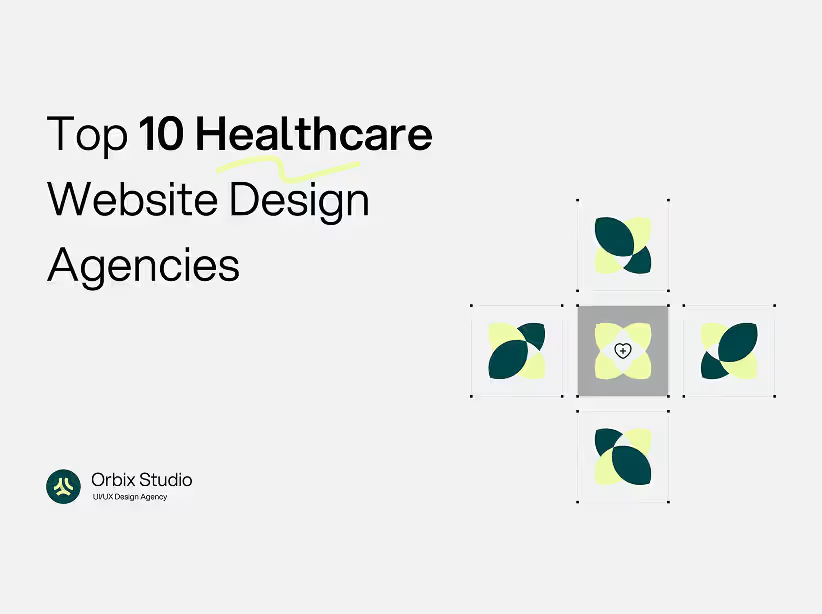Table of Contents
- Why Understanding Design Stages Matters
- The Foundation of the UI/UX Design Workflow
- Types of Wireframes: Low-Fidelity vs High-Fidelity
- What Is a Mockup? Turning Structure into Visual Style
- Popular UI Mockup Tools Designers Use Today
- Wireframe vs Mockup vs Prototype: The Real Difference Explained
- Actionable Steps: Choosing the Right Level of Fidelity for Your Project
- Conclusion
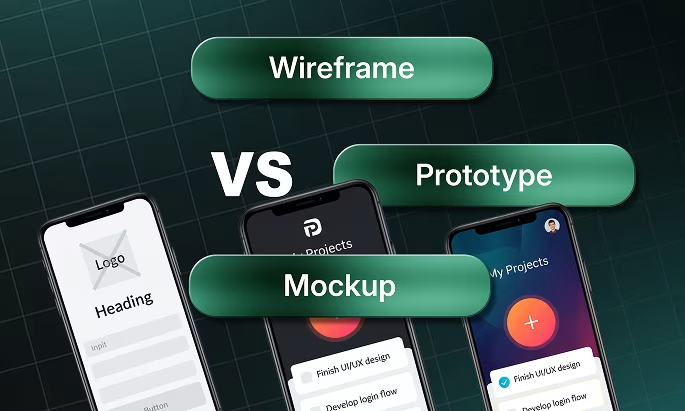
Design is not just about making things look good it’s about making them work beautifully. In UI/UX design, the journey from a concept to a fully interactive product goes through several critical stages: wireframes, mockups, and prototypes. These three stages define the foundation of a digital product’s visual and functional experience. Yet, many teams still confuse them or skip one entirely, leading to wasted time, inconsistent feedback, and broken user experiences.
Understanding the difference between a wireframe, mockup, and prototype is what separates an amateur design process from a professional one. This guide explores each stage in detail, revealing when to use them, how they connect, and the tools that make the process efficient and collaborative.
Why Understanding Design Stages Matters

A successful app or website doesn’t just appear—it evolves through structured planning. Confusing wireframes, mockups, and prototypes often results in poor communication between designers, developers, and clients. For example, when a developer starts coding based on a static mockup instead of a functional prototype, it can cause major alignment issues later.
By clearly defining each design stage, teams can visualize how an idea transforms from a rough sketch into a fully interactive experience. This understanding also helps non-design stakeholders—like product managers or startup founders—interpret design deliverables correctly, ensuring alignment across the project lifecycle.

The Foundation of the UI/UX Design Workflow

Every UI/UX project follows a layered design process. It starts with ideation, where concepts and goals are clarified. Then comes the wireframe, which acts as the blueprint. The mockup adds color, typography, and branding to visualize the design’s aesthetics. Finally, the prototype makes everything interactive, replicating real user flows and behaviors.
Think of it like constructing a building: the wireframe is your architectural plan, the mockup represents interior design choices, and the prototype is a 3D walk-through that lets you experience the finished space before construction begins.
What Is a Wireframe? The Blueprint of Design
A wireframe is the skeleton of your digital product. It defines structure, layout, and information hierarchy without focusing on aesthetics. It’s usually grayscale, with simple boxes and lines indicating buttons, text fields, and navigation.
Wireframes help designers focus on user flow, content placement, and core functionality without getting distracted by visuals. They answer questions like “Where should the CTA go?” or “How will users navigate from one screen to another?”
For startups or agencies, wireframes provide clarity early in the project—making sure every stakeholder understands the design intent before time is invested in details.
Types of Wireframes: Low-Fidelity vs High-Fidelity

Wireframes come in two main forms: low-fidelity and high-fidelity. A low-fidelity wireframe is quick and rough, often hand-drawn or built using tools like Balsamiq. It focuses purely on layout and functionality. On the other hand, high-fidelity wireframes use digital tools like Figma or Adobe XD to create cleaner and more precise structures that resemble final layouts.
The decision between them depends on the project stage. Early brainstorming sessions benefit from low-fidelity mockups because they’re fast to create and easy to modify. Once the structure is approved, a high-fidelity wireframe can communicate exact spacing, hierarchy, and interaction zones to the development team.
Best Tools for Creating Wireframes and Mockups
Choosing the right design tool depends on collaboration needs and project scope. Figma has become the industry standard for real-time collaboration, making it ideal for teams working remotely. Adobe XD provides robust prototyping and animation features, while Sketch is favored by Mac users for its clean interface.
For beginners, Balsamiq remains an excellent choice for creating wireframe mock ups, as it encourages simplicity and quick iteration. Meanwhile, website mockup tools like MockFlow or Moqups are great for turning wireframes into visually appealing layouts that clients can easily interpret.
What Is a Mockup? Turning Structure into Visual Style

If wireframes define the structure, mockups define the soul of a product. A mockup is a static, high-fidelity visual representation of the interface. It includes real colors, typography, imagery, and branding elements—essentially showing what the finished design will look like without being interactive.
Mockups bridge the gap between structure and experience. They allow designers and clients to align on visual direction before any development begins. A well-crafted mockup communicates tone, mood, and brand identity—helping stakeholders visualize the product as users would experience it.
How UI Mockups Improve Communication
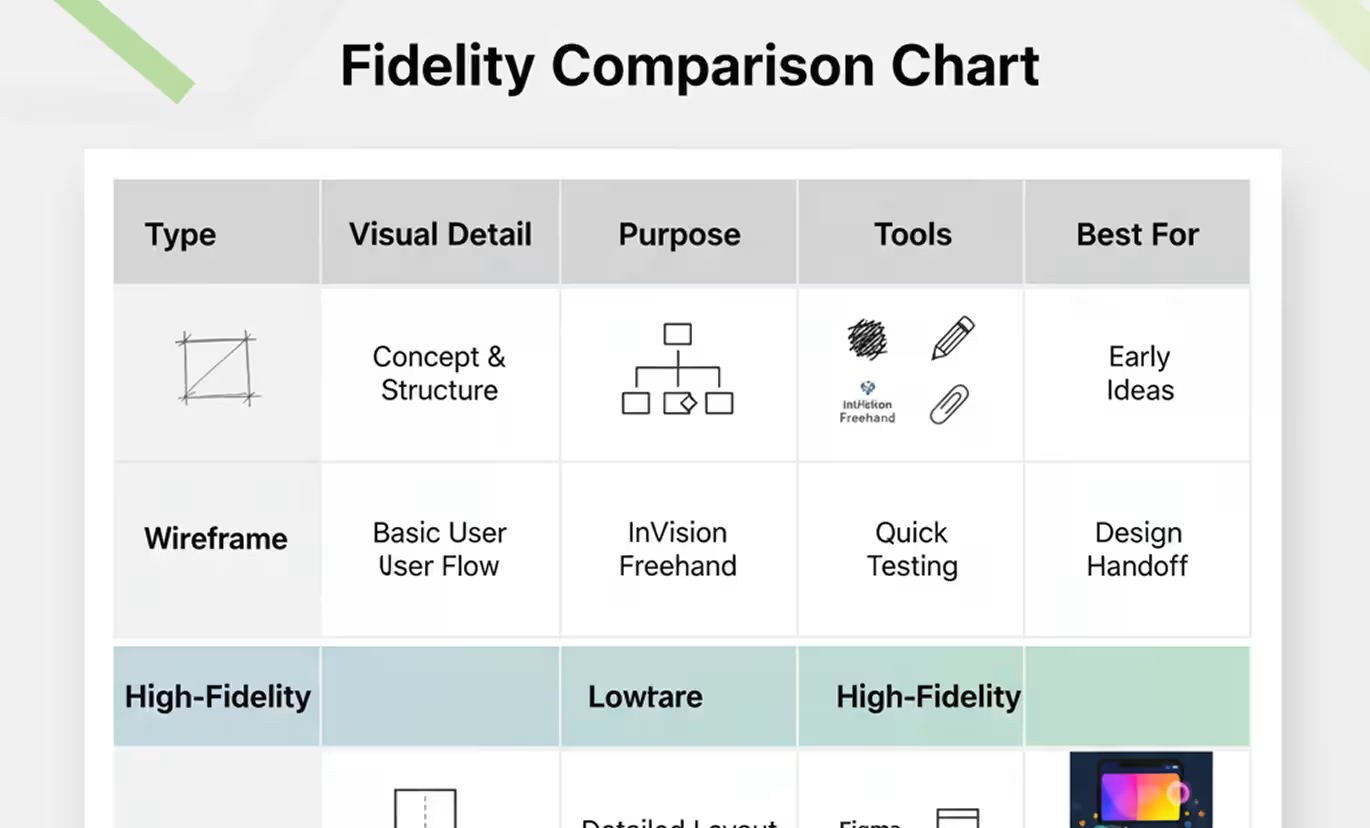
Visual communication eliminates ambiguity. When teams use UI mockup tools, they create clarity. Instead of discussing abstract design ideas, everyone can see exactly how buttons, icons, and typography will appear.
Mockups also simplify feedback. For example, instead of debating “what shade of blue the CTA should be,” a stakeholder can review multiple mockup variations side-by-side. This makes decision-making faster and more grounded in real visuals rather than imagination.
For product teams, mockups are an excellent way to validate design choices early—before investing resources into full prototyping or coding.
Popular UI Mockup Tools Designers Use Today

The modern design toolkit offers a variety of powerful UI mockup tools. Figma remains the most popular due to its web-based collaboration features and powerful design systems. Sketch integrates well with plugins and developer handoff tools. Adobe XD combines vector design and prototyping seamlessly, allowing teams to move from mockup to prototype effortlessly.
For simpler web projects, Canva and Moqups are useful website mockup tools—especially for non-designers. They allow quick creation of visual layouts with drag-and-drop functionality. The key is choosing a tool that balances visual control with team collaboration, ensuring designs stay consistent across all devices.
What Is a Prototype? Bringing Design to Life
A prototype transforms static visuals into interactive experiences. It’s where users can click buttons, navigate between screens, and simulate real interactions—without writing a single line of code.
Prototypes allow teams to test usability and refine flows before development. For example, an app prototype can help identify if users struggle to complete a purchase or if a navigation label is unclear. Catching such issues early saves significant time and cost down the line.
In essence, prototypes validate the user experience by turning assumptions into testable interactions.
Low-Fidelity vs High-Fidelity Prototypes
Just like wireframes, prototypes can vary in fidelity. A low-fidelity prototype might use grayscale visuals with basic interactions—great for testing user flow quickly. High-fidelity prototypes, however, mirror the final product in both design and functionality. They include animations, transitions, and detailed interactions that mimic the real app experience.
High-fidelity prototypes are invaluable during stakeholder presentations or usability tests because they reveal how users emotionally connect with the interface. Tools like Figma, ProtoPie, and InVision make building both types of prototypes intuitive and collaborative.
Wireframe vs Mockup vs Prototype: The Real Difference Explained
At first glance, these three stages may seem similar, but their purposes differ fundamentally. A wireframe is about structure—defining what goes where. A mockup is about style—showing how it looks. A prototype is about experience—demonstrating how it works.
Together, they form a sequence that transforms an idea into a tangible, testable product. Skipping any stage can lead to miscommunication or design flaws later in development. Each one adds a layer of clarity, making the next stage stronger and more aligned with real user needs.
How These Three Stages Work Together Seamlessly
When combined properly, wireframes, mockups, and prototypes create a design process that’s both agile and predictable. The wireframe lays the foundation by mapping content structure and user flow. The mockup adds brand identity, ensuring emotional connection and aesthetic appeal. The prototype merges them into a functional experience ready for testing.
In professional workflows, these stages often overlap. For instance, designers might begin prototyping interactions even before final mockups are complete. This flexible approach ensures continuous feedback and faster iteration—hallmarks of an effective UI/UX design process.
From Sketch to Prototype in an Orbix Fintech Dashboard
At Orbix, the design team recently built a fintech dashboard that transformed complex financial data into a clean, user-friendly experience. The process began with a low-fidelity wireframe focusing on navigation hierarchy and data visualization placement. Once approved, the designers developed a vibrant mockup with brand colors, typography, and iconography aligned with the client’s style guide.
Finally, they turned the static visuals into an interactive prototype using Figma’s prototyping features. The client could test navigation, data filters, and hover effects in real time—providing actionable feedback that refined the final development. This layered approach helped reduce revision cycles by nearly 40% and ensured design accuracy across the product.
Actionable Steps: Choosing the Right Level of Fidelity for Your Project
Determining whether to use a wireframe, mockup, or prototype depends on project goals and timeline. Early ideation stages benefit from low-fidelity wireframes to explore multiple directions quickly. Once structure and flow are validated, high-fidelity mockups help lock in branding and visuals. Before handoff, a high-fidelity prototype ensures usability testing and design validation.
Startups, for example, may rely on low-fidelity mockups to save time while validating ideas. Established companies might invest in detailed prototypes to ensure pixel-perfect experiences before launch. The key is to match the fidelity level with your design maturity and business needs.
Common Mistakes in Design Stages (and How to Avoid Them)
One of the most common mistakes in UI/UX design is skipping stages under time pressure. Jumping straight to high-fidelity designs without wireframing leads to structural flaws that are costly to fix later. Another pitfall is over-designing wireframes—spending time perfecting visuals instead of focusing on usability.
Designers should also avoid merging mockups and prototypes too early. Keeping them distinct ensures each stage delivers its unique value: clarity, communication, and validation. Consistency in naming, versioning, and file organization across tools like Figma or Adobe XD can also prevent confusion during collaboration.
The Future of UX Design: AI and Real-Time Prototyping
The line between wireframe, mockup, and prototype is blurring as tools evolve. AI-driven design assistants can now generate low-fidelity mockups and instant prototypes from text prompts. Platforms like Framer and Figma’s AI tools are making real-time design iteration possible, reducing manual work and accelerating validation cycles.
In the near future, AI will not only automate repetitive design tasks but also suggest layout improvements based on user behavior data. This integration of intelligence will make design more data-informed, user-centric, and efficient than ever before.
Conclusion:
Design excellence comes from process clarity. Understanding the difference between a wireframe, mockup, and prototype empowers designers and stakeholders to collaborate more effectively. Each stage has its purpose: the wireframe structures, the mockup beautifies, and the prototype validates.
When teams respect this progression, they create not just visually appealing interfaces—but products that solve real user problems seamlessly. Whether you’re using UI mockup tools, crafting wireframe mock ups, or refining your prototype, the secret lies in knowing where you are in the journey and what outcome you need to achieve next.
A thoughtful process leads to better design—and better design always leads to better growth.
FAQ
1. What is the difference between a wireframe, mockup, and prototype in UI/UX design?
A wireframe defines the structure and layout of a page using simple shapes and lines. A mockup adds color, style, and visual elements to represent the final design. A prototype makes the design interactive, allowing users to test functionality and user flow before development begins. Together, they form the complete design process from concept to usability testing.
2. When should you use wireframes, mockups, and prototypes in the design process?
Use wireframes at the start of a project to define structure and navigation. Move to mockups once layout and hierarchy are approved to finalize branding and visuals. Finally, create prototypes after mockups to test usability, validate flows, and gather user feedback before development starts.
3. What are the best tools for creating wireframes, mockups, and prototypes?
Top tools include Figma, Adobe XD, Sketch, InVision, and Balsamiq. Figma and Adobe XD are ideal for both mockups and interactive prototypes, while Balsamiq is perfect for quick wireframe mock ups. These UI mockup tools support real-time collaboration and version control, essential for design teams and agencies.
4. Why is fidelity important in wireframes and prototypes?
Fidelity refers to how detailed and realistic a design stage is. Low-fidelity mockups and wireframes are quick to produce and ideal for exploring ideas, while high-fidelity prototypes replicate real user interactions for usability testing. Choosing the right fidelity level ensures efficiency and focuses feedback where it matters most.
5. How do wireframes, mockups, and prototypes improve collaboration in UI/UX projects?
These stages clarify communication between designers, developers, and clients. Wireframes set structure, mockups align branding, and prototypes simulate interaction. When used together, they reduce misunderstandings, shorten revision cycles, and help teams deliver user-centered designs with precision and consistency.