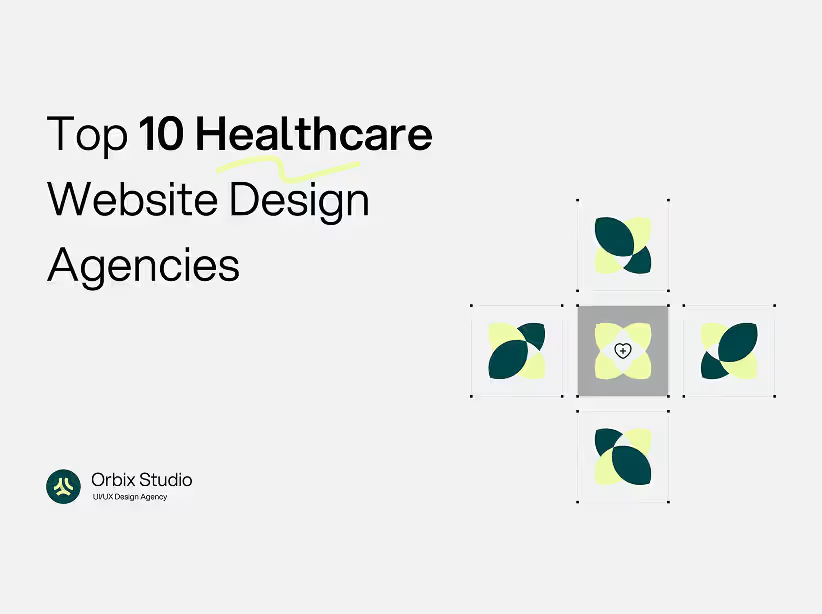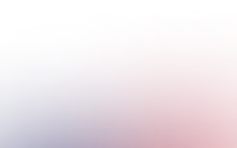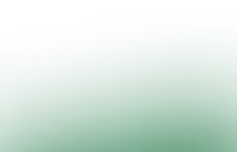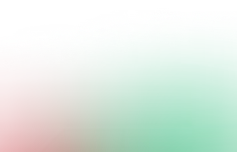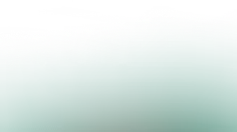Table of Contents

The mobile app landscape has never been more competitive. With over 5 million apps available across iOS and Android platforms, exceptional user experience is the primary differentiator between apps that thrive and those that get deleted within minutes. Research shows that 88% of users are less likely to return after a bad experience, and 53% will uninstall an app if it takes more than three seconds to load.
This guide explores the cutting-edge mobile app UX design trends shaping 2025, along with actionable tips to elevate your app's user experience.
Why Mobile UX Design Matters
User expectations have reached unprecedented heights. First impressions are formed in just 50 milliseconds, meaning your app has less than a blink to capture attention. Apps with superior user experience see 400% higher retention rates and generate 3-5x more revenue than poorly designed competitors. Every interaction, animation, and design decision directly impacts your bottom line.

Top Mobile App UX Design Trends for 2025
1. Gesture-Based Navigation
Physical buttons are disappearing, and gesture-based interactions have become the primary navigation paradigm. Users now expect intuitive swipes, pinches, and multi-finger gestures that feel natural and responsive.
Key implementations include swipe actions for clearing or favoriting content, pull-to-refresh, two-finger gestures across an entire area, and large-area drag targets built into contextual actions. Make gestures discoverable through subtle animations or tooltips, provide immediate visual feedback, and always offer button alternatives. Test gesture sets that have low ambiguity on similar screen areas.
2. Dark Mode as Standard
Dark mode has transitioned from trendy feature to essential requirement. It reduces eye strain, conserves battery life on OLED screens by up to $30\%$, and creates a premium, modern aesthetic.
Design dark mode from the start using dark grays rather than pure black. Increase color saturation for better visibility, use an all-white cursor on black, follow WCAG $2.0$ AA, and respect user system preferences. Test extensively in both modes and allow manual override within settings.
3. Micro-Interactions and Delightful Animations
Subtle animations transform functional interfaces into delightful experiences. Effective micro-interactions include button state changes, included loading animations, success celebrations, smooth transitions, and haptic feedback.
Keep animations under $300\text{ms}$ for functional interactions, use easing curves for natural movement, ensure animations never slow down task completion, and provide options to disable them for accessibility. Make animations purposeful, not decorative.
4. Personalization at Scale
Design interfaces to be highly fluid. Users expect apps to learn preferences, anticipate needs, and adapt proactively accordingly through AI-powered content recommendations, adaptive interfaces that surface frequently used features, contextual suggestions based on time and location, and customizable layouts.
Start with opt-in personalization, be transparent about data usage, provide manual override controls, show robust standards, and respect privacy by minimizing data collection.
5. Voice and Conversational Interfaces
Voice interaction is expanding beyond smart speakers into mobile apps. Users increasingly expect voice search, voice commands, audio feedback, voice authentication, and conversational AI.
Make voice optional, provide clear visual feedback during processing, display text transcription for verification, handle ambient noise gracefully, and design for privacy as users may not want to speak in public.
6. Augmented Reality Integration
AR is moving beyond gimmick into practical applications. Key uses include product visualization, indoor/car navigation, on-screen data with camera overlays, interactive $3D$ educational modules, and measurement tools.
Provide $3D$ alternatives for non-AR devices, create clear onboarding, optimize for battery consumption, handle permissions gracefully, and ensure surging lighting conditions don't break the experience.
7. Minimalist, Content-First Design
Interfaces are stripping away extraneous elements to focus on content and core functionality. Use a simple geometric shape/icon, bold typography as a primary design element, linked color palettes, functional animations only, and clear hierarchy.
Remove UI elements until something breaks, question every design decision, use color sparingly for emphasis, set content dictates layout, and embrace negative space.
8. Accessibility-First Design
Accessibility is fundamental to good UX design. Essential features include high contrast between foreground and background colors, optimization against magnification, voice control support, color-blind friendly palettes, and reduced motion options.
Test with screen readers, use color blindness simulators, navigate using only keyboard or voice, and verify WCAG $2.1$ AA compliance.
Essential Mobile UX Design Tips
1. Optimize for One-Handed Use
Modern smartphones are large but hands haven't grown. Place primary actions in the bottom third of the screen, avoid critical buttons in top corners, use swipe gestures to reduce reaching, and test on actual large devices. Use bottom navigation for primary actions and reserve hamburger menus for secondary functions only.
2. Master the Art of Onboarding
Effective onboarding shows value immediately, uses progressive disclosure, limits screens to $3$-$4$ maximum, mixes static/video/haptics/tools, uses interactive tutorials over passive slides, and asks for permissions contextually when needed. Avoid lengthy tutorials before showing the actual app, requesting permissions without context, information overload, and forcing account creation before demonstrating value.
3. Design for Interruptions
Mobile usage happens in bursts amidst distractions. Auto-save progress frequently, enable quick resume from where users left off, provide clear progress indicators, allow pausing and resuming actions, and design for short sessions averaging $3$-$5$ minutes.
4. Optimize Loading and Performance
Aim for sub-$3$-second initial load times, use skeleton screens instead of spinners, load critical content first, implement lazy loading for images, optimize image sizes, cache aggressively, and provide offline functionality where possible. Use optimistic UI by showing actions completed immediately while syncing in background, preload likely next screens, and use transition animations to mask loading time.
5. Simplify Complex Tasks
Break complex processes into manageable steps with one primary action per screen, multi-step forms with clear progress, smart defaults to reduce decisions, auto-complete and suggestions, and camera/photo upload options instead of typing.
6. Design Thumb-Friendly Touch Targets
Ensure minimum $44 \times 44$ pixels (iOS) or $48 \times 48$ dp (Android) touch targets, add padding between adjacent targets, ensure targets extend beyond visual boundaries, use comfortable spacing for lists and grids, and test with actual fingers.
7. Master Typography for Mobile
Use minimum $16\text{px}$ for body text, increase line height to $1.4$-$1.6$ for easier reading, limit line length to $30$-$40$ characters, use system fonts for performance, ensure $4.5$: $1$ minimum contrast, and test readability in bright sunlight.
8. Design Effective Empty States
Empty states are opportunities to educate and guide users. Explain why the state is empty, provide clear next actions, use friendly encouraging tone, include helpful illustrations, offer examples or templates, and turn emptiness into opportunity.
9. Implement Smart Notifications
Request permission after demonstrating value, allow granular control over notification types, respect quiet hours, make notifications actionable with quick replies, use rich notifications with images and context, and track opt-out rates. Notify for user-initiated actions completed, time-sensitive information, direct messages, and critical alerts—but avoid generic promotional content and daily engagement gamification unless explicitly opted in.
10. Test on Real Devices in Real Conditions
Simulators can't replicate the real world. Test on low-end devices, verify in bright sunlight, test with poor network conditions, use with one hand while walking, test with gloves or wet fingers, and verify on oldest supported OS versions.
Measuring Mobile UX Success
Track engagement metrics like session length (target: $5$-$10+$ minutes), sessions per user per day, feature adoption rates, and time to complete key tasks. Monitor retention metrics including Day 1, Day 7, and Day 30 retention rates, churn rate by cohort, and reactivation success rates.
Measure performance metrics such as app load time, screen transition speed, API response times, and crash-free rate. Track user satisfaction through app store ratings, in-app feedback scores, Net Promoter Score (NPS), and customer support ticket volume.
Common UX Mistakes to Avoid
Avoid asking for all permissions upfront, forcing account creation before showing value, using non-standard UI patterns, implementing intrusive interstitials, neglecting error states and edge cases, over-animating interfaces, ignoring platform guidelines, and assuming fast internet and new devices.
Platform-Specific Considerations
For iOS: Follow Human Interface Guidelines strictly, use system fonts and native components, implement haptic feedback appropriately, support dynamic type, and design for iPhone and iPad.
For Android: Follow Material Design principles, support diverse screen sizes and resolutions, implement navigation drawer properly, use floating action buttons correctly, and test across multiple manufacturers.
Conclusion
Mobile app UX design in $2025$ demands a thoughtful balance of cutting-edge trends and timeless usability principles. Success comes from understanding your users deeply, implementing features that genuinely solve problems, and continuously testing and iterating based on real-world usage.
The most successful apps aren't those with the most features or the trendiest designs—they're the ones that make users' lives easier, faster, or more enjoyable through thoughtful, intuitive experiences.
At Orbix Studio, we specialize in creating mobile app experiences that users love and businesses grow from. Our team combines strategic UX thinking with beautiful visual design and technical expertise to build apps that stand out in crowded app stores and drive meaningful engagement.