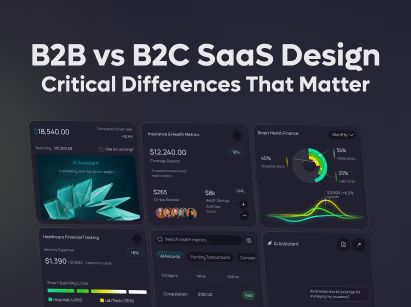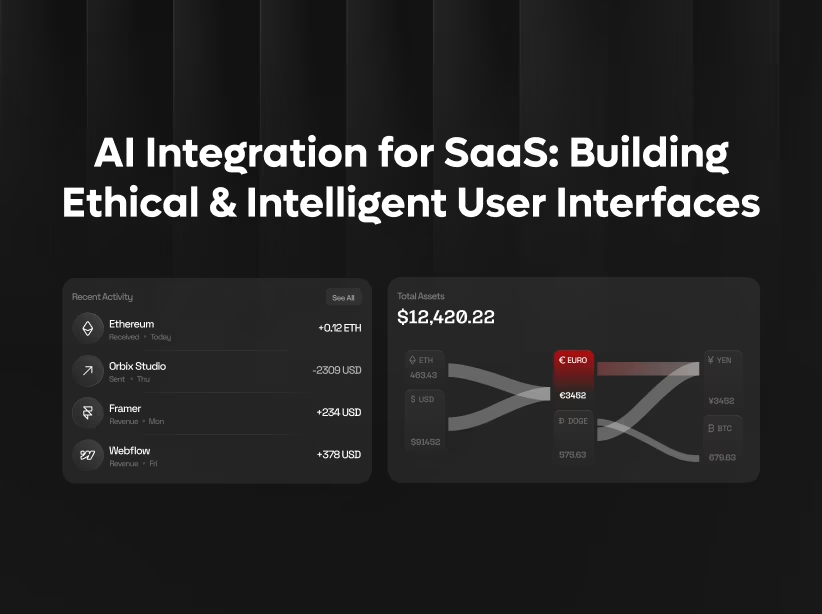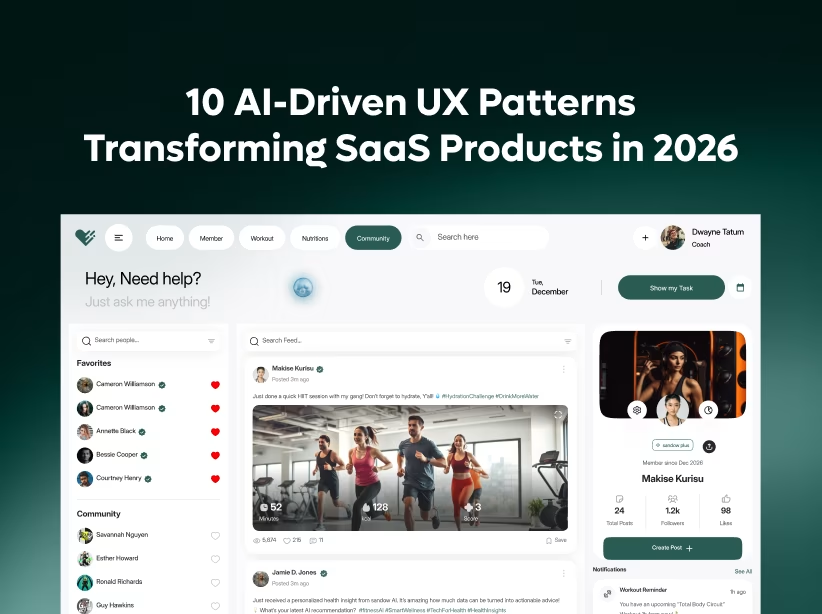Table of Contents
- Understanding Landing Page Conversion Fundamentals
- Essential Mobile App UX Best Practices for Reducing Bounce
- Simplify Your Value Proposition
- Essential Mobile App UX Best Practices for Increasing Retention
- Measuring Mobile App UX Success
- Common Mobile App UX Mistakes Killing Retention
- Implementation Roadmap for Startups
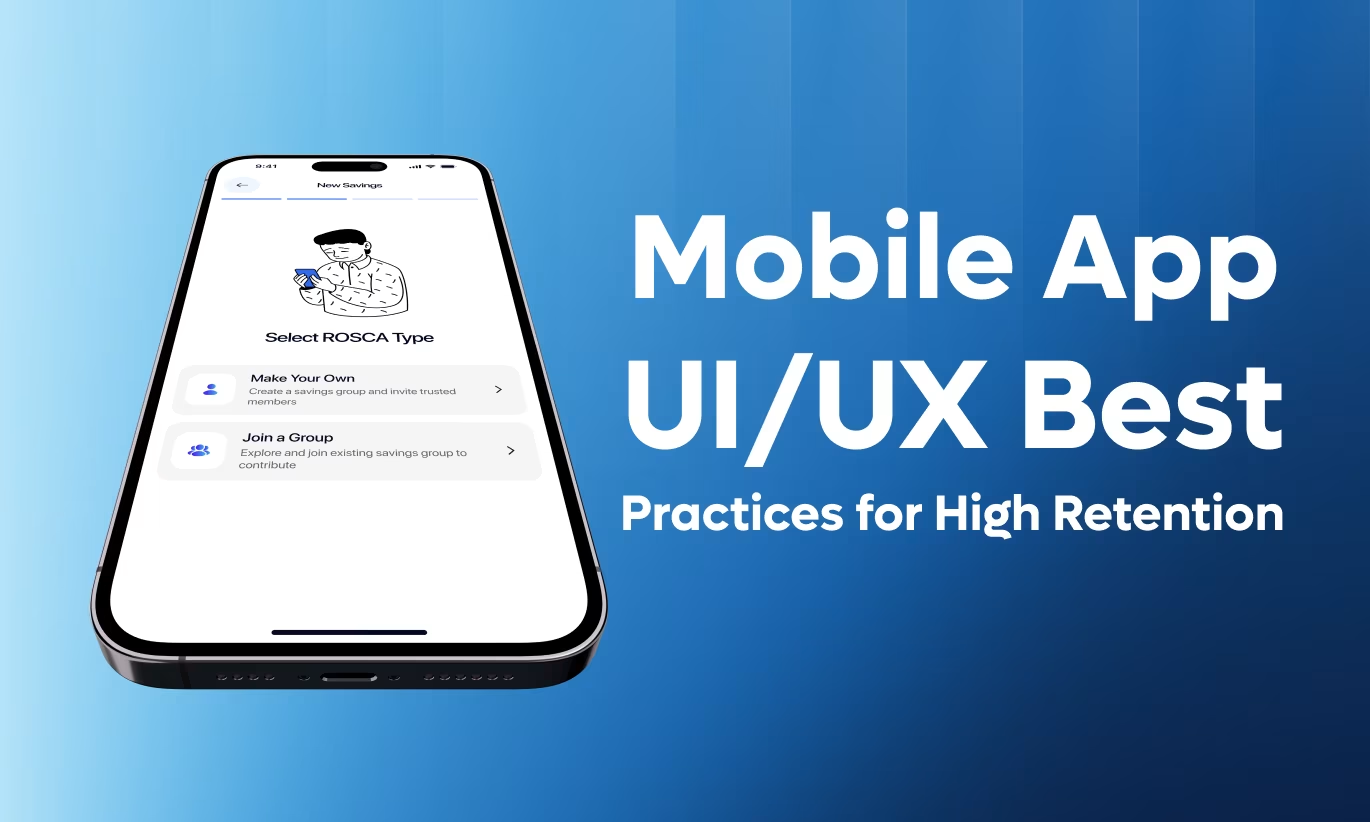
Your mobile app has seconds—not minutes—to prove its value. Research shows that 25% of apps are abandoned after a single use, and the average app loses 77% of daily active users within the first three days. These brutal statistics separate successful startups from those that burn cash without traction.
The difference between apps users delete within hours and those they can't live without? Exceptional UI/UX design that reduces friction, communicates value instantly, and creates habit-forming experiences. Startups implementing mobile app UX best practices consistently achieve 40-60% lower bounce rates and 50-80% higher retention compared to poorly designed competitors.
This comprehensive guide reveals the must-know mobile app UI/UX best practices that transform first-time users into loyal, engaged customers—without requiring massive design budgets or extensive resources.
Understanding Landing Page Conversion Fundamentals
Before diving into tactics, understanding what drives these critical metrics provides essential context.
Bounce rate in mobile apps measures users who open your app once and never return. Industry average hovers at 25%, but top-performing apps achieve 10-15% through superior UX.
Retention rate tracks users returning over time. Day 1 retention averages 25-30%, Day 7 drops to 15-20%, and Day 30 stabilizes around 5-10%. Exceptional apps double these numbers through strategic design.
Why this matters financially:
Essential Mobile App UX Best Practices for Reducing Bounce
Your headline is the most important element on any landing page. 80% of visitors never read beyond it, making headline optimization the highest-impact starting point.
High-converting headline formula: [Desired Outcome] + [Time Frame] + [Without Common Objection]
Examples:
- "Generate 40% More Qualified Leads in 30 Days Without Increasing Ad Spend"
- "Build Your Mobile App in 6 Weeks Without a Development Team"
- "Reduce Customer Churn by 35% in 90 Days Without Complex Software"
Headline optimization tactics:
- Lead with outcomes, not features or processes
- Include specific numbers establishing credibility
- Address biggest customer objection immediately
- Use customer language, not company jargon
- Test radical variations, not minor word tweaks
A/B test result: Changing headline from "Cloud Storage Solution" to "Store, Sync & Share Files Securely—50GB Free" increased conversions 89% for a SaaS company.
Simplify Your Value Proposition
1. Optimize Your First Launch Experience
The first 30 seconds determine whether users embrace or abandon your app. First impressions are everything.
Critical first launch elements:
- Instant value demonstration showing what your app does within seconds. Don't hide functionality behind tutorials—let users experience core features immediately.
- Progressive onboarding teaching features during actual usage rather than upfront tutorials. Users learn by doing, not watching.
- Quick wins prioritized enabling users to accomplish something meaningful in under 2 minutes. Early success creates positive associations.
- Skip options allowing eager users to dive directly into the app without forced walkthroughs.
Example: A task management app that opens directly to a clean, simple task list with one pre-populated example task converts better than forcing users through five tutorial screens explaining features they haven't tried yet.
Impact: Optimized first launch experiences reduce Day 1 bounce by 30-45%.
2. Simplify User Onboarding Dramatically
Complex onboarding creates immediate friction. Every additional step loses 10-25% of users.
Onboarding optimization tactics:
Delay account creation until after users experience value. Let them explore first, then request signup to save progress.
Social signup options (Google, Apple, Facebook) reduce registration friction by 40-60% compared to email/password forms.
Minimal information requests asking only for essential data initially. Collect additional details progressively when needed.
Clear value messaging throughout onboarding explaining "why" behind each request. "Add a profile photo so colleagues recognize you" beats "Add profile photo."
Progress indicators showing onboarding completion percentage motivates users through longer flows.
Test result: An e-commerce app removing forced account creation before first purchase reduced bounce rate 52% and increased initial purchase rate 38%
3. Prioritize Blazing-Fast Performance
Every second of load time costs 7% of users. Slow apps get deleted immediately.
Performance optimization priorities:
Launch speed with app opening fully functional in under 2 seconds on average devices.
Splash screen efficiency using splash time for essential loading, not just branding display.
Lazy loading deferring non-critical content until needed, prioritizing above-the-fold elements.
Image optimization through compression, appropriate formats (WebP), and resolution matching device capabilities.
API efficiency minimizing network requests, implementing caching strategies, and handling offline gracefully.
Background processing moving heavy computation off the main thread preventing UI freezing.
Target metrics: Time to Interactive under 3 seconds, smooth 60fps scrolling, instant tap response.
Impact: Apps loading in 2 seconds vs. 5 seconds see 40% lower bounce rates.
4. Design Intuitive Navigation Architecture
Users abandon apps they can't figure out. Navigation should be invisible—users find what they need without thinking.
Navigation best practices for mobile app UX:
Bottom navigation for primary sections (3-5 items) ensures thumb-friendly access to core features.
Clear iconography with recognizable symbols and text labels preventing confusion.
Persistent access to critical functions through tabs or floating action buttons.
Logical information architecture grouping related features and using familiar categorization.
Search functionality enabling quick access when browsing fails.
Breadcrumbs or back buttons showing current location and easy backtracking.
One-handed operation positioning frequent controls within comfortable thumb reach.
Anti-pattern: Hamburger menus hiding primary navigation reduce feature discovery by 40-50%. Use bottom tabs instead.
Impact: Intuitive navigation increases feature exploration 2-3x and reduces early abandonment.
5. Implement Progressive Disclosure
Don't overwhelm users with complexity. Reveal features gradually as users develop sophistication.
Progressive disclosure strategies:
Start simple showing only essential features initially, hiding advanced capabilities.
Contextual feature introduction revealing additional functionality when relevant to current task.
Tooltips on first use explaining features when users encounter them naturally.
Gradual complexity unlocking advanced features as users demonstrate competence.Settings organization using "Basic" and "Advanced" sections preventing option overload.
Example: A photo editing app showing basic adjustments (brightness, contrast, saturation) initially, then revealing advanced tools (curves, layers, masking) as users demonstrate engagement.
Essential Mobile App UX Best Practices for Increasing Retention
1. Create Habit-Forming Interaction Patterns
Apps users return to daily create sticky habits through strategic design.
Habit formation tactics:
Daily streaks showing consecutive usage days motivates maintaining momentum. "Don't break your 7-day streak!"
Scheduled notifications reminding users at optimal times based on their usage patterns.
Variable rewards providing unpredictable positive reinforcement (likes, achievements, discoveries) keeping engagement fresh.
Social accountability through shared progress, challenges, or team features.
Morning/evening rituals anchoring app usage to existing habits like morning coffee or evening wind-down.
Example: Duolingo's streak system and daily reminders create habitual language practice, driving industry-leading retention.
Impact: Habit-forming designs increase 30-day retention by 40-70%.
2. Personalize Experiences Based on Behavior
Generic experiences feel impersonal. Personalization creates relevance and engagement.
Personalization strategies:
Behavioral adaptation showing content and features based on actual usage patterns.
Smart recommendations suggesting relevant content, products, or connections.
Customizable interfaces letting users organize features matching their workflows.
Usage-based shortcuts surfacing frequently used functions prominently.
Preference learning adapting without requiring explicit user configuration.
Contextual content based on time, location, or device state.
Example: Spotify's personalized playlists (Discover Weekly, Daily Mix) based on listening history create compelling reasons to return regularly.
Impact: Personalization increases engagement 30-50% and retention 25-40%.
3. Provide Clear Value Indicators
Users need constant reinforcement that your app delivers value justifying their attention and phone storage.
Value communication tactics:
Progress visualization showing advancement toward goals through charts, bars, or percentages.
Achievement celebrations acknowledging milestones with animations, badges, or messages.
Impact metrics quantifying benefits like "You've saved $247 this month" or "Your productivity increased 32%."
Before/after comparisons illustrating improvement over time.
Social comparison (optional) showing progress relative to similar users.
ROI demonstration for business apps showing time saved, money earned, or efficiency gained.
Example: Fitness apps showing weight loss progress, workout streaks, and improvement graphs create visible value reinforcing continued usage.
Impact: Clear value indicators improve retention 30-45% by making abstract benefits concrete.
4. Optimize Empty States Thoughtfully
Empty states—when users have no content yet—are critical moments determining whether users invest effort or abandon.
Empty state best practices:
Clear explanation of what will appear and why it's valuable.
Easy first action with a prominent button or gesture to add initial content.
Sample content or templates showing possibilities and reducing intimidation.
Encouraging copy using friendly, motivating language rather than sterile "No items."
Visual interest through illustrations or animations preventing a blank, broken appearance.
Quick import options pulling existing content from other sources reducing manual entry.
Example: Instead of "No tasks," a task app shows: "Your fresh start! Add your first task to begin organizing your day" with a friendly illustration and a prominent add button.
Impact: Optimized empty states increase activation rates 40-60%.
5. Design Engaging Micro-Interactions
Small delightful moments throughout the app create emotional connections and perceived quality.
Effective micro-interactions:
- Button feedback with subtle animations or haptics confirming taps.
- Loading animations entertaining users during necessary waits.
- Success confirmations celebrating completed actions.
- Pull-to-refresh with playful animations maintaining engagement.
- Transition smoothness between screens feeling fluid and intentional.
- Gestural feedback responding visually to swipes, pinches, and drags.
- Attention to detail in animation timing, easing curves, and sound design.
Example: Stripe's payment success animation—smooth checkmark draw with subtle particle effects—transforms mundane confirmation into a satisfying moment.
Impact: Thoughtful micro-interactions increase perceived quality 35-50% and engagement 20-30%.
6. Implement Strategic Push Notifications
Notifications drive retention when valuable, but excessive or irrelevant notifications cause uninstalls.
Notification best practices:
- Value-first approach sending only genuinely useful information.
- Personalization based on user preferences and behavior patterns.
- Optimal timing leveraging analytics to send when users typically engage.
- Actionable content enabling completion directly from the notification.
- Clear opt-in requesting permission after demonstrating value.
- Granular control letting users choose notification types and frequency.
- A/B testing messaging, timing, and frequency for optimization.
Anti-patterns to avoid: Daily generic reminders, promotional spam, notifications without clear value, or excessive frequency.
Impact: Well-executed notifications increase 7-day retention 25-40%. Poorly executed notifications drive 30-50% uninstall rates.
7. Optimize for Offline Functionality
Network connectivity varies. Apps gracefully handling offline scenarios prevent frustration-driven abandonment.
Offline optimization strategies:
- Content caching storing recently accessed information locally.
- Offline mode indicators clearly showing limited functionality without blame.
- Queued actions saving user inputs for syncing when connection returns.
- Progressive enhancement providing core functionality offline, full features online.
- Background sync updating content opportunistically when network available.
- Clear feedback explaining what's happening during connectivity issues.
Example: Podcast apps allowing downloaded episode playback offline provide value regardless of connectivity.
Impact: Robust offline handling increases retention 15-25% by preventing frustration abandonment.
8. Create Seamless Cross-Device Experiences
Users switch between phone, tablet, and desktop. Seamless continuity increases engagement.
Cross-device optimization:
- Cloud synchronization maintaining state across devices instantly.
- Adaptive interfaces optimizing for each device form factor.
- Unified accounts enabling single login across platforms.
- Handoff features starting on one device and continuing on another.
- Consistent experience maintaining familiar patterns across contexts.
Example: Note-taking apps syncing edits in real-time across devices create reliability expectation increasing sticky usage.
Impact: Cross-device experiences increase engagement 30-40% and retention 20-30%.
9. Build Trust Through Design Details
Trust determines whether users commit long-term. Design choices signal professionalism and reliability.
Trust-building design elements:
Visual polish with consistent styling, professional graphics, and attention to detail.
Security indicators showing data protection through badges, certifications, encryption mentions.
Transparent permissions explaining why you need access to device features.
Privacy controls giving users clear control over data sharing.
Professional copywriting using correct grammar, clear language, and appropriate tone.
Consistent behavior with predictable responses to actions.
Regular updates showing active development and support.
Impact: Trust signals increase retention 25-35% by reducing abandonment from uncertainty.
10. Implement Effective User Feedback Loops
Understanding why users leave enables targeted improvements. Systematic feedback collection drives optimization.
Feedback collection strategies:
In-app surveys triggered at strategic moments (after key actions, before expected churn).
Rating prompts requesting reviews after positive experiences, not random timing.
Feature voting letting users request and prioritize improvements.
Support accessibility making help easily reachable through in-app chat or clear contact info.
Crash reporting automatically capturing technical issues for rapid fixes.
Behavioral analytics tracking what users do, not just what they say.
Cohort analysis comparing retention across user segments identifying patterns.
Implementation tip: Ask specific questions: "What prevented you from completing [task]?" beats "Do you like our app?"
Measuring Mobile App UX Success
Track these metrics validating UX improvements:
Bounce and retention metrics:
- Day 1, 7, 30 retention rates
- Bounce rate (single-session users)
- Session frequency and duration
- Feature adoption rates
Engagement metrics:
- Screens per session
- Time in app per session
- Daily/weekly active users
- Stickiness ratio (DAU/MAU)
Business metrics:
- Conversion rates (free to paid)
- Customer lifetime value
- Churn rate
- App store ratings and reviews
Technical metrics:
- App load time
- Crash-free rate
- API response times
- Network error rates
Common Mobile App UX Mistakes Killing Retention
Forced onboarding tutorials that users skip entirely. Let them learn by doing.
Requesting permissions upfront before demonstrating value. Ask contextually when needed.
Feature overload overwhelming new users. Start simple, reveal complexity gradually.
Ignoring performance while perfecting design. Speed trumps beauty for retention.
Generic experiences treating all users identically. Personalize based on behavior.
Notification abuse sending frequent irrelevant messages. Quality over quantity.
Poor error handling showing technical jargon or blaming users. Provide clear guidance.
Neglecting edge cases like poor connectivity or older devices. Design resilient experiences.
Implementation Roadmap for Startups
Week 1-2: Audit & Baseline
- Analyze current bounce and retention rates
- Identify biggest friction points
- Study user behavior analytics
- Prioritize improvements by impact
Week 3-4: Quick Wins
- Optimize first launch experience
- Simplify onboarding flow
- Improve performance bottlenecks
- Fix critical usability issues
Week 5-8: Strategic Improvements
- Implement progressive disclosure
- Design habit-forming features
- Add personalization
- Optimize notifications
Week 9-12: Testing & Refinement
- A/B test key changes
- Gather user feedback
- Monitor retention impact
- Iterate based on data
Ongoing: Continuous Optimization
- Monthly metric reviews
- Quarterly usability testing
- Feature adoption analysis
- Competitive benchmarking
Conclusion: UX as Retention Strategy
Reducing bounce rates and increasing retention isn't about adding features—it's about removing friction, communicating value clearly, and creating experiences users genuinely love. Startups implementing these mobile app UX best practices consistently achieve 40-60% lower bounce rates and 50-80% higher retention without massive budgets.
The mathematics are compelling: improving retention by 35% can increase profitability 25-95% by maximizing value from existing user acquisition investment. For resource-constrained startups, UX optimization represents the highest-leverage growth activity available.
Every day spent with poor UX hemorrhages users you paid to acquire. Every improvement compounds, creating sustainable competitive advantages impossible for competitors to replicate simply by copying features.
At Orbix Studio, we specialize in mobile app UX optimization that drives measurable retention and engagement improvements. Our startup-focused methodology combines behavioral psychology, proven design patterns, and rigorous testing to transform apps users delete into experiences they can't live without.
Ready to reduce bounce and boost retention by 50%+ for your mobile app?
Fresh UI/UX Ideas, Straight to Your Inbox