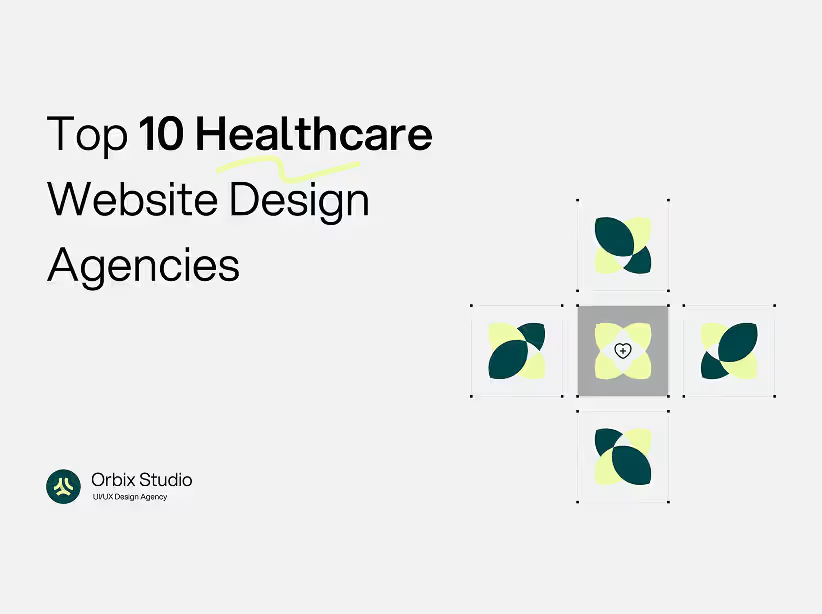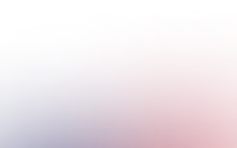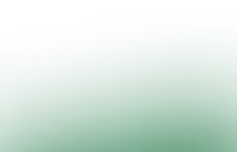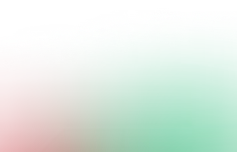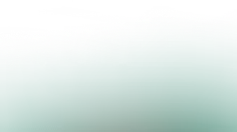Table of Contents

Enterprise software redesigns are high-stakes endeavors. When Instagram redesigned its interface in 2016, users revolted—petitions, negative reviews, and public backlash spread across social media. When Snapchat's 2018 redesign launched, daily active users dropped by 3 million within months, and the stock price plummeted 6%. These cautionary tales demonstrate a harsh reality: poorly managed UI/UX transitions can destroy user trust, tank engagement metrics, and cost millions in lost revenue.
Yet redesign is inevitable for enterprise applications. Legacy interfaces age poorly, technical debt accumulates, competitive pressure mounts, and user expectations evolve. The question isn't whether to redesign but how to execute transitions that improve experiences without triggering user revolt or business disruption.
This comprehensive guide reveals proven enterprise UI/UX redesign strategies that enable seamless transitions, minimize user resistance, and deliver business value without the catastrophic pitfalls that plague rushed or poorly planned redesigns.
Why Enterprise Redesigns Fail: Understanding the Risks
Before exploring solutions, understanding why redesigns go wrong provides critical context for strategic planning.
The Familiarity Paradox
Users become deeply attached to interfaces they use daily, even when those interfaces are objectively poor. Familiarity breeds efficiency—users develop muscle memory, mental models, and workflows optimized for existing designs. Radical changes destroy this accumulated expertise, making users feel incompetent and frustrated regardless of objective improvements.
Psychological factors at play:
- Loss aversion: Users fear losing familiar features and workflows more than they value potential improvements
- Change resistance: Humans naturally resist disruption to established routines
- Competence threat: New interfaces make experienced users feel like beginners again
- Status quo bias: Current solutions feel "good enough" even when better alternatives exist
Enterprise-Specific Challenges
Enterprise redesigns face unique complexities beyond consumer applications.
Organizational complexity:
- Multiple stakeholder groups with conflicting requirements
- Diverse user personas ranging from executives to frontline workers
- Legacy integrations and technical constraints
- Compliance and security requirements limiting design options
- Long sales cycles making rollback difficult
Business continuity risks:
- Productivity drops during learning curves cost thousands in lost efficiency
- Training requirements strain resources across large user bases
- Mission-critical operations cannot tolerate downtime or errors
- Customer-facing impacts potentially damaging revenue and relationships
Scale challenges:
- Thousands or millions of users requiring coordinated rollout
- Global deployments across time zones and languages
- Legacy system dependencies creating technical constraints
- Established workflows embedded in organizational processes

Proven Enterprise UI/UX Redesign Strategies
Strategy 1: Research-Driven Redesign (Not Opinion-Driven)
Successful enterprise design transitions begin with deep user research, not executive preferences or designer intuition.
Comprehensive research approach:
Usage analytics revealing which features users actually engage with versus those occupying valuable screen real estate. Heatmaps, session recordings, and funnel analysis expose friction points, abandonment triggers, and workflow patterns.
User interviews with diverse personas uncovering pain points, workarounds, and unmet needs. Talk to power users, occasional users, new users, and administrators separately—each group has distinct perspectives.
Task analysis observing users completing critical workflows identifying inefficiencies, confusion points, and opportunities for streamlining.
Satisfaction surveys measuring current sentiment establishing baseline NPS scores and identifying improvement priorities.
Competitive benchmarking studying how best-in-class applications solve similar problems informing design direction without copying blindly.
Technical audit documenting legacy constraints, integration dependencies, and infrastructure limitations affecting feasible changes.
Key insight: Microsoft's Office redesign success stemmed from studying millions of user sessions identifying actual feature usage versus assumed importance. Data revealed users accessed 80% of features through search, informing the ribbon redesign prioritizing discoverability.
Strategy 2: Phased Rollout (Never Big Bang Launches)
Launching comprehensive redesigns simultaneously to entire user bases maximizes risk. Phased rollouts enable learning, iteration, and risk mitigation.
Effective phased rollout structure:
Phase 1: Internal Beta (2-4 weeks) Deploy to internal teams, friendly customers, or volunteer early adopters. Identify show-stopping bugs, gather initial feedback, and validate core assumptions in controlled environment.
Phase 2: Limited Beta (4-8 weeks) Expand to 5-10% of users selected for diverse representation (power users, casual users, different departments). Monitor metrics intensively, collect detailed feedback, and iterate rapidly addressing critical issues.
Phase 3: Expanded Rollout (8-12 weeks) Gradually increase exposure: 10% → 25% → 50% → 75%. Monitor churn, support tickets, and satisfaction at each stage. Pause expansion if negative signals emerge, allowing issue resolution before proceeding.
Phase 4: Universal Availability Complete rollout once metrics validate success and support systems can handle scale. Maintain legacy interface option temporarily for resistant users.
Rollout criteria:
- Success metrics trending positively (engagement, task completion, satisfaction)
- Support ticket volume manageable and decreasing
- Critical bugs resolved
- Training materials finalized
- Stakeholder approval secured
Example: Gmail's interface redesigns always offered "Switch to classic Gmail" options during transitions, allowing users to opt-in gradually rather than forcing immediate change.
Strategy 3: Provide Dual-Interface Options During Transition
Forcing users into new interfaces immediately triggers maximum resistance. Allowing choice reduces backlash while demonstrating confidence in improvements.
Dual-interface implementation:
Voluntary opt-in initially letting curious users explore new designs while others maintain familiar workflows. Early adopters become champions, providing social proof encouraging broader adoption.
Clear switching mechanism with prominent toggle between old and new interfaces. Users need confidence they can revert if uncomfortable.
Time-limited coexistence communicating clear timeline for legacy interface deprecation. "Classic interface available through December 31" sets expectations while allowing adaptation time.
Persistent preference remembering user choice across sessions preventing repeated prompts annoying users.
Upgrade nudges gently encouraging trying new interface without forcing. "See what's new" banners with easy dismissal respect user autonomy.
Feedback collection asking why users prefer old interface informing iterative improvements addressing concerns.
Implementation note: Maintaining dual interfaces increases development and support costs. Plan for 6-12 month coexistence maximum before sunsetting legacy version.
Example: YouTube maintained both old and new layouts for months, allowing gradual migration while collecting feedback improving the new design before forced transition.
Strategy 4: Implement Progressive Disclosure of Changes
Don't change everything simultaneously. Introduce updates incrementally, allowing users to adapt gradually without overwhelming cognitive load.
Progressive change strategies:
Modular redesign updating discrete sections separately. Redesign navigation first, then dashboards, then detailed views over weeks or months.
Feature flagging enabling selective feature rollout to specific user segments testing impact before broad deployment.
Cosmetic first, structural later beginning with visual updates (colors, typography, spacing) before modifying information architecture or workflows. Users adapt to superficial changes more easily than functional disruption.
Maintaining consistency keeping some familiar elements constant during changes. If redesigning layout, keep color scheme. If changing colors, maintain layout temporarily.
Change highlighting using temporary visual indicators (badges, tooltips, highlights) drawing attention to updates without forcing exploration.
Gradual feature migration moving functionality to new locations progressively with clear signposting rather than sudden relocations.
Example: Facebook's continuous evolution strategy introduces small changes weekly rather than dramatic overhauls, allowing gradual adaptation without user revolt.
Strategy 5: Comprehensive Change Management and Communication
Technical implementation is only half the battle. Organizational change management determines redesign success or failure.
Effective communication strategy:
Early announcement revealing redesign plans months in advance with clear rationale explaining "why" changes benefit users.
Regular updates throughout development showing progress, incorporating feedback, and building anticipation rather than surprise.
Multi-channel communication using email, in-app banners, webinars, documentation, and support channels ensuring message reaches all users.
Clear value messaging articulating specific benefits users will experience. "Redesign makes reporting 40% faster" beats "We've modernized the interface."
Training resources providing videos, guides, live sessions, and interactive tutorials preparing users for changes.
Support preparation briefing support teams thoroughly, creating FAQ documents, and staffing adequately for increased inquiries.
Executive sponsorship having leadership communicate importance and support for transition increases organizational buy-in.
Feedback channels establishing clear mechanisms for users to report issues, request help, and provide suggestions demonstrating responsiveness to concerns.
Strategy 6: Preserve Power User Workflows
Power users represent disproportionate value—they're your most engaged users, product advocates, and often revenue drivers. Alienating them is catastrophic.
Power user protection strategies:
Keyboard shortcut preservation maintaining existing shortcuts even if underlying interface changes. Power users memorize shortcuts; breaking them destroys efficiency.
Advanced feature accessibility ensuring expert capabilities remain available even if hidden from default views for simplicity.
Customization options allowing power users to configure interfaces matching their optimized workflows.
Bulk operations maintaining or improving efficiency features like multi-select, batch actions, and automation.
Direct feedback channels giving power users special access to product teams and early builds respecting their expertise and influence.
Migration assistance providing dedicated support helping power users translate old workflows to new interface patterns.
Example: When Slack redesigned its interface, it maintained all keyboard shortcuts and expanded them, ensuring power users' efficiency actually improved despite visual changes.
Strategy 7: Design for Familiarity Within Innovation
Balance innovation with continuity. Radical departures maximize disruption; thoughtful evolution maintains orientation while improving experience.
Balancing familiarity and innovation:
Pattern consistency using standard interface patterns (tabs, dropdowns, modals) users recognize from other applications rather than inventing novel interactions.
Visual continuity maintaining brand colors, logo placement, and key visual elements providing reassuring consistency amidst change.
Functional metaphors preserving familiar metaphors even while improving implementation. If users understand "folders," keep folder metaphor in redesigned information architecture.
Gradual aesthetic evolution shifting visual style incrementally over multiple releases rather than dramatic overnight transformation.
Nomenclature preservation keeping familiar terms for features and concepts rather than rebranding everything simultaneously.
Layout anchors maintaining some consistent layout elements (header position, primary navigation location) while updating other areas.
Example: Apple's iOS evolution demonstrates masterful balance—each version introduces improvements while maintaining fundamental interaction patterns users rely upon.
Strategy 8: Measure, Monitor, and Respond Rapidly
Launch is just the beginning. Intensive monitoring and rapid response prevent minor issues from escalating into major problems.
Critical metrics to monitor:
Adoption rates tracking percentage of users engaging with new interface and speed of migration from legacy version.
Task completion rates measuring whether users successfully accomplish core workflows in new design versus baseline performance.
Time on task comparing efficiency of common operations between old and new interfaces.
Error rates identifying increased mistakes, failed actions, or abandonment suggesting usability problems.
Support metrics monitoring ticket volume, common issues, and resolution time revealing pain points requiring attention.
Satisfaction scores collecting NPS, CSAT, and qualitative feedback gauging user sentiment.
Business metrics ensuring redesign doesn't negatively impact revenue, conversions, or other critical KPIs.
Monitoring cadence: Daily reviews first week, weekly reviews first month, then monthly ongoing. Establish thresholds triggering alerts for concerning trends.
Rapid response protocols:
- Minor issues: Fix within 48 hours
- Major usability problems: Address within 1 week
- Critical blockers: Immediate hotfix or selective rollback
- Feature requests: Triage, prioritize, roadmap within 2 weeks
Strategy 9: Build Escape Hatches and Rollback Capabilities
Despite careful planning, redesigns sometimes fail. Having rollback capabilities prevents catastrophic outcomes.
Risk mitigation through rollback planning:
Feature flags enabling instant reversion to legacy interface if major problems emerge without requiring full deployment rollback.
Segmented rollout limiting blast radius—if rollout to 25% of users reveals problems, 75% remain unaffected.
Data compatibility ensuring new and old systems work with same data structures preventing data loss during transitions or rollbacks.
Documented rollback procedures with tested processes executable by on-call engineers minimizing panic during crisis response.
Communication templates prepared in advance for various scenarios (bugs, feature issues, performance problems) enabling rapid transparent communication.
Success criteria defined upfront with clear thresholds triggering rollback discussions (e.g., "If support tickets increase 3x or NPS drops 15 points").
Strategy 10: Invest in User Education and Support
No matter how intuitive your redesign, users need support adapting to changes. Insufficient training guarantees frustrated users.
Comprehensive education strategy:
Interactive walkthroughs appearing on first login highlighting key changes with dismissible tooltips or guided tours.
Video tutorials demonstrating common workflows in new interface accommodating different learning styles.
Written documentation providing searchable guides, FAQs, and reference materials for detailed self-service learning.
Live training sessions offering scheduled webinars or in-person workshops for enterprise clients requiring hands-on instruction.
Sandbox environments letting users practice with new interface risk-free before transitioning production work.
Champions program identifying enthusiastic early adopters and empowering them to help colleagues, creating peer support networks.
Office hours hosting regular sessions where product team answers questions and provides assistance during transition period.
Example: When Atlassian redesigned Jira, they provided comprehensive learning paths, certification programs, and community forums ensuring enterprise customers could train thousands of users effectively.
Enterprise-Specific Considerations
Stakeholder Management
Enterprise redesigns require coordinating diverse stakeholders with conflicting priorities.
Key stakeholder groups:
- End users (prioritize usability)
- IT/Security (prioritize compliance, security)
- Executives (prioritize business outcomes, risk mitigation)
- Product teams (prioritize innovation, competitive positioning)
- Support teams (prioritize simplicity, reduced ticket volume)
Stakeholder alignment tactics:
- Early involvement in redesign planning
- Regular demonstration of progress
- Clear mapping of redesign benefits to stakeholder priorities
- Risk mitigation addressing specific concerns
- Pilot programs proving value to skeptics
Compliance and Regulatory Requirements
Enterprise applications often operate under regulatory constraints limiting design flexibility.
Compliance considerations:
- Accessibility standards (WCAG 2.1 AA minimum)
- Industry regulations (HIPAA, SOX, GDPR)
- Audit trail requirements
- Data retention policies
- Security certifications
Engage compliance teams early, document requirements comprehensively, and validate designs against standards before implementation.
Integration Dependencies
Enterprise applications rarely exist in isolation. Integrations with other systems constrain redesign options.
Integration management:
- API compatibility maintenance
- SSO and authentication flows
- Data synchronization requirements
- Workflow integrations with other tools
- Reporting and analytics connections
Map integration dependencies early, test thoroughly, and coordinate with partner teams managing connected systems.
Case Study: Successful Enterprise Redesign
Company: Major financial services firm (15,000 users) Challenge: Legacy trading platform with 1990s interface losing market share to modern competitors
Approach:
- 6-month research phase studying user workflows and pain points
- Phased 12-month rollout starting with internal traders
- Dual interface maintained for 9 months
- Comprehensive training program including certification
- Power user advisory board guiding design decisions
- Weekly metrics reviews with rapid iteration
Results:
- 89% voluntary adoption within 6 months
- 35% reduction in trade execution time
- 42% decrease in user errors
- 28% improvement in NPS scores
- Zero revenue impact during transition
- Competitive advantage restored
Key success factors:
- Research-driven design decisions
- Respect for power user workflows
- Patient phased approach
- Intensive support and training
- Responsive iteration based on feedback
Timeline for Enterprise Redesign
Typical enterprise UI/UX transition timeline:
Months 1-3: Research and Planning
- User research and analytics review
- Stakeholder interviews and requirements gathering
- Technical audit and constraint documentation
- Competitive analysis
- Design direction definition
Months 4-8: Design and Development
- Wireframing and prototyping
- Usability testing and iteration
- Visual design finalization
- Development and integration
- Internal QA and security review
Months 9-10: Beta Testing
- Internal beta deployment
- Limited external beta
- Feedback collection and refinement
- Training material creation
- Support team preparation
Months 11-18: Phased Rollout
- 10% rollout and monitoring (Month 11)
- 25% expansion (Month 12)
- 50% expansion (Month 14)
- 75% expansion (Month 16)
- Universal availability (Month 18)
- Legacy interface deprecation (Month 24)
Timeline variables: Complexity, user base size, technical constraints, and organizational readiness significantly impact duration.
Conclusion: Redesign as Strategic Opportunity
Enterprise UI/UX redesign doesn't have to trigger user backlash, productivity drops, or business disruption. Organizations implementing proven transition strategies successfully modernize interfaces while maintaining user satisfaction, operational continuity, and business momentum.
The key lies in respecting users' accumulated expertise, managing change thoughtfully, communicating transparently, and responding rapidly to feedback. Redesign isn't just technical implementation—it's organizational change management requiring equal attention to human and technical factors.
Done well, redesigns provide strategic advantages: improved efficiency, competitive differentiation, talent attraction, and platform modernization enabling future innovation. Done poorly, they destroy user trust and business value accumulated over years.
At Orbix Studio, we specialize in high-stakes enterprise UI/UX redesigns that deliver business value without user disruption. Our proven methodology combines deep user research, phased rollout strategies, comprehensive change management, and intensive monitoring to ensure successful transitions for complex organizations.
Planning an enterprise redesign? Let's ensure it succeeds without losing users.
Free Enterprise Redesign Risk Assessment
Get a complimentary analysis of your redesign readiness:
✓ User resistance risk evaluation
✓ Technical complexity assessment
✓ Stakeholder alignment review
✓ Recommended rollout strategy
✓ Change management roadmap
✓ Success metrics framework
Limited to 3 enterprise organizations monthly | Average assessment value: $8,000